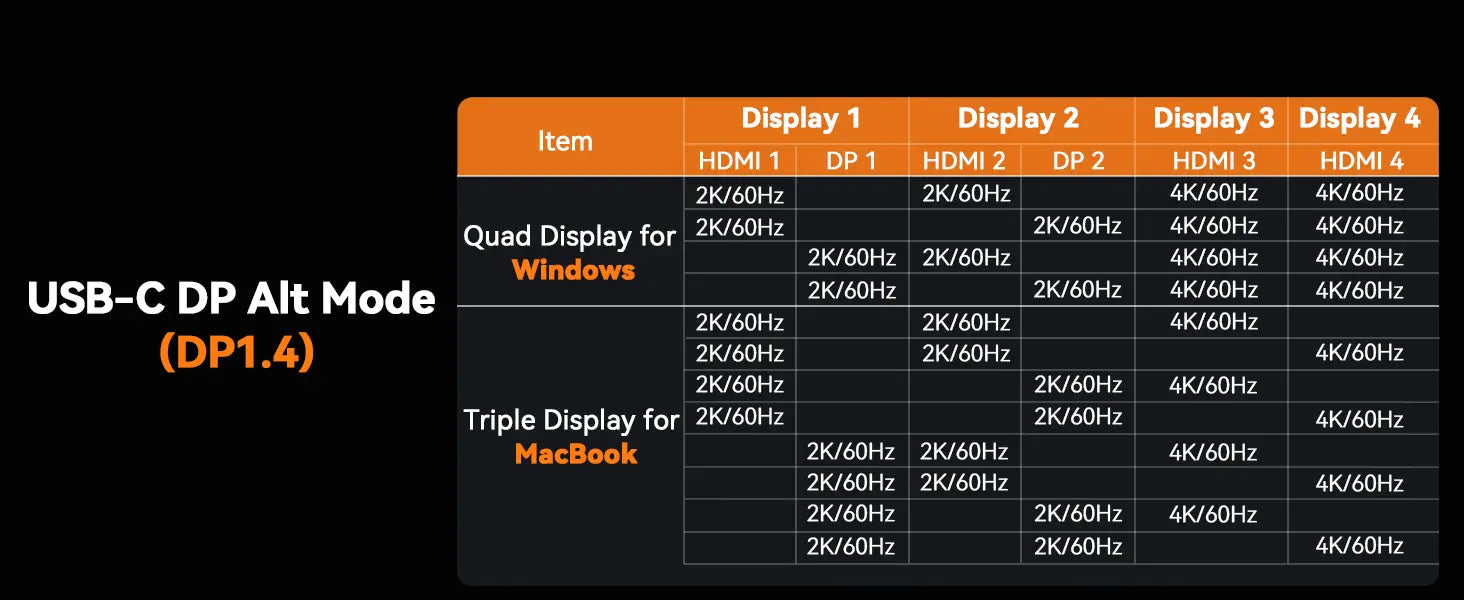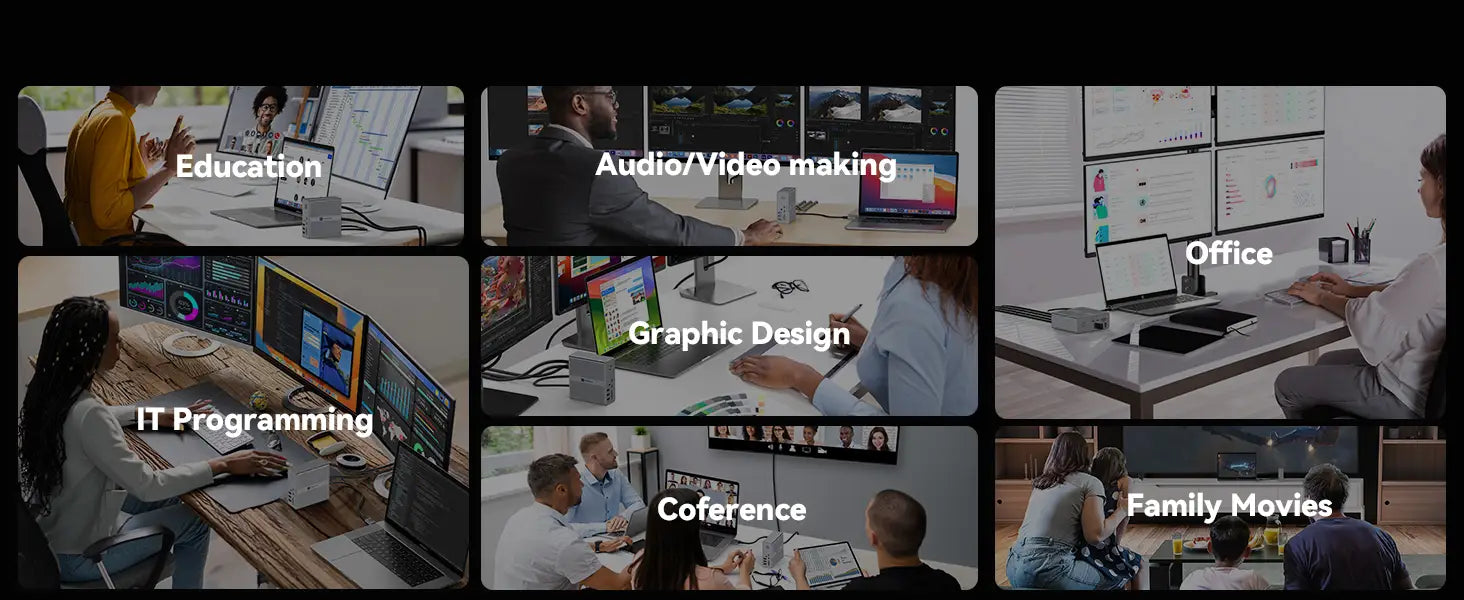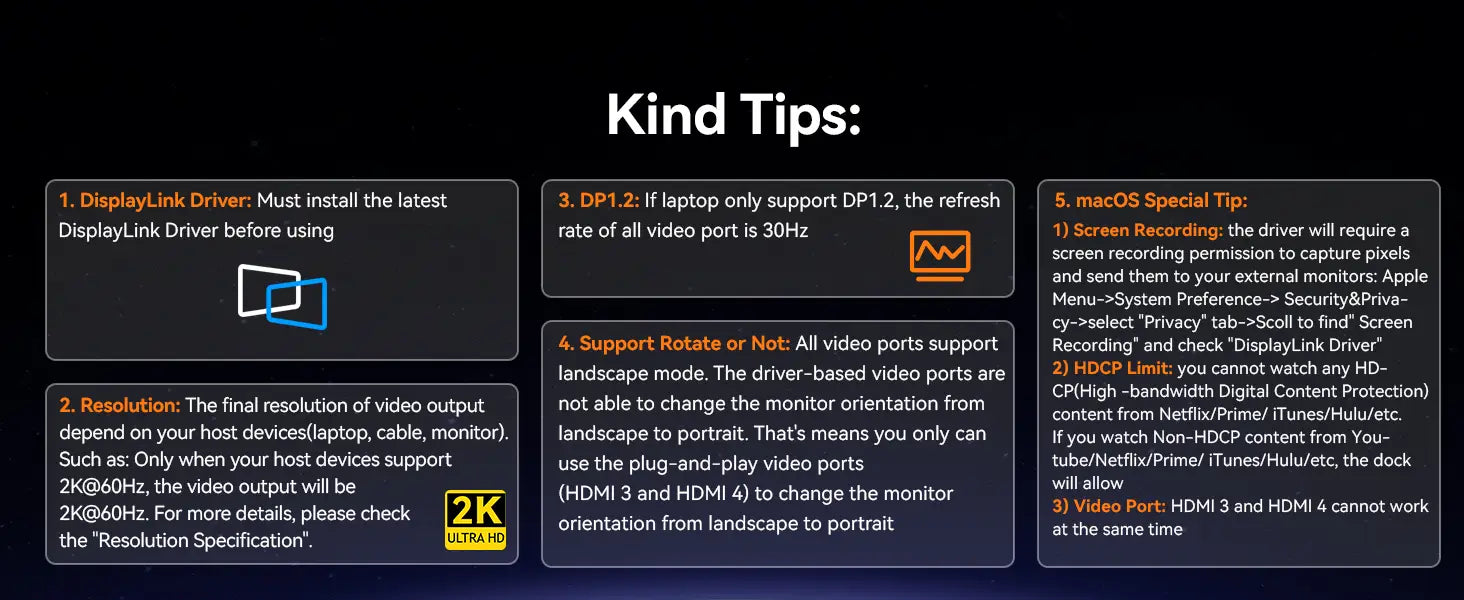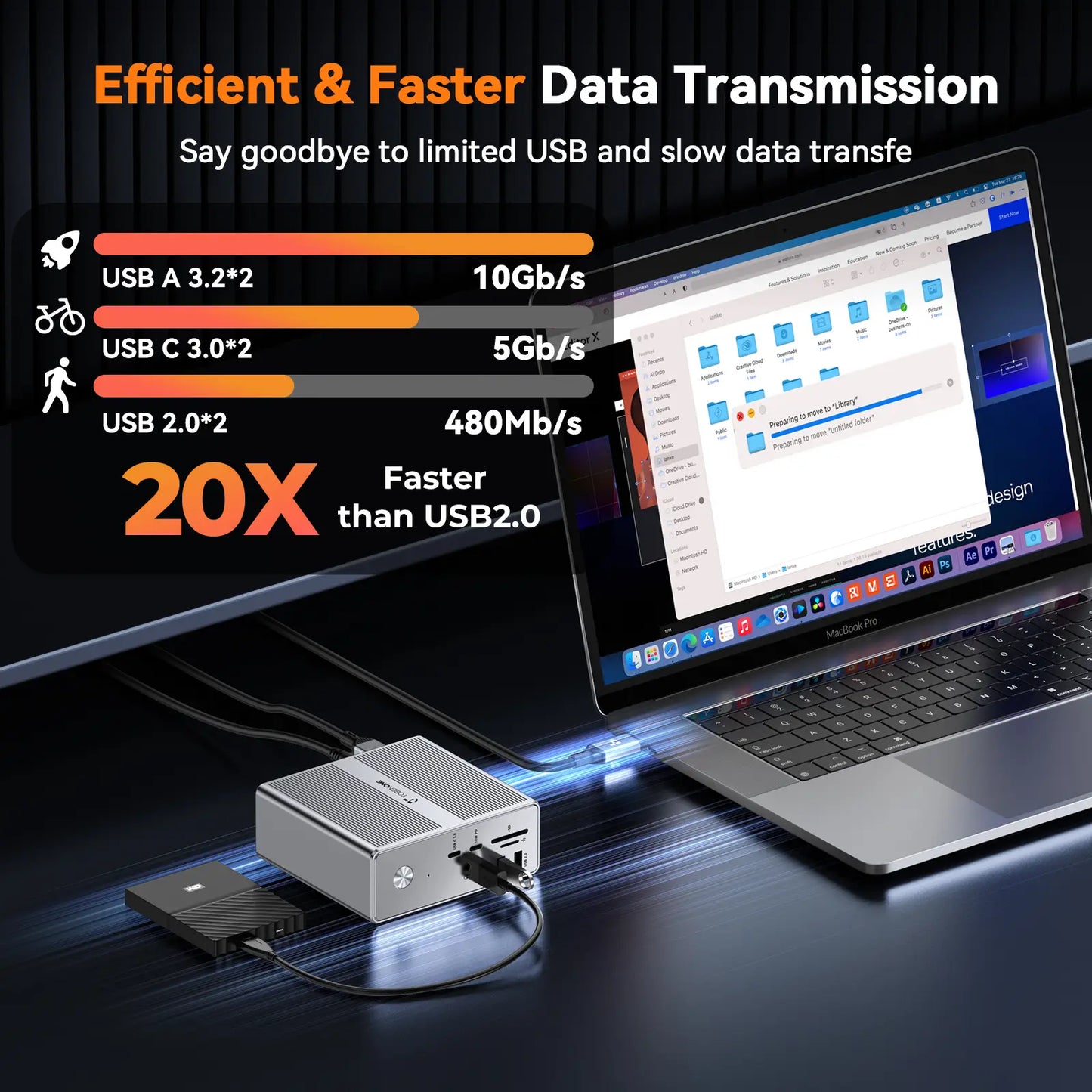


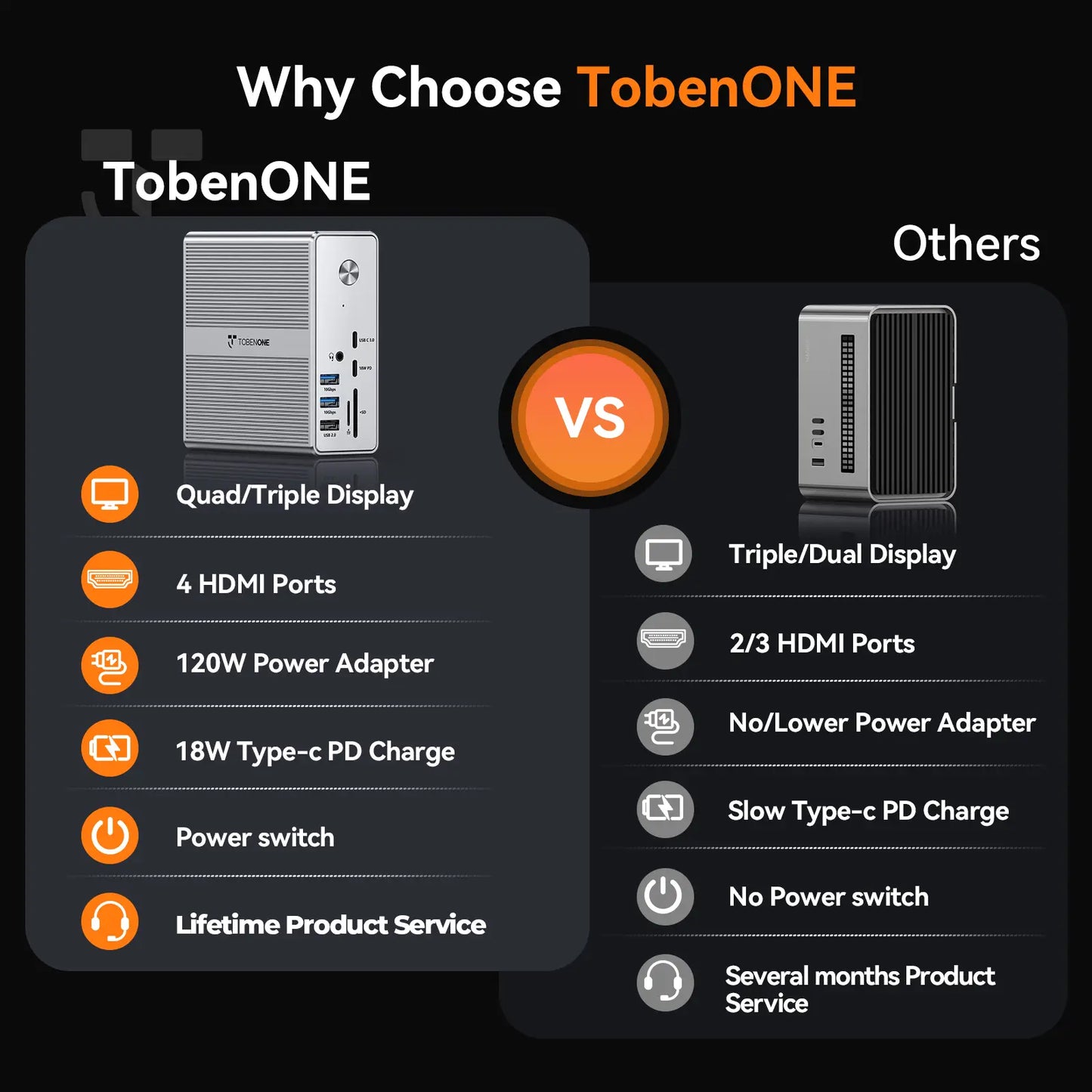

FAQ
1. Must download and install the DisplayLink driver to make this TobenONE USB C docking station 4 monitors work?
Yes, this 4 monitor docking station requires downloading and installing a DisplayLink driver before use. NOTE: for macOS, please follow these steps: Privacy & Security > Screen Recording > Allow "DisplayLink manager" to join in
2. For macOS, why does this TobenONE USB C docking station triple monitors need to record the laptop screen?
For macOS, the DisplayLink technology requires screen recording permission to display the screen. But the DisplayLink app doesn't store/record any screen content. It only uses screen recording functionality to enable seamless extended display support
3. For macOS, does this docking station not play any streaming platforms(Netflix, Udemy, etc)? The screen will be black?
Yes, for macOS, the DisplayLink technology requires screen recording permission to display the screen. Since the screen is recording, you cannot watch any HDCP content(Netflix/Prime/ iTunes/Hulu...), the screen will be black.
4. This usb c dock only can extend 3 displays for my 2023 MacBook. Why HDMI 3 and HDMI 4 cannot work simultaneously?
Sorry, due to the limitation of the MacBook's graphics processing capabilities, HDMI 3 and HDMI 4 cannot work simultaneously. So, for macOS, this 4 HDMI docking station only can extend up to 3 displays
5. Do all video ports of the computer hub docking station support landscape and rotation modes?
Not, all video ports support landscape mode. The driver-based video ports cannot change the monitor orientation from landscape to portrait. That means you only can use the HDMI 3 and HDMI 4 to change the monitor orientation from landscape to portrait