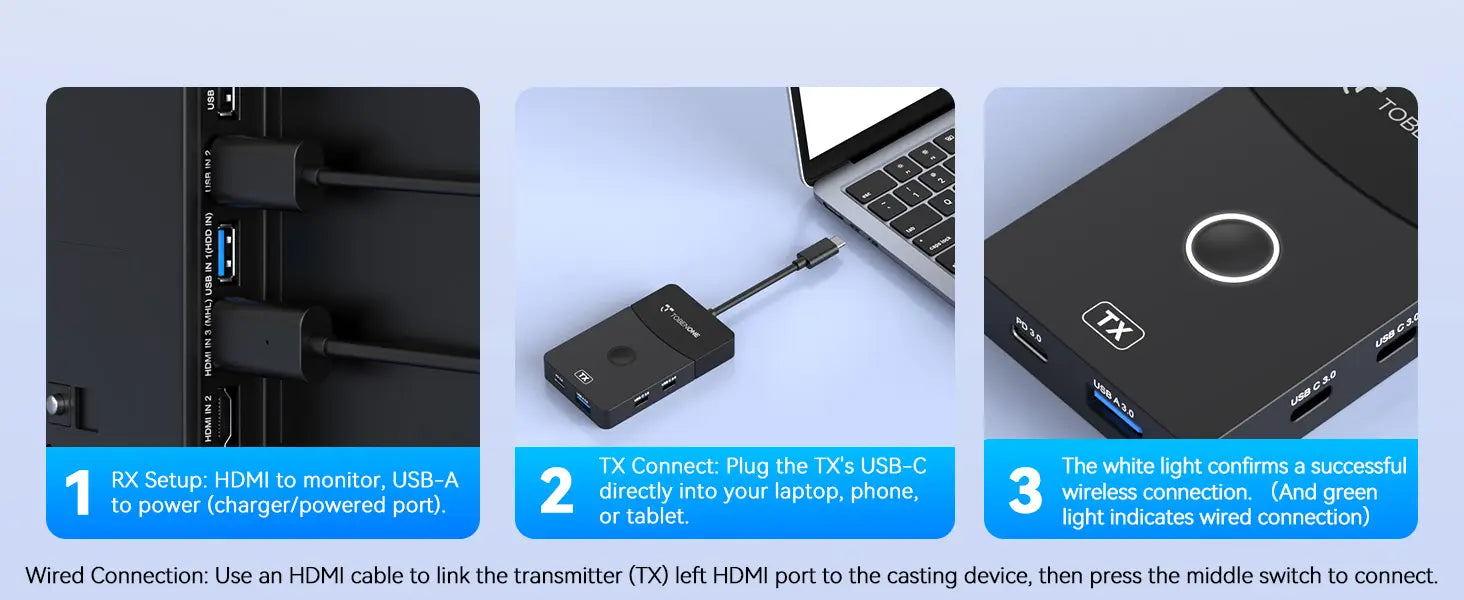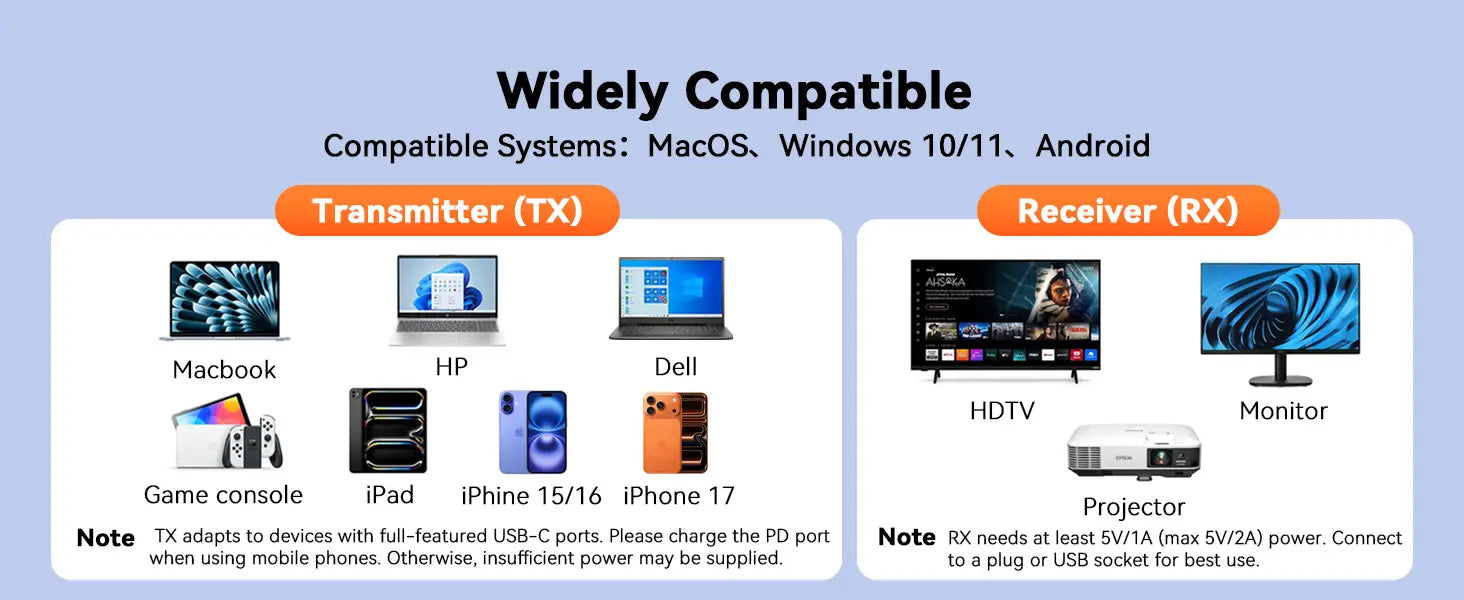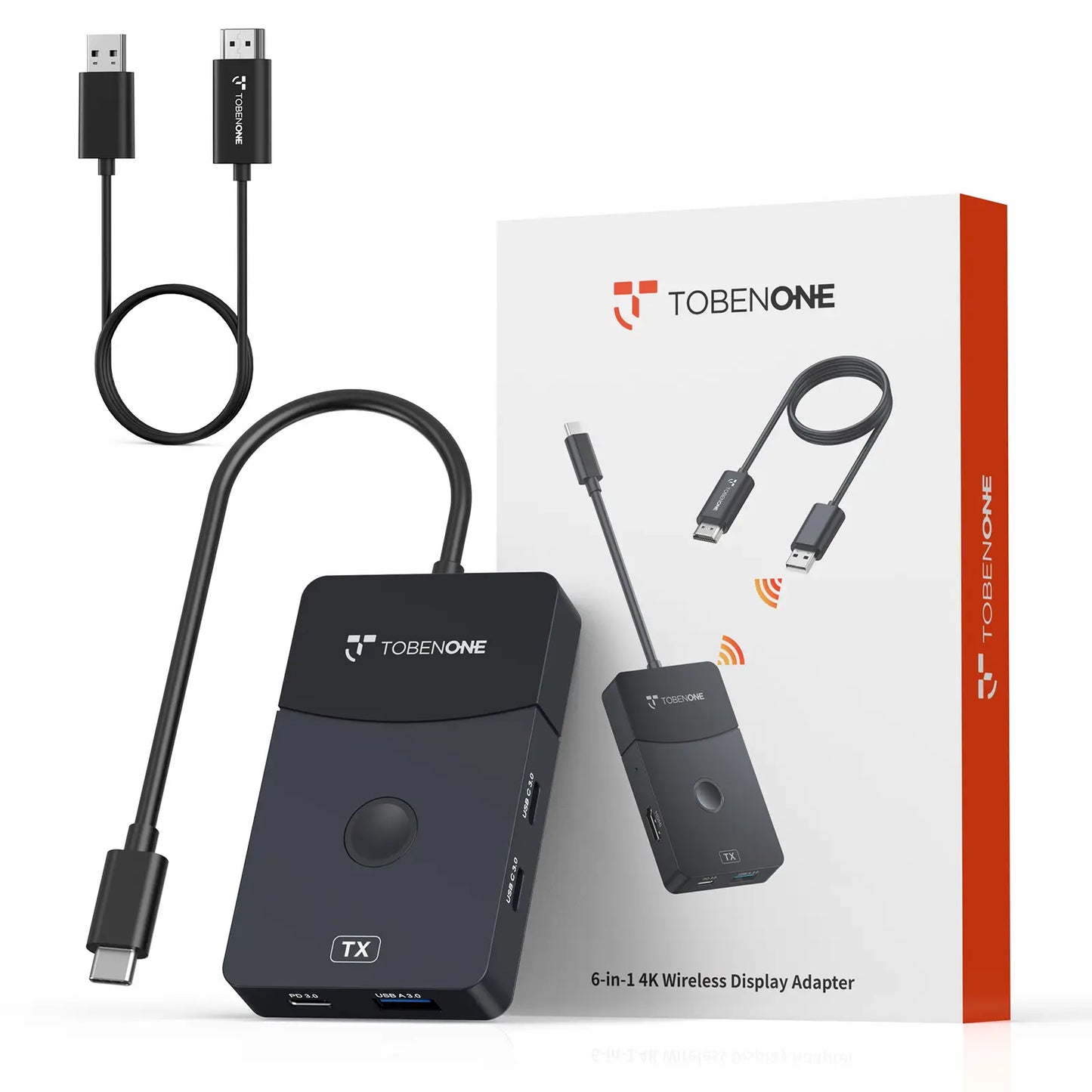
FAQ
Why can't I connect?
1. Make sure the connection is as described.
2. If the problem is still not solved, unplug the transmitter and plug it back in.
Will long distance and walls affect transmission?
Yes, distance and obstacles can affect signal reception. The maximum transmission distance of this product is 30 meters, and the delay is less than 0.1 seconds.
What is the usage of the PD3.0 port on the transmitter(TX)?
When the USB-C port of your laptop/phone/tablet is plugged into the transmitter, you can also use the PD3.0 port on the transmitter to connect to the charger to charge your device.
Only images are transmitted, not sounds?
Please go to the audio settings of the laptop and select "HDMI" as the audio source output.
Why does my TV only have video but no audio after mirroring from my MacBook?
That may be because your laptop needs to set up the "HDMI output" of sound. It is suggested that you set it up in the laptop system.