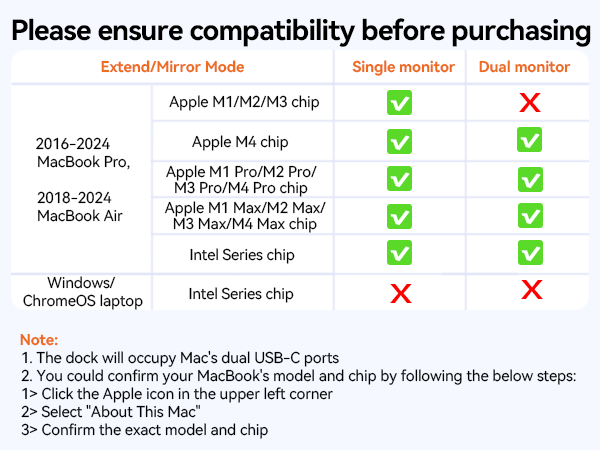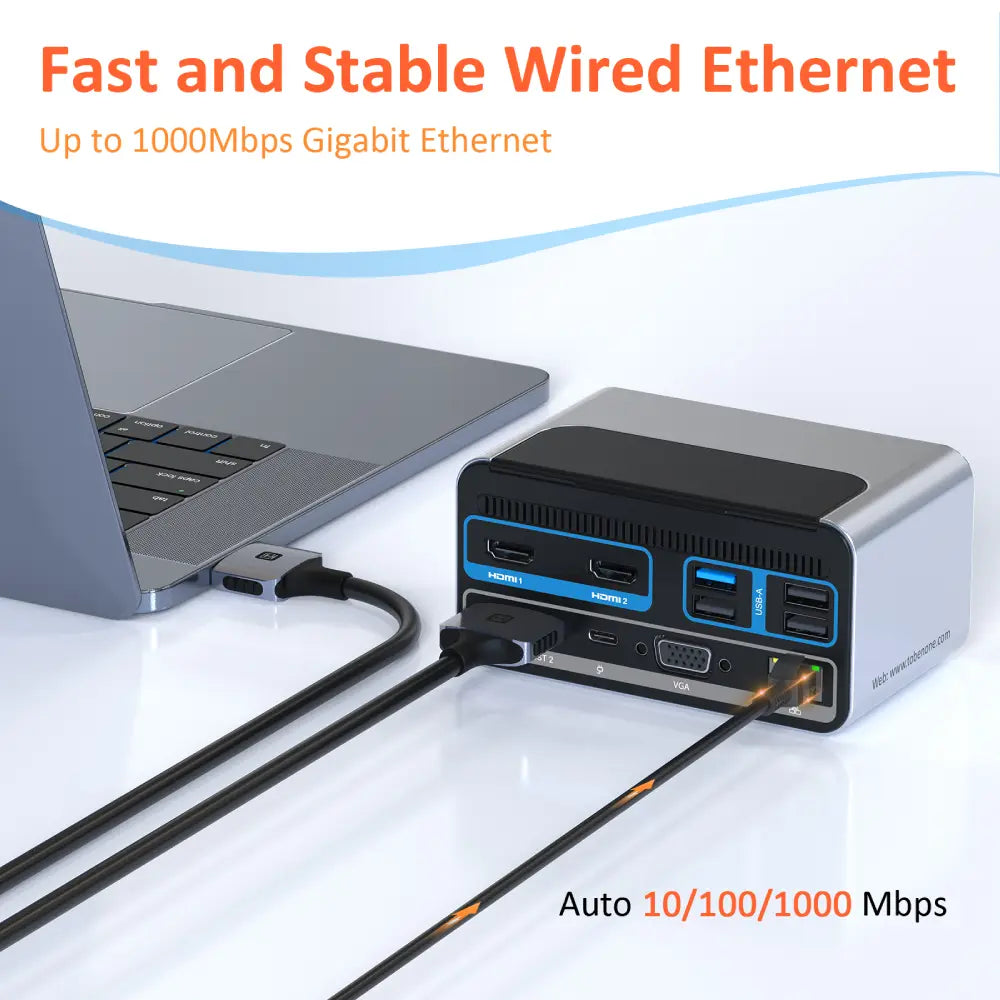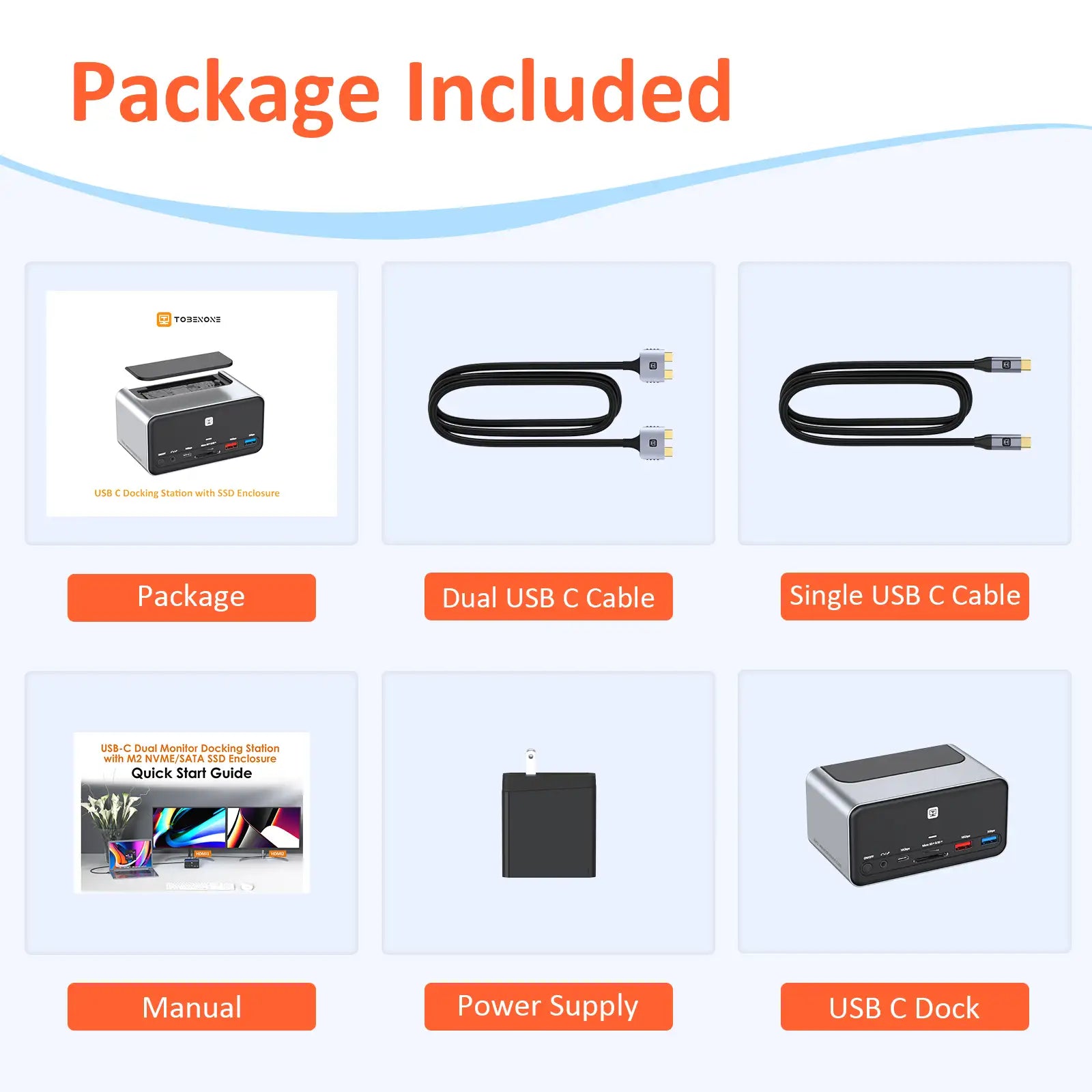UDS025 Docking Station Dual 4K Monitor for MacBook Pro/Air Plug and Play
UDS025 Docking Station Dual 4K Monitor for MacBook Pro/Air Plug and Play
Couldn't load pickup availability
Purchase Notes
Purchase Notes
· All Macs, MacBook Pro, and MacBook Air with the new Apple Silicon M1/M2 chip can only extend one monitor due to the M1/M2 processor can connect only a single external display at a time in conjunction with the laptop screen.
· M1/M2 chip model: MacBook Pro (13-inch, M1, 2020)/MacBook Air (M1, 2020)/MacBook Pro (13-inch, M2, 2022)
· This MacBook pro docking station only works with MacBook CANNOT work with the windows laptop!
Compatibility
Compatibility
Compatibility:
MacBook Pro Models
MacBook Pro 13-inch: 2016/2017/2018/2019/2020
MacBook Pro 14-inch:2021
MacBook Pro 14-inch 2023 with M2 Pro/M2 Max chip
MacBook Pro 14-inch Nov 2023 with M3 Pro/M3 Max chip
MacBook Pro(14-inch,2024 )M4/M4 Pro/M4 Max chip
MacBook Pro 15-inch:2016/2017/2018/2019
MacBook Pro 16-inch:2019/2021
MacBook Pro 16-inch 2023 with M2 Pro/M2 Max chip
MacBook Pro 16-inch Nov 2023 with M3 Pro/M3 Max chip
MacBook Pro(16-inch,2024 )M4/M4 Pro/M4 Max chip
MacBook Air Models
MacBook Air Retina, 13-inch: 2018/2019/2020
Note:
1-All Macs, MacBook Pro, and MacBook Air with the new Apple Silicon M1/M2/M3 chip can only extend one monitor due to the M1/M2M3 processor can connect only a single external display at a time in conjunction with the laptop screen.
2-M1/M2/M3 chip model: MacBook Pro (14-inch, M3, 2023); MacBook Pro (13-inch, M2, 2022); MacBook Pro (13-inch, M1, 2020); MacBook Air (15-inch, M3, 2024); MacBook Air (13-inch, M3, 2024); MacBook Air (15-inch, M2, 2023); MacBook Air (M2, 2022); MacBook Air (M1, 2020)
3-This MacBook pro docking station only work with MacBook CANNOT work with the windows laptop!
Description
Description
-
Plenty of Ports Apple Docking Station MacBook Pro: With a compatible Thunderbolt 3 MacBook Pro/Air, this docking station MacBook pro can charge your MacBook, and connect up to 2 extended monitors via HDMI or VGA. It also adds all of the following: multiple USB ports including USB C at 10 Gbps, USB A ports, USB 2.0 ports for your wireless devices, a Gigabit Ethernet connection, 3.5mm headphone, and microphone jacks, and even an SD/TF card slot to your MacBook.Plug-and-play MacBook Air dock for multi-monitor usage.
-
MacBook Pro Docking Station Dual Monitor with 65W Power Supply: This apple MacBook pro dock station comes with a 65W power supply, it charges your MacBook at about 58W with the provided charger using 7W to power to dock, which would provide you a stable charging for your MacBook and connected devices. If you use the original Apple USB-C charger it had a higher wattage of an 87W power supply, which charges at 79W. Because the PD port supports a max of up to 100W.
-
Up to 8TB of additional Capacity for your MacBook: This MacBook SSD enclosure is equipped with an SSD card slot (SSD Card not included) which can easily add up to 8TB of additional storage to simplify your work-from-home setup. SSD is very simple - just plug and play! M.2 SSD supports Nvme&SATA, including 80mm (2280), 60mm (2260). Does NOT support B key SSD.Adding SSD memory is a great place for storage of photos or back-ups of your MacBook.
-
Totally 7 USB Ports & 10Gbps Data Transfer MacBook Pro Docking Station: TobenONE MacBook dock features a USB C port and a USB A 3.1 port, providing super-fast transfer rates of up to 10Gbps – so you can transfer and backup your files in seconds. Extra USB ports with 5 Gbps also can help you transfer your data and 3 USB 2.0 ports allow you to connect your wireless devices flawlessly to this dock station for MacBook pro. So you can connect a variety of devices and use Multiple monitors to your MacBook.
-
Dual 4K Monitors Macbook Docking Station Dual Monitor HDMI: With TobenONE MacBook dock USB C with power, you can access dual 4K monitors via HDMI and VGA ports, enjoying even more crystal-clear streaming. For MacBook with DP1.4, the max resolution of HDMI 1 and HDMI 2 is 4K@60Hz; while the VGA port can reach 1080P@60Hz. Note: HDMI 2 and VGA extend the same content due to the same signal. Since the video cables are in the back of the MacBook air docking station, you can get rid of wire clutter for your office and looks very clean and neat.
-
Special Dock for MacBooks w/2 Thunderbolt 3 Ports: This mac docking station dual monitor is specially designed for MacBooks with two Thunderbolt 3 ports, including the MacBook Pro 13inch 2016-2021, MacBook Pro 14inch 2021, MacBook Pro 15inch 2016-2019, MacBook Pro 16inch 2019/2021, and the MacBook Air (Retina 13-inch) 2018-2020. Note: MacBooks with the regular M1/M2/M3 chip can extend one monitor; MacBooks with the M1 Pro/M1 Max/M2 Pro/M2 Max/M3 Pro/M3 Max chip can extend dual monitors.No need to install drivers to use multiple monitors with MacBook.
Specifications
Specifications
MODEL NUMBER: UDS025
DRIVERS
Plug and play, no driver needed.
FEATURES
Front:
1 x LED indicator
1 x Switch on/off
1 x 3.5mm Audio & Microphone
1 x USB-C 3.1: 10Gbps, 5V/0.9A
1 x SD/Micro SD Card ReadersRead:
50-104MB/s, Write: 30-80MB/s Data transfer rates are subject to the speed of the memory card itself and your computer's USB ports
1 x USB 3.1: 10Gbps, 5V/0.9A
1 x USB 3.0: 5Gbps, 5V/0.9A
1 x M2 SSD Enclosure(SSD is not included):
Compatible SSD: a M2 NVME SSD(M Keyand B&M Key) 10GB/sb M2 SATA(B&MKey) 5GB/applicable sizes 80mm(2280),60mm(2260), and 42mm(2242)M. 2 form factor SSDS
NOTE: Not compatible with M2 SATA B Key SSDS, M2 Pcle AHCISSDS, M2 Pcle devices such as wifi and capture cards, MSATA SSDS. And other non-m.2 form factor SSDS
Back:
1 x HDMI 1: 4Kx2K 60Hz/3840x2160 ( work separately while the source is DP1.4 )4Kx2K 30Hz/3840x2160 ( work separately while the source is DP1.2 )
1 x HDMI 2: 4Kx2K 60Hz/3840x2160 ( work separately while the source is DP1.4 )4Kx2K 30Hz/3840x2160 ( work separately while the source is DP1.2 )
1 x USB3.0: 5Gbps, 5V/0.9A
3 x USB 2.0: 480mbps, 5V/0.5A
1 x RJ45 Gigabit Ethernet: 1000Mbps
1 x VGA: 1080P/60Hz
1 x PD 3.0: Attach the power supply
2 x USB-C Host: Connected to MacBook with a dual USB-C cable
DIMENSIONS & WEIGHT
4.72 x 2.97 x 2.4 inches, 1.61 pounds
QUICK GUIDE
PACKAGE INCLUDES
1 x UDS025 docking station
1 x USB-C cable
1 x dual USB-C cable
1 x 65W power supply
1 x user manual
GUARANTEE
2 Year Warranty
FAQ
FAQ
Q: How to connect to the dual monitor?
A:
1-Make sure your MacBook doesn't have the M1 chip, otherwise, you will only extend 1 monitor
2-Connect the attached dual USB C cable to the MacBook and HOST1&HOST2
3-Attach the attached 65W power adapter to the Power port
4-Make sure the front ON/OFF button is ON
5-Add other devices to HDMI/VGA/USB or other port
Q: Can I use my own USB-C cable or a longer cable to connect the dock to my laptop?
A: It’s recommended that you use the included 3 ft USB-C cable. If you need to use a different cable (due to loss etc.), please let us know and we can resend it for you. It is not recommended that use the longer cable since the longer cable would affect the video signal transmission.
Q: Do I need to install any drivers to use the MacBook dock?
A: No. This dock is plug-and-play.
Q: Sometimes the dock doesn’t automatically reconnect after I wake up or restart my laptop. What should I do?
A: This situation is not common, but if you are having this problem, try disconnecting all cables and reconnecting the cable.
Q: Why does the dock feel warm?
A: It is normal that the dock’s temperature may increase when charging or transferring data at high speed. To avoid excessive heat, please ensure not to place any objects on top of the dock or to cover the dock with anything.
Troubleshooting
Troubleshooting
If you have any questions, please let us know via support@tobenone.com.
30-Day Returns • 2-Year Warranty • Free US Shipping
Share








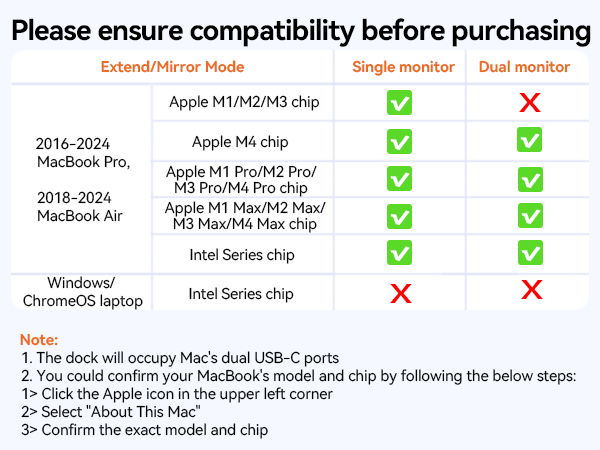

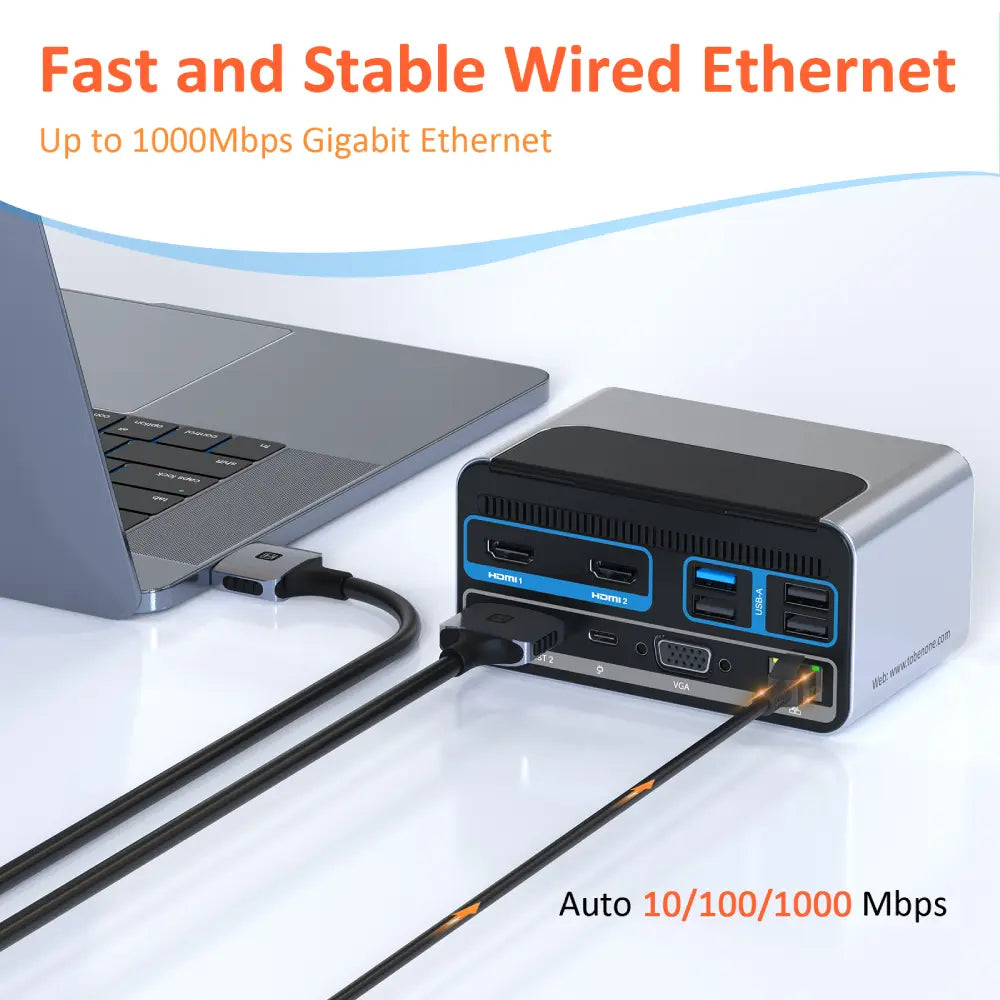
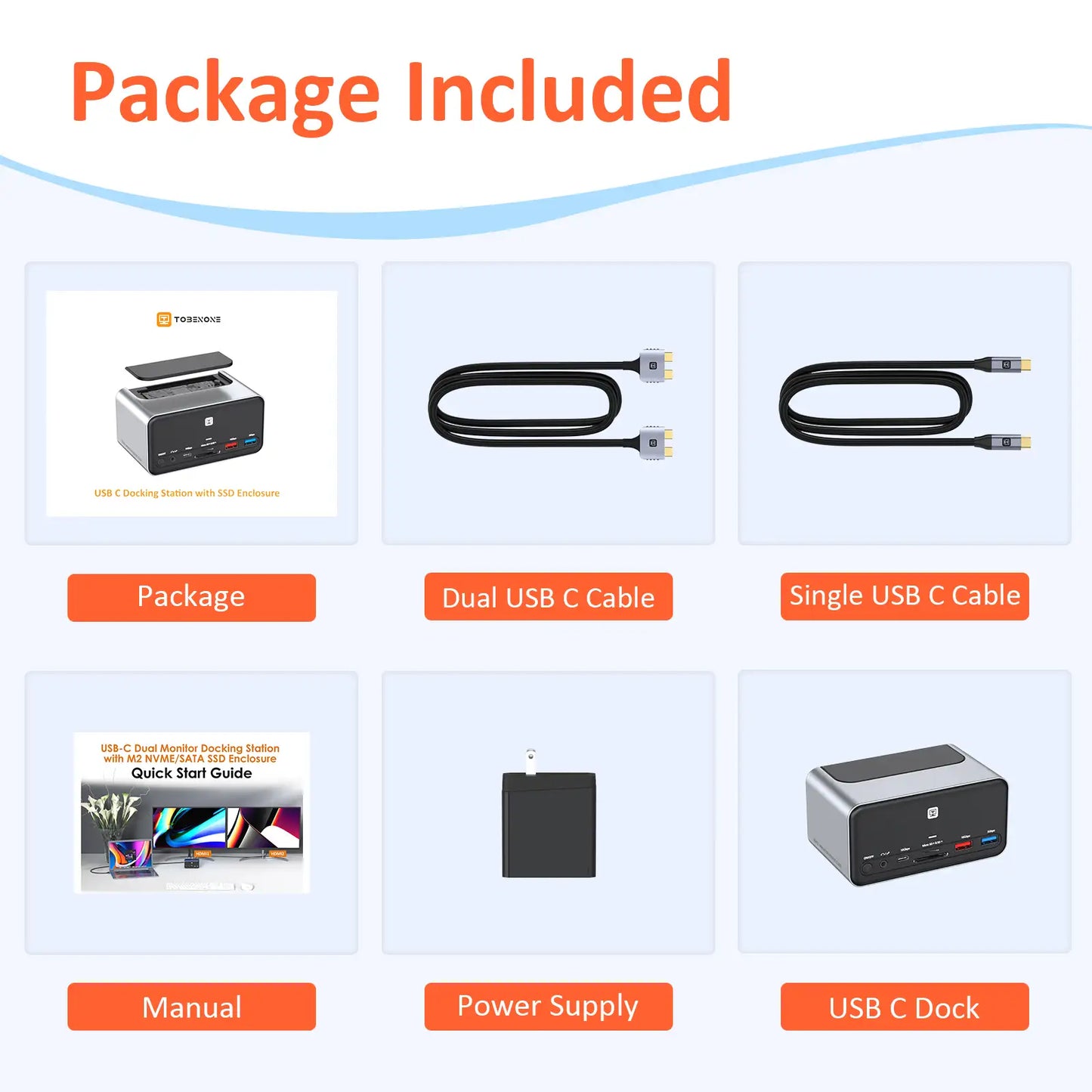



Plug and Play Docking Station Dual Monitor for macOS
To improve the MacBook Pro user experience, the TOBENONE R&D Team has designed an upgraded, super powerful MacBook docking station with an SSD card Slot to expand your MacBook's capacity. It features super speed 10Gbps USB C/USB A port to transfer files, and a 65W power supply to ensure that your laptop has plenty of power. Last, but not least, this USB C docking station is plug and play and there is no need to install any drivers before use, which saves you a lot of time and prevents frustration.

MacBook Pro Docking Station with SSD Enclosure
M.2 SATA SSD Enclosure is an ideal port for you to expand your MacBook's capacity, supporting B&M Key and B Key NGFF SSD with a maximum capacity of 8TB.Compatible SSD: M.2 NVMe SSD (M Key and B&M Key) 10Gb/s; M.2 SATA (B&M Key) 5Gb/s. Applicable sizes 80mm (2280), 60mm (2260).
M.2 SATA SSD Enclosure is plug and play and easy to install without any other tools, just lift the cover, put in the SSD card, fix the position according to the size of the SSD card, and close the cover to enjoy more storage.

7 USB Ports Support Data Transfer Up to 10Gbps
The MacBook docking station features with 7USB ports including 1xUSB 3.1 10Gbps ,1xUSB C 10Gbps, 2xUSB 3.0, 3xUSB 2.0 which would meet your various connection.
SUBSCRIBE TO OUR NEWSLETTER
Be the first to know about the latest products, exclusive offers, sales, and more!