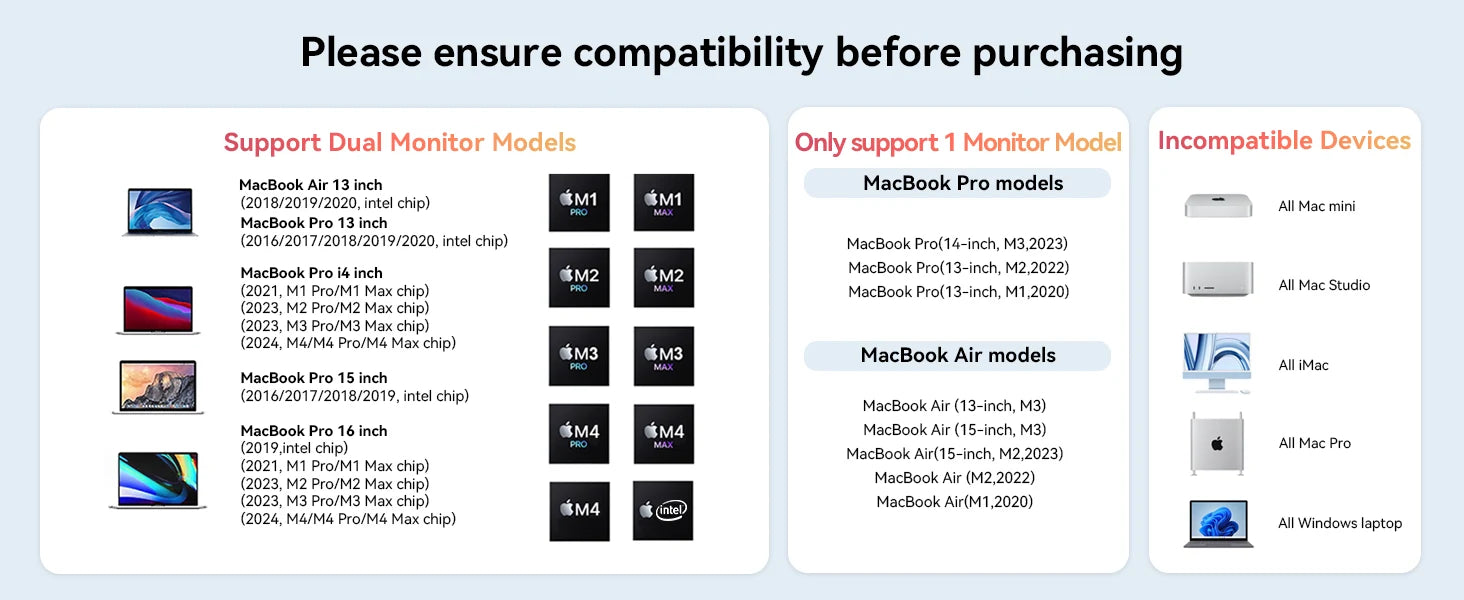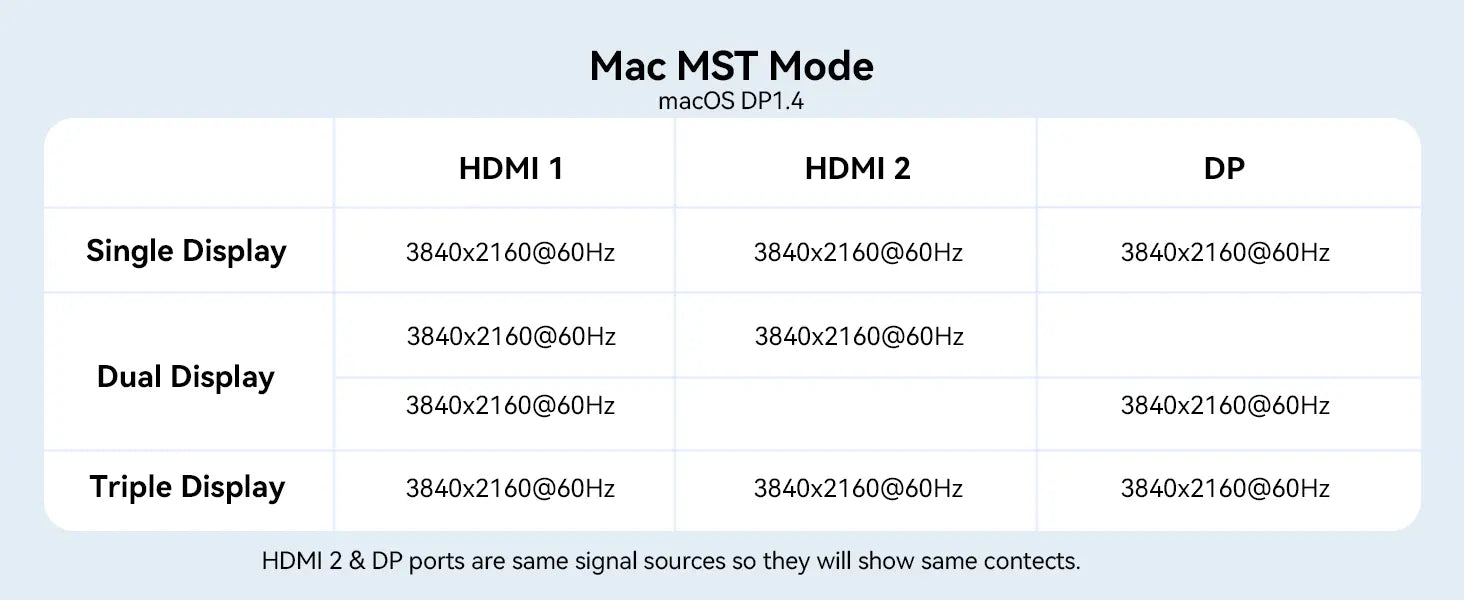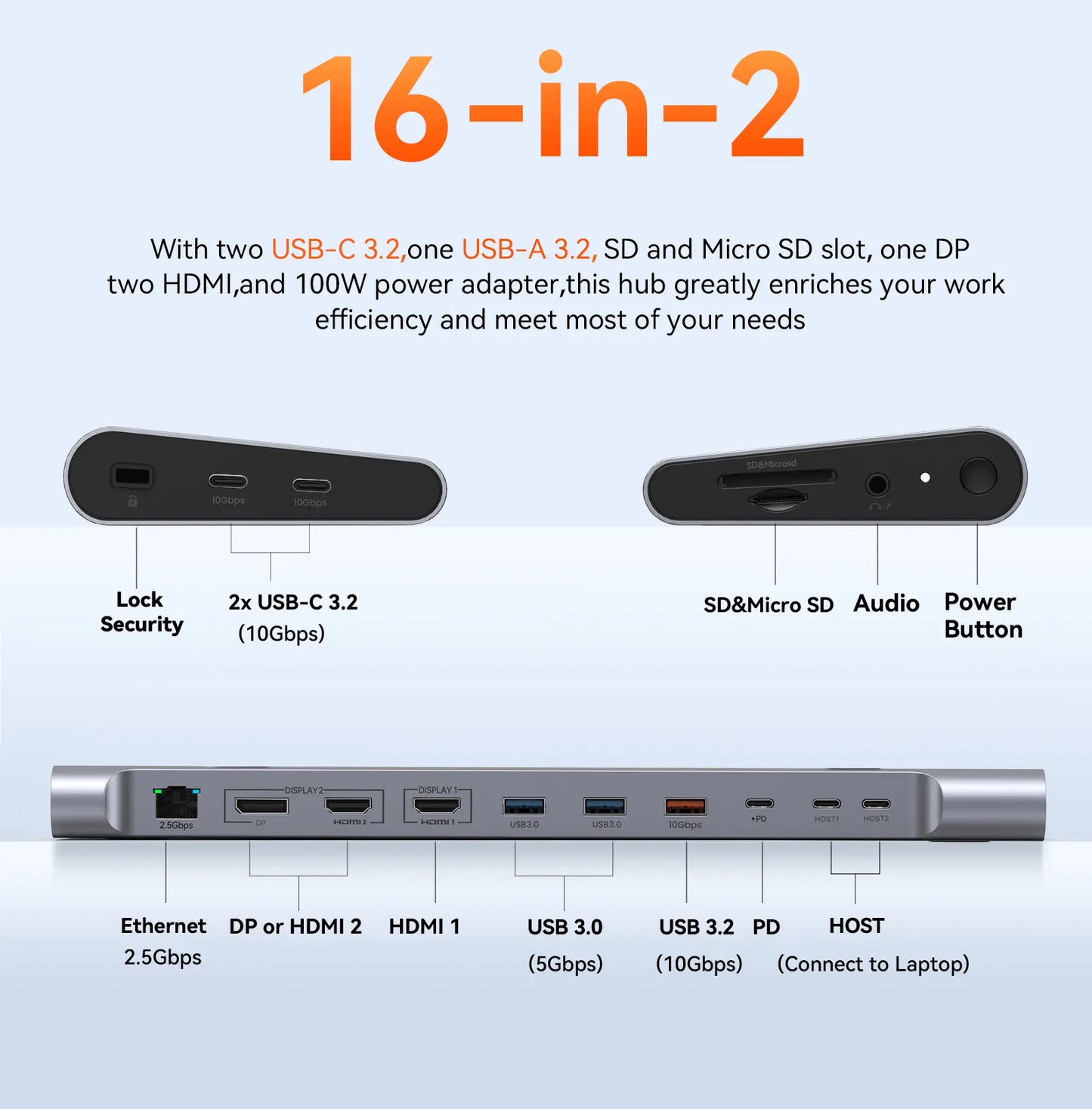




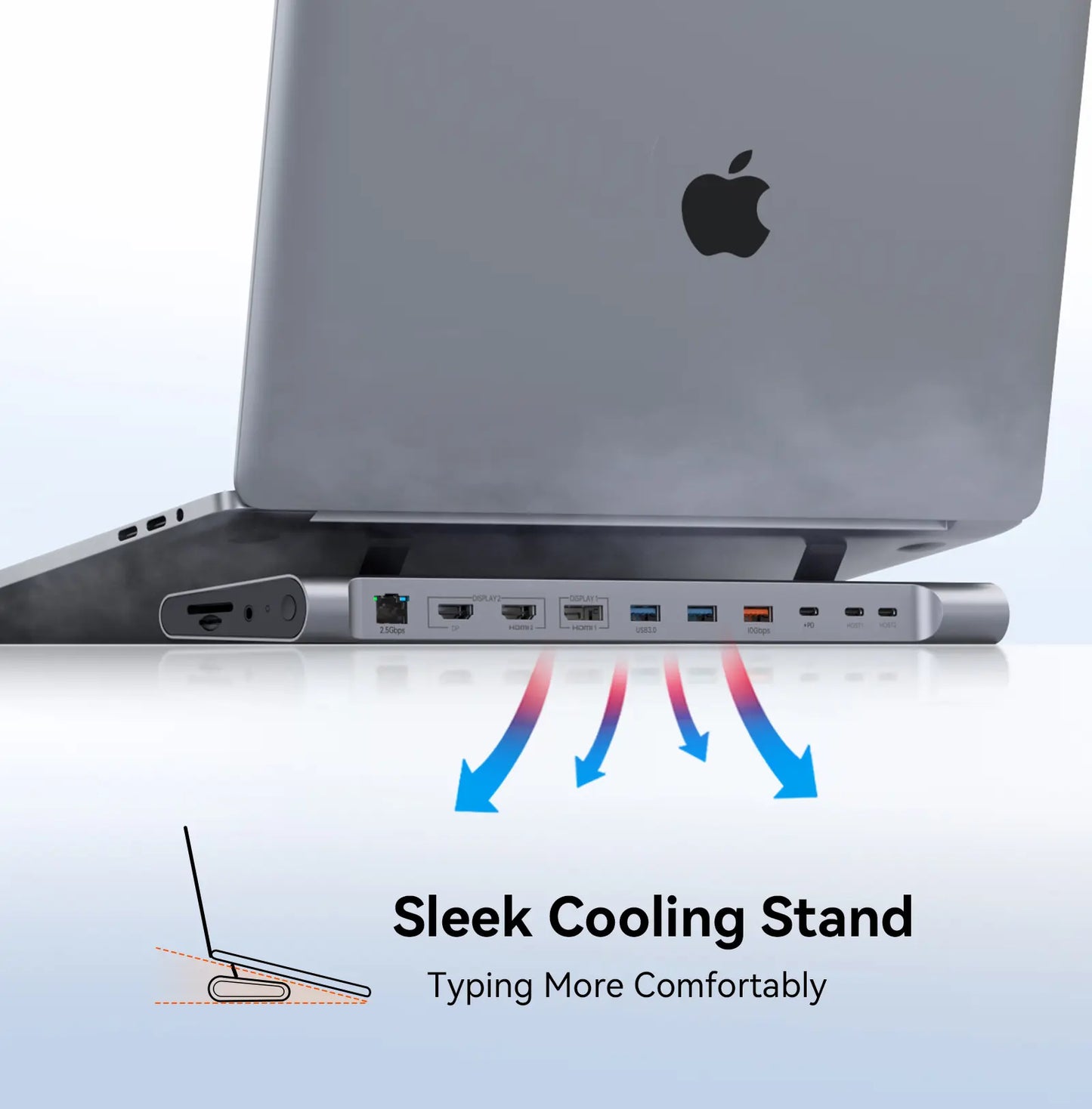
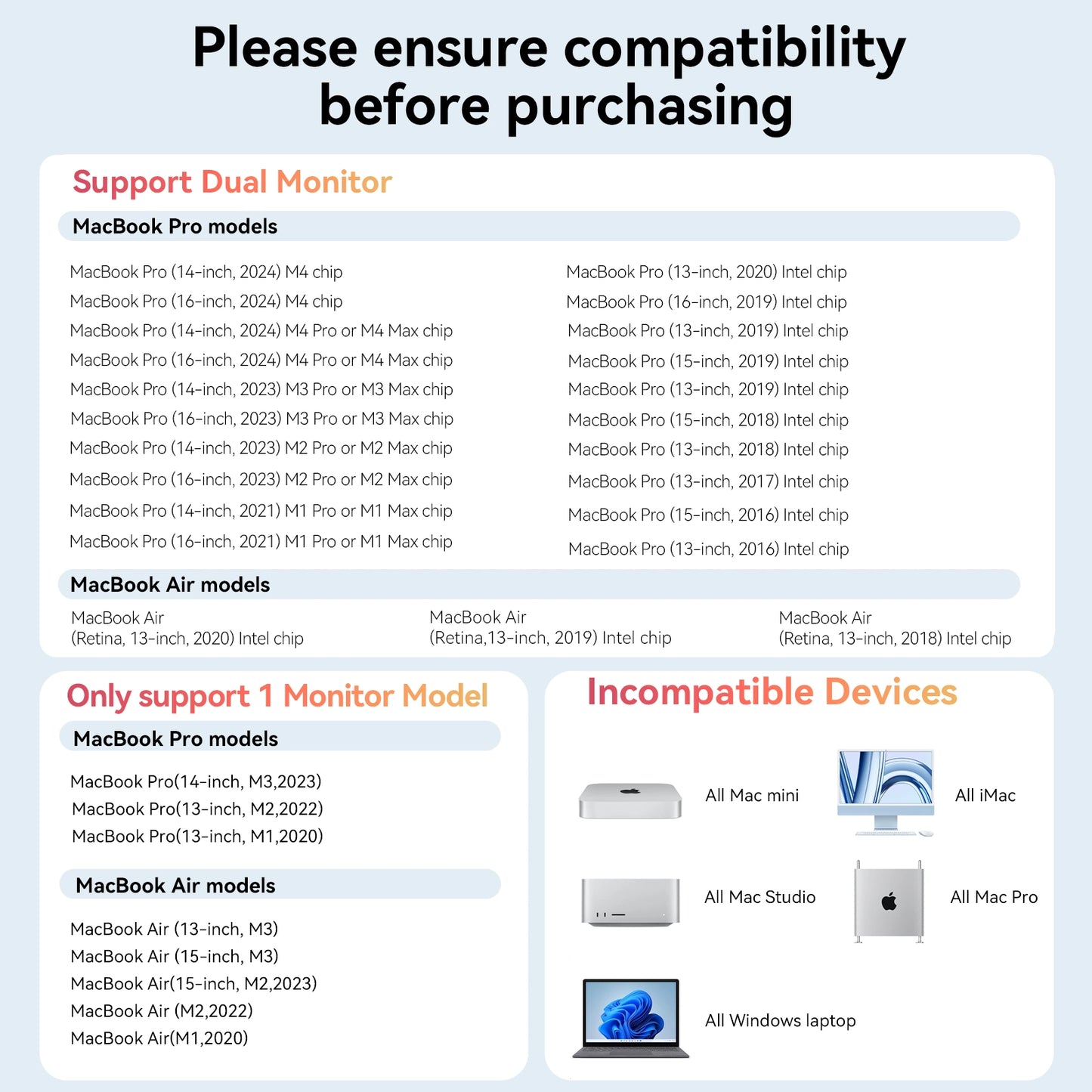
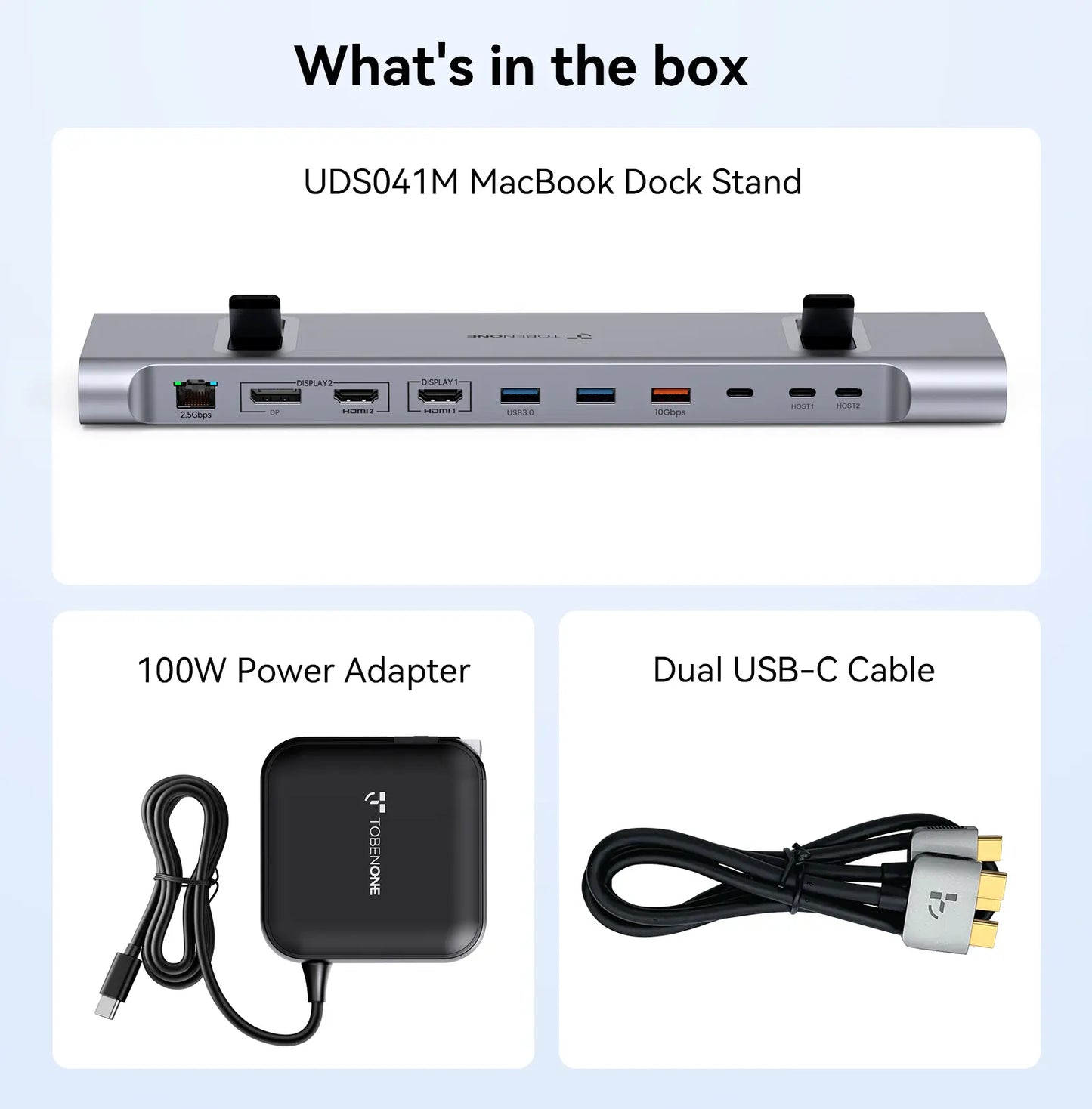

FAQ
How to set up dual monitors for MacBook with this Apple docking station?
1>Ensure laptop is 2016-2024 MacBook(Note: macOS with M1/M2/M3 chip only can extend 1 monitor)
2>Attach the power supply to the dock's PD port, connect the dock and Mac via the dual USB C cable
3>Add what you want to add, such as monitor, mouse, etc.
Do I need to install software or drivers in order to use the UDS041M?
No software or driver installation is necessary in order to use the UDS041M.