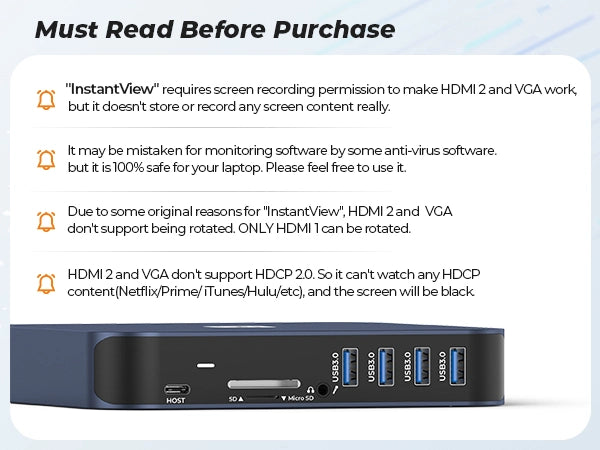UDS015DM Universal Triple Display Docking Station for M1/M2/M3 MacBook Pro/Air
UDS015DM Universal Triple Display Docking Station for M1/M2/M3 MacBook Pro/Air
Couldn't load pickup availability
Purchase Notes
Purchase Notes
Before purchase, please make sure your laptop's USB-C port supports Power Delivery, DisplayPort, and Data transfer, you can easily find port details specifications on the laptop's user manual, or consult the seller with your exact laptop model.
In most situations, if there is a DP or Thunderbolt icon next to the USB-C port, it means your laptop can fully work with our USB C dock and drive dual external monitor configuration.
Compatibility
Compatibility
Please ensure your laptop with a full-function(support charging, data transfer, and video output) USB-C port or Thunderbolt 3 port. If not sure, please let me know.
Compatible Laptops(not a full list):
MacBook Air:
Retina 13-inch 2018/2019 MacBook Air; 13" 2020 MacBook Air M1; 13" 2022 MacBook Air M2; 15" 2023 MacBook Air M2
MacBook Pro:
13" 2016/2017/2018/2019 MacBook Pro; 13" 2020 MacBook Pro M1;13" 2022 MacBook Pro M2; 14" 2021 MacBook Pro M1 Pro; 14" 2021 MacBook Pro M1 Max; 15" 2016/2017/2018/2019 MacBook Pro; 16" 2021 MacBook Pro M1 Pro; 16" 2021 MacBook Pro M1 Max; 16" 2023 MacBook Pro M2 Pro/M2 Max; 14" 2023 MacBook Pro M2 Pro/M2 Max; 16" 2023 MacBook Pro M3 Pro/M3 Max; 14" 2023 MacBook Pro M3 Pro/M3 Max; 14" 2023 MacBook Pro M3; 16" 2024 MacBook Pro M4 Pro/M4 Max; 14" 2024 MacBook Pro M4 Pro/M4 Max; 14" 2024 MacBook Pro M4
Dell:
Dell New XPS 15 i7 64GB 2TB SSD/XPS 15 9570 (Intel 8th Gen CPU)/9550/ 9560; Dell XPS 13 9380/ 9370/ 9365/ 9360/ 9350/ 9300/ 7390 2-in-1/ 7390; Dell XPS 12 2-in-1 9250; Dell Precision 7750/7730/7720/7520/7510/5590/5510; Dell Latitude 7280/5580/5490/5480/5290/5285; Dell Latitude E7490/E7480/ E7470/E7370/13 E7370L/13 7000; Latitude 5310 2-in-1/Latitude 14 2-in-1 3400; Dell Alienware 15 R3/G7 15 Gaming 7588/G5 15 Gaming 5587/13 R3; Inspiron 15 2-in-1 7569/13 2-in-1 7389/13 2-in-1 7378
HP:
HP Specter x369/Spectre x360 13t/15/15t; Spectre Laptop 13-af001TU/Spectre Folio (13t-ak000cto); Elitebook x360 1030 G3/Elitebook 840 G5 series/Elitebook 830 G6/ 2018 HP Elitebook 800 G4/ Elitebook 745 G6/Elitebook X2; Envy Geforce mx250/ Envy x360 Laptop (15z-ds100)/ENVY 13 (13-ad000,13-ad100) Series; Zbook 17 G4/Zbook 16 G6/Z book 15u G3/Zbook studio z5; HP Probook 440 G7/ ProBook 450 G7; HP Chromebook-14-db0030nr/HP Chromebook 14A G5
Lenovo:
Lenovo Thinkpad T590/Lenovo ThinkPad L480/Lenovo Yoga 940-14IIL / Yoga 930/ Yoga 920/ Yoga 910/ Yoga 900-13ISK/ Yoga 730/ Yoga 720-13IKB/ Lenovo Yoga 720/ Yoga 370/ 3rd generation Thinkpad Yoga/ Yoga C930 / Yoga c940/ Yoga C740-15IML/ Yoga 7i / Yoga15 Ultrabook Pro ; Thinkpad T490/ Thinkpad T490s/ Thinkpad T470/ Thinkpad T470s/ Thinkpad P72/ Thinkpad X1 Carbon (2019 model) / Thinkpad Carbon X1 Gen6/ ThinkPad X1 Extreme
Asus:
Ling Yao 3/ Ling Yao 3PRO/ Ling Yao X Series/ 13'' Zenbook/ UX330UA; Zenbook ux434f/ Zenbook flip ux370u/ ZenBook Flip 14 UX461UN-DS74T/ TUF Gaming A15 Gaming Laptop/ Zephyrus G14/ Rog GX501
Surface:
Surface Pro 7/Surface Laptop 4 / Surface Laptop 3/ Surface Book 2/ Surface Go/ Surface Pro X
Acer:
Acer Aspire 5 2019/D17w3 Aspire c24-865/Swift 1 laptop/Swift 7 sf714-52t-75r6 laptop
Description
Description
-
Up to 13 Ports to Enlarge Your Workspace: This TobenONE docking station USB C allows you to connect all the devices that you would require in a work or personal setup. It contains 2 4K HDMI ports and VGA port, PD 3.0 Type-C, 4 USB 3.0 ports, Gabigit Ethernet, SD/TF, 3.5mm Audio ports, which fully meet your needs in daily life.
-
Up to Triple Monitors at Once: Boost productivity by casting up to 3 different contents on displays via this MacBook Pro docking station: HDMI1 supports up to 4K@60Hz, HDMI2 supports up to 4K@30Hz and VGA supports up to 1080P@60Hz. Mirror mode and extend mode can be used based on your needs. Note: HDMI2 and VGA won’t work if the "InstantView" driver isn’t installed.
-
Dual 4K Extended Displays: The Type C docking station for MacBook Pro supports resolution up to 4K@30Hz when connecting two external monitors via HDMI 1 and HDMI 2. This will greatly help you with high-resolution works, such as 3D graphic display, conference lectures, video editing, complex image production, etc, cutting down the time required to deal with those time-consuming tasks and improving work efficiency. Note: To get 4K@30Hz image output, please make sure all your monitors and HDMI cables support 4K@30Hz
-
65W Power Supply Included: The USB C dock comes with a 65W power adapter which also powers your laptop with higher efficiency to ensure that all ports use stably. You don't need to run your laptop off of its own power supply, so you can keep the laptop's charger in your briefcase for out of home use.
-
Connect More External Devices: This USB C hub with 4 USB 3.0 ports, allows your conveniently connect keyboard, mouse, USB flash driver and USB C hard disks, transfer speeds up to 5Gbps. You can transfer kinds of data at the same time, which meet your daily requirements. It is also equipped with SD/TF card slot. You can transfer photos or videos from universal SD/TF memory cards quickly.
-
Gigabit Ethernet & Audio Function: The Ethernet port on the usb c hub provides faster, stable and reliable wire ethernet condition. Speed up to 1000Mbs. Let you no longer suffer from loss or loading when working, playing games or watching HD videos. Also, this usb c docking sation for mac has a 3.5mm Mic/Audio port for you to put in your wired headset, meeting your daily convenient need for audio /video playback and voice output.
-
Universally Compatible with macOS & Windows: Our macbook pro m1 docking station with an excellent compatibility. It work with most full-function USB C or Thunderbolt 3/4 Windows or MacBook laptops, such as MacBook Pro/Air 2016-2022; Dell Latitude 5480, Dell XPS 13, HP Elitebook 800 G4, Lenovo Yoga 910, Surface Pro 8, etc. If your laptop's USB C port don't support display, you can only extend the dual monitor via HDMI 2 and VGA.
-
Perfect Choice for M1/M2/M3 MacBook: Thanks to the “InstantView” driver, this MacBook Air docking station can break the single extend display limitation of 2020 M1/ 2022 M2/2023 M3 Macbook. It can extend dual/triple monitors, and easily extend your home office or office workspace.
-
Driver installation required: You need to install the Instantview Manager application to get full functionality for laptop dock. Couldn’t get HDMI 2 and VGA ports to work until the driver was installed. Note: The application required also demands to have "screen recording" which prevents you to use any media streaming platform (like iTunes, HBO, Amazon Prime, Netflix or Disney+, YouTube TV, Udemy etc) while it is plugged. But the INSTANVIEW app doesn't store or record any screen content really.
-
What Will You Get: 1* TobenONE 13-in-1 USB C docking station dual monitor, 1* 65W power adapter, 2* 3.3 ft USB C Cable, 1* User guide, 24-month worry-free warranty, and forever customer service.
Specifications
Specifications
MODEL NUMBER: UDS015D
COLOR: Midnight/Grey/Silver
DRIVERS
HDMI 1 is plug and play, HDMI 2 and VGA are driver-based.
FEATURES
Front:
1 x USB-C: Connect to host
1 x LED indicator
1 x SD&Micro SD Card Reader: Read: 50-104MB/s, Write: 30-80MB/s
1 x Audio In&Out: Connect headphones and microphone
4 x USB3.0 Type-A: Ultra-fast connect devices up to 5 Gbps
Back:
1 x HDMI 1:
4Kx2K 60Hz / 3840x2160 (work separately while the source is DP1.4)
4Kx2K 30Hz / 3840x2160 (work separately while the source is DP1.2)
1 x HDMI 2 (driver-based) : 4K x 2K @30Hz / 3840x2160
1 x VGA (driver-based) : Up to 1080P 60Hz
9. 1 x USB-C PD3.0: Connect to the power supply. (65W power supply included)
1 x Gigabit Ethernet: Max support Gigabit 1000 Mbps
DIMENSIONS & WEIGHT
10.31 x 7.76 x 2.32 inches, 12.3 ounces
QUICK GUIDE
PACKAGE INCLUDES
1 x UDS015D docking station
2 x 3.3ft USB-C cable
1x 65W power supply
1 x user manual
GUARANTEE
2 Year Warranty
FAQ
FAQ
Q: How to use Dual or Triple monitors with my MacBook or Windows laptop?
A:
1> Please ensure your laptop with Thunderbolt 3/4 port or full-feature USB-C port that supports DisplayPort Alt Mode and Power Delivery. You can check your laptop's user manual or contact your laptop’s manufacturer to confirm the USB-C port function of your laptop. If your laptop only supports data transfer and power supply, you can only extend the dual monitor via HDMI 2 and VGA.
2>Please connect the power supply to the PD port so all devices can run more stable.
3> Please make sure you have installed and initiated InstantView to display. (When using the dock to extend dual or triple display for your macOS laptop, the app will require a screen recording permission to capture pixels and send them to your external monitors: Apple Menu-->System Preference--> Security&Privacy->select "Privacy" tab->Scoll to find" Screen Recording" and check "macOS InstantView")
4> Please attach the USB C cable to the docking station "Host" port and the full-featured port or Thunderbolt 3/4 port of your laptop.
5> Please attach others devices to the dock such as the monitor.
Q: Do I need to install any drivers to use the dock?
A: This USB C docking station can extend your laptop to dual or triple monitors that require an InstantView driver to provide your USB C notebook display!!!
Q: How to install initiate InstantView to display?
A:
1> Firstly, connect the docking station to the laptop via USB C cable, and you will see a disk named "INSTANTVIEW"
2> Double click and open the file, according to your system choose the proper application and complete the driver installation within seconds
3> For macOS, the app will require a screen recording permission to capture pixels and send them to your external monitors: Apple Menu-->System Preference--> Security&Privacy->select "Privacy" tab->Scoll to find" Screen Recording" and check "macOS InstantView"
Q: Does this dual monitor laptop dock require a DisplayLink driver to run the 3 extended displays?
A: The HDMI2 and VGA port in this dual monitor laptop dock are worked based on the displaylink driver.Please install the driver before you use the dock and please ensure the USB C port of your laptop support display.
Q: Does this support non M1 mac's?
A: This driver-based docking station also supports non-M1 MacBook(such as MacBook Air 2016-2021, MacBook Pro 2016-2021)
Q: Does this usb c triple monitor laptop docking station work with m1 macbook air or is this intel only?
A: This USB C triple monitor laptop docking station can work with M1 MacBook Air.
Q: My laptop has usb c port for data transfer and charging,can I use this Macbook pro dock to extend dual monitor?
A: Yes, you can use this dock to extend dual monitor, but the HDMI1 cannot work.Please install the displaylink driver before you use the HDMI2 and VGA.
Troubleshooting
Troubleshooting
If you have any questions, please let us know via support@tobenone.com.
1. How to Troubleshoot “macOS InstantVIew.app” is damaged issue
2. UDS15D is a driver-based docking station. HDMI1 is plug and play, HDMI2 and VGA are driver-based. If HDMI 2 and VGA port cannot work, please follow the below instruction to install initiate InstantView to display:
1> Firstly, connect the docking station to the laptop via USB C cable, and you will see a disk named "INSTANTVIEW"
2> Double click and open the file, according to your system choose the proper application and complete the driver installation within seconds
3> For macOS, the app will require a screen recording permission to capture pixels and send them to your external monitors: Apple Menu-->System Preference--> Security&Privacy->select "Privacy" tab->Scoll to find" Screen Recording" and check "macOS InstantView"
NOTE: The INSTANVIEW app doesn't store or record any screen content.
3. If you cannot find the disk named "INSTANTVIEW", you can download it from the below steps:
Step 1: Search “SM76x Driver Download” on Chrome (such as Google)
Step 2: Click "SM76x Driver Download - Silicon Motion"
Step 3: Choose a properly operating system according to your laptop
Step 4: Click the “download” and install
Step 5: Please drag macOS/Windows/Android InstantView to the applications folder and run it from the applications folder
4. If HDMI 1 port has no video output when using this triple display USB C docking station:
1>Please make sure your MacBook or Windows laptop's USB C port support video output and use the standard cable(HDMI to HDMI/DP/VGA cable and VGA to VGA/HDMI/DP cable).
2>Please check the connection is correct. You can follow the below step to have a try to check whether can work or not: Please remove all cables--reboot your laptop--attach the USB C cable to the dock and the laptop--attach the power supply to the PD port--attach others devices to the dock such as the monitor.
30-Day Returns • 2-Year Warranty • Free US Shipping
Share









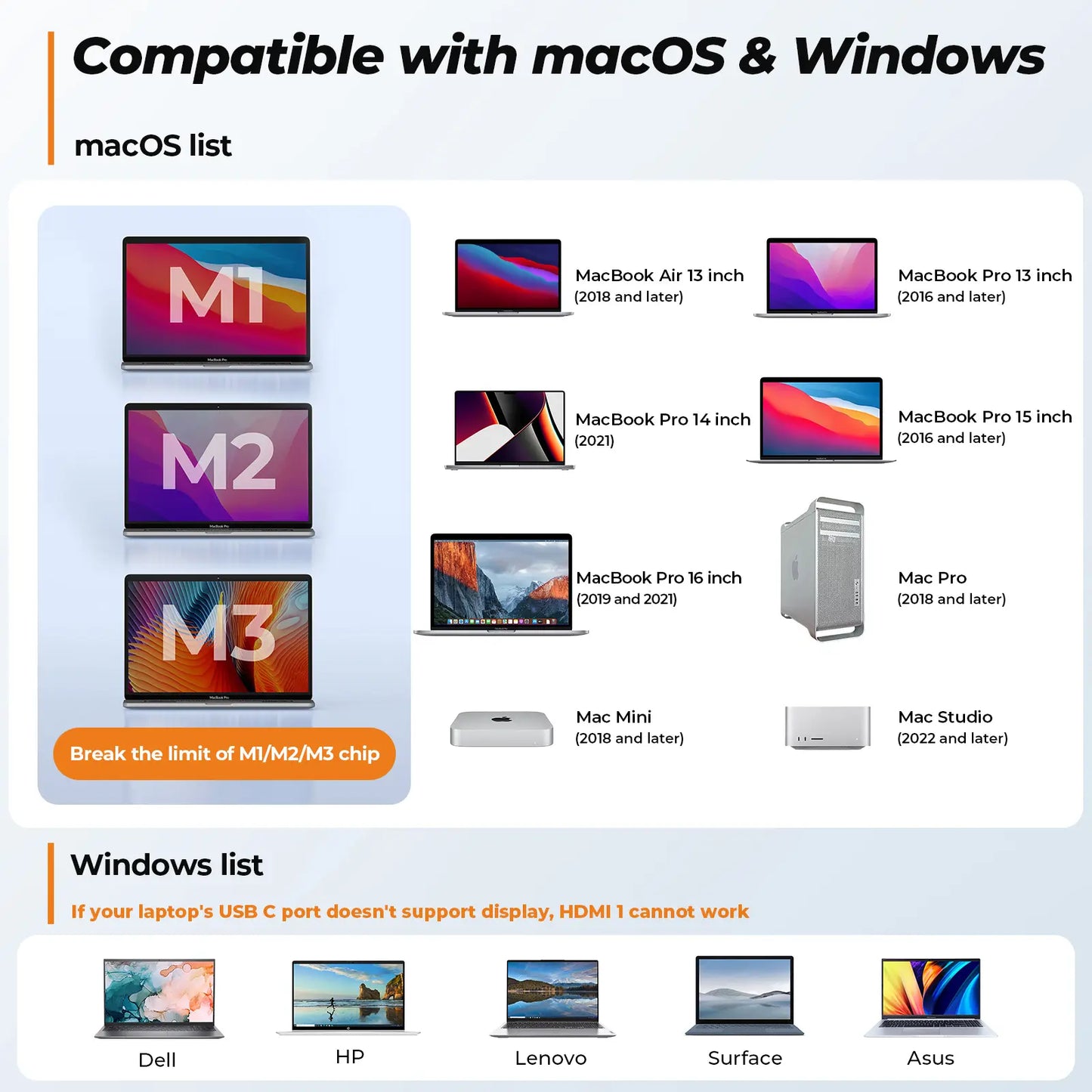
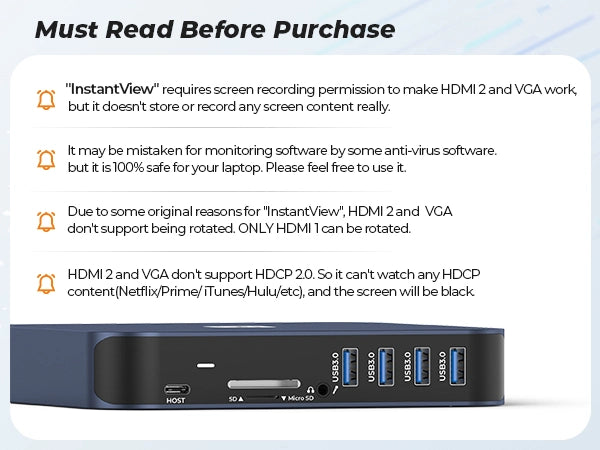





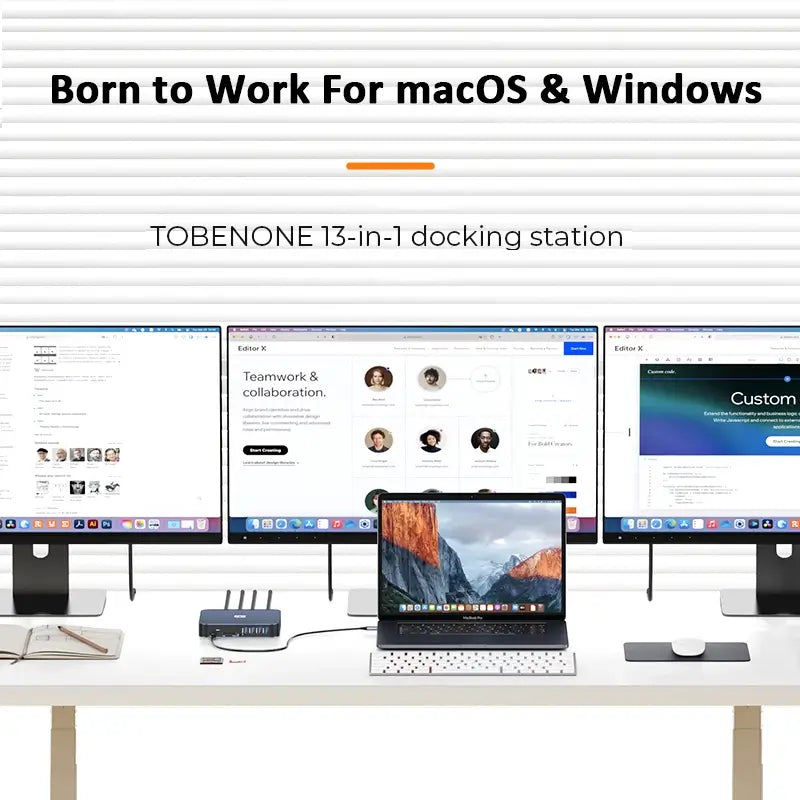
Born to Work For Mac & PC
The sleek, compact TobenONE docking station enables fast, efficient to expand the capabilities of your portable laptop, allow you to connect up to three additional monitors and all your everyday peripherals through one single USB C cable.

Dual 4k@30Hz Extend Monitors
This TobenONE MacBook Pro docking station support resolution up to 3840x2160@30Hz, which will greatly help you facilitate high-resolution works, graphically intensive images, video editing, CAD drawings, medical imagery and more.

Wide Compatibility
Our docking station with an excellent compatibility. It work with most full-function USB C or Thunderbolt 3/4 Windows or MacBook laptops, such as MacBook Pro/Air 2016-2023; Dell Latitude 5480, Dell XPS 13, HP Elitebook 800 G4, Lenovo Yoga 910, Surface Pro 8, etc.
SUBSCRIBE TO OUR NEWSLETTER
Be the first to know about the latest products, exclusive offers, sales, and more!