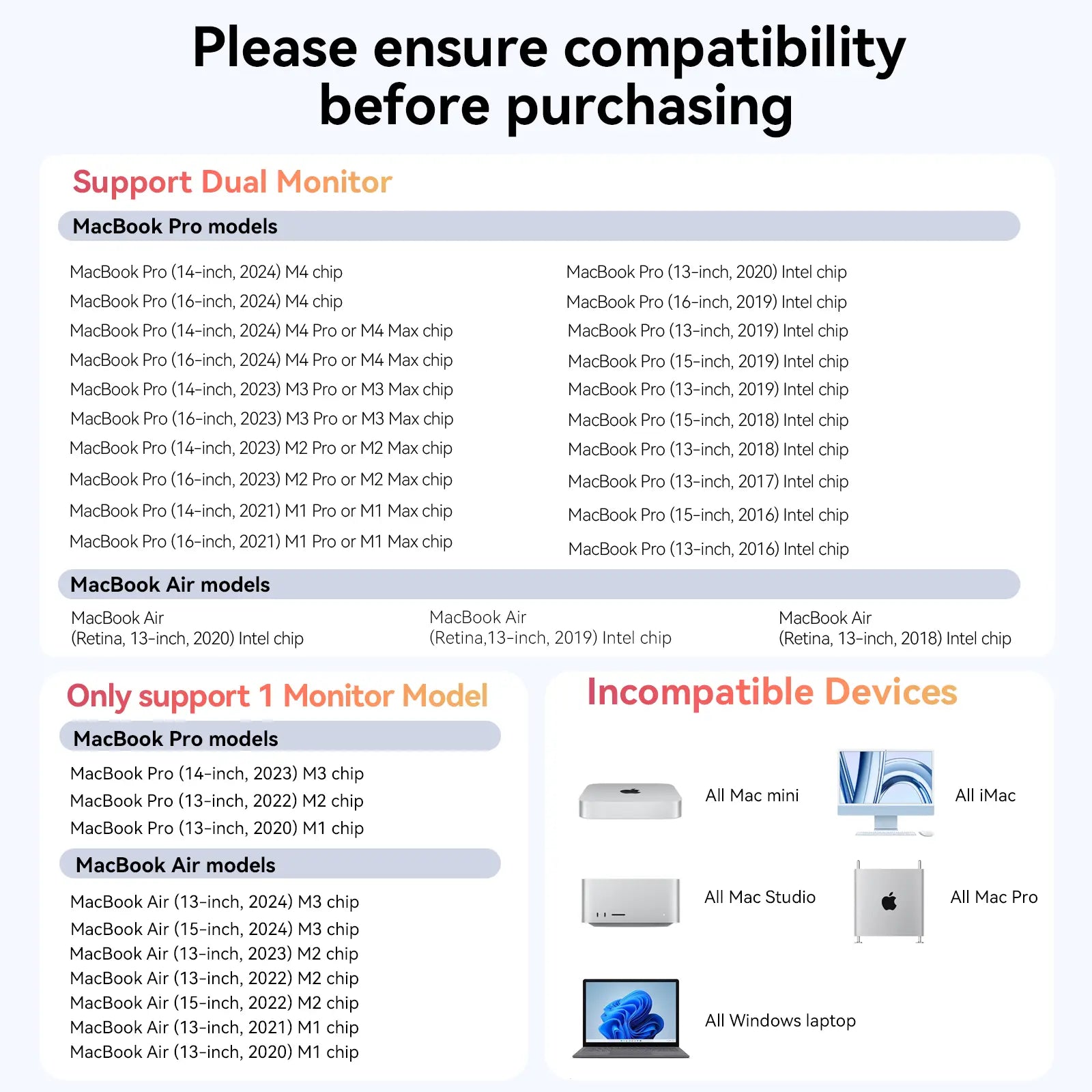UDS009 Docking Station Dual Monitor 13-In-2 Triple Display USB-C Hub for MacBook Pro/Air
UDS009 Docking Station Dual Monitor 13-In-2 Triple Display USB-C Hub for MacBook Pro/Air
Verfügbarkeit für Abholungen konnte nicht geladen werden
Purchase Notes
Purchase Notes
Before purchase, please make sure your laptop's USB-C port supports Power Delivery, DisplayPort, and Data transfer, you can easily find port details specifications on the laptop's user manual, or consult the seller with your exact laptop model.
In most situations, if there is a DP or Thunderbolt icon next to the USB-C port, it means your laptop can fully work with our USB C dock and drive dual external monitor configuration.
Compatibility
Compatibility
Compatibility:
Retina 13 inch 2018/2019/2020 MacBook Air Intel Chip
13 inch 2016/2017/2018/2019/2020 MacBook Pro Intel Chip
14 inch 2021 MacBook Pro M1 Pro or M1 Max; 2023 MacBook Pro M2 Pro or M2 Max; 2023 MacBook Pro M3 Pro or M3 Max; 2024 MacBook Pro M4, M4 Pro or M4 Max chip
15 inch 2016/2017/2018/2019 MacBook Pro Intel Chip
16 inch 2021 MacBook Pro M1 Pro or M1 Max; 2023 MacBook Pro M2 Pro or M2 Max; 2023 MacBook Pro M3 Pro or M3 Max; 2024 MacBook Pro M4, or M4 Pro, or M4 Max chip
NOTE:
1> M1/M2/M3 Mac Users Only can get one external monitor:
MacBook Pro (14-inch, M3, 2023); MacBook Pro (13-inch, M2, 2022); MacBook Pro (13-inch, M1, 2020);
MacBook Air (15-inch, M3, 2024); MacBook Air (13-inch, M3, 2024); MacBook Air (15-inch, M2, 2023); MacBook Air (M2, 2022); MacBook Air (M1, 2020)
2> This MacBook docking station dual monitor HDMI is not compatible with all Windows & ChromeOS laptops.
Description
Description
-
13 IN 2 USB C Docking Station: This USB C docking station dual monitor for MacBook Pro/Air perfectly combines all functions you need. It is equipped with 2 4K HDMI, 1x VGA, 4 x USB 3.0 and 1 x USB C (up to 5Gbps), 2 x USB 2.0 (for wireless devices), USB C PD 3.0 port (support max 85w output ), 3.5 mm Audio/Mic, Gigabit Ethernet, and dual HOST port (connect to the MacBook and dock). Just use a single USB C cable with two outputs on each end to connect your all devices to meet your needs in daily life.
-
Especially for Your MacBook Pro/Air: The TobenONE MacBook Pro docking station can extend dual monitors for 2021 MacBook Pro M1 Pro/M1 Max, 2023 MacBook Pro M2 Pro/M2 Max/M3 Pro/M3 Max, 2016/2017/2018/2019/2020 MacBook Pro Intel chip, 2018/2019/2020 MacBook Air Intel chip. MUST NOTE: 13-inch 2020 MacBook Pro/Air M1 chip, 13-inch 2022 MacBook Pro/Air M2 chip, 14-inch 2023 MacBook Pro M3 chip, 15-inch 2023MacBook Air M2 chip only can extend one monitor. Cannot work for Windows.
-
Extend Dual 4K Monitors MacBook Docking Station: The USB C MacBook Pro docking station allows you to access dual 4K external monitors via 2 HDMI ports, perfect to deal with those highly productive tasks with Ultra HD image and video output, such as streaming movies, presentations or video games. macOS users can connect a single display up to 4K@60Hz via HDMI port, dual monitors will be 4K@30Hz.
-
Superspeed Data Transfer: Ultra-fast data transfer with a rate of 5Gbps for the USB 3.0 port and USB-C port. The MacBook Pro Adapter has two USB 2.0 Ports that are specially designed for your wireless devices, such as keyboard and mouse, offer you a stable WiFi connection. (Note: The front USB-C port supports data transfer, NOT for Alternate mode DisplayPort)
-
Up to 87W Charging with Dual Monitor Docking Station: Using the latest chipset that supports up to 100W power input(PD3.0), and offers max 87W power charging for your connected USB C /Thunderbolt 3 laptop/notebook, this dual monitor MacBook pro USB C adapter hub offers high-speed charging for all connected phone or other devices simultaneously.
Specifications
Specifications
MODEL NUMBER: UDS009
DRIVERS
Plug and play, no driver needed.
FEATURES
1 x USB-C Gen1: 5Gbps
4 x USB 3.0: 5Gbps/s
1 x 3.5mm Audio/Microphone: Listen to music
2 x USB 2.0: Add a keyboard, mouse, and printer
1 x VGA: resolution up to 1080P@60Hz
1 x HDMI1: resolution up to 4K/60Hz
1 x HDMI2: resolution up to 4K/30Hz
2 x USB-C: Connect Host
1 x Gigabit Ethernet: Speed up to 10/100/1000M
1 x PD3.0: Support 100W input, 87W output
DIMENSIONS & WEIGHT
6.06 x 5.94 x 2.83 inches, 1.12 pounds
QUICK GUIDE
PACKAGE INCLUDES
1 x UDS009 docking station
1 x dual USB-C cable
1 x user manual
power supply (65W/100W optional)
GUARANTEE
2 Year Warranty
FAQ
FAQ
Q: Would this work to run three monitors at once?
A: This dual monitor docking station can run three monitors but the HDMI 2 and VGA are the same display.
Q: Can you "extend" two monitors with only "one" usb-c cable, or do you need two use two usb-c cables to do this?
A: You need to use two usb-c cables to extend two monitors.
Q: Does it works with windows?
A: Sorry, this USB C docking station can not be fully compatible with Windows laptops.
This dual monitor dock is designed for MacBook(Not M1/M2).
Q: Why won’t it show 2 monitors?
A: Please advise the exact laptop model so I can check for you.Macbook Pro 2016-2020 MacBook Air 2018-2020(NOT M1) can extend 2 monitors.
Any further questions, please feel free to let us know via support@tobenone.com.
Q: Is this device Displaylink compatible?
A: No,it is plug and play dock for MacOS.
Q: Does this MacBook Pro docking station dual monitor need any setup procedures?
A: This MacBook Pro docking station dual monitor is driver-free, plug and play, so you do not need any setup procedures.
Q: Cant get audio when connecting two hdmi monitors. With 1 connected its fine. Why?
A: Please foloow below steps to set up the Audio play on MacBook computer:
System Preferences → Sound → select the sound output device (Built-in Speakers is computer sound, Dispiay is monitor / TV sound, USB is headphone sound)
Q: Can this output 4k @60hz via 1 hmdmi and 1440p @ 60hz at the same time?
A: Our Dual Monitor MacBook Pro Docking Station can output 4K@60hz and 1440p@60hz at the same time.
Please set it in the following steps: Setting-Display-Scaled (choose the appropriate resolution).
Q: Is one able to charge their macbook while using this macbook pro usb c adapter?
A: Yes, Please attach your MacBook power adapter to the docking station so you can charge your MacBook while using this MacBook Pro USB C adapter.
Q: I just want to play music from my macbook pro. can i do this with this usb c docking station dual monitor?
A: Yes, you can play music from MacBook Pro with this USB C docking station dual monitor. 3.5mm Audio/Microphone supports audio in and out. Only compatible with Macbook Pro 2016-2020 MacBook Air 2018-2020.
Q: Can i buy a longer cable for this?
A: It is suggested that use the cables we ship with the docking station because the long cable will affect the video signal transmission.
Q: What is the power consumption of the unit? with only usb and ethernet connected, it seems to be drawing more than 87w for a 13" mbp which is 61w.
A: This dock is equipped with a USB C power delivery port that supports max 100W power input, which means it can allow a 100W USB C power adapter connected. When attached a USB C charger more than 100W, this dock will offer about 87W power charging for compatible MacBook. If you use a 30W, 60W or 96W Apple power adapter, then the dock will offer less charging for MacBook Pro Air like 60W, the dock will offer 49W charging for MacBook.
Q: Can the front usb-c port of this triple display usb-c hub supports display?
A: Sorry to say that the front USB-C port supports data transfer, NOT for Alternate mode DisplayPort.
Q: What are the transfer speed of the usb 3.0 port and usb-c port?
A: The transfer speed of the USB 3.0 port and USB-C port is 5gbps/s.
Q: Does it come with 100W power adapter?
A: Sorry to say that this MacBook Pro docking station dual monitor doesn't come with 100W power adapter. Please attach your laptop's power adapter to the PD port of the dock.
Q: Does usb c docking station dual monitor come with the wire?
A: Yes, USB C docking station dual monitor come with the wire which can connect the docking station and the laptop.
Troubleshooting
Troubleshooting
If you have any questions, please let us know via support@tobenone.com.
1. How to set up dual monitors with Your MacBook?
1>Please ensure your laptop is MacBook Pro 2016-2021 MacBook Air 2018-2021(NOT with an Apple M1 chip, macOS with the Apple M1 chip can only extend one monitor.)2>Please attach the power supply to the PD port of our docking station.
3> Attach the dual USB C cable to the docking station (HOST1 and HOST2) and the MacBook
4> Attche monitors to the dock via dual HDMI or VGA port
5> Attach others devices that you want to add, such as wireless keyboard, projector, desk monitors, etc. Add your devices one by one can help to protect the dock and your laptop.
2. Why can't I charge my MacBook Pro to 100W when using the USB C dock?
1> Because the MacBook Pro docking station dual monitor itself consumes part of the power.
2> Depends on your power supply. If you use a 100W charger, you can charge your laptop at a maximum of 85W. If you use a charger less than 60W, you can charge your laptop at a maximum of 45W.
We recommend using a power supply than 65W for a more stable connection.
3>Please check the host USB-C port of your device support power delivery or not.
4>Please connect the power supply to the PD port on the USB C docking station before connecting an external hard drive or multiple display purposes.
30-Day Returns • 2-Year Warranty • Free US Shipping
Share







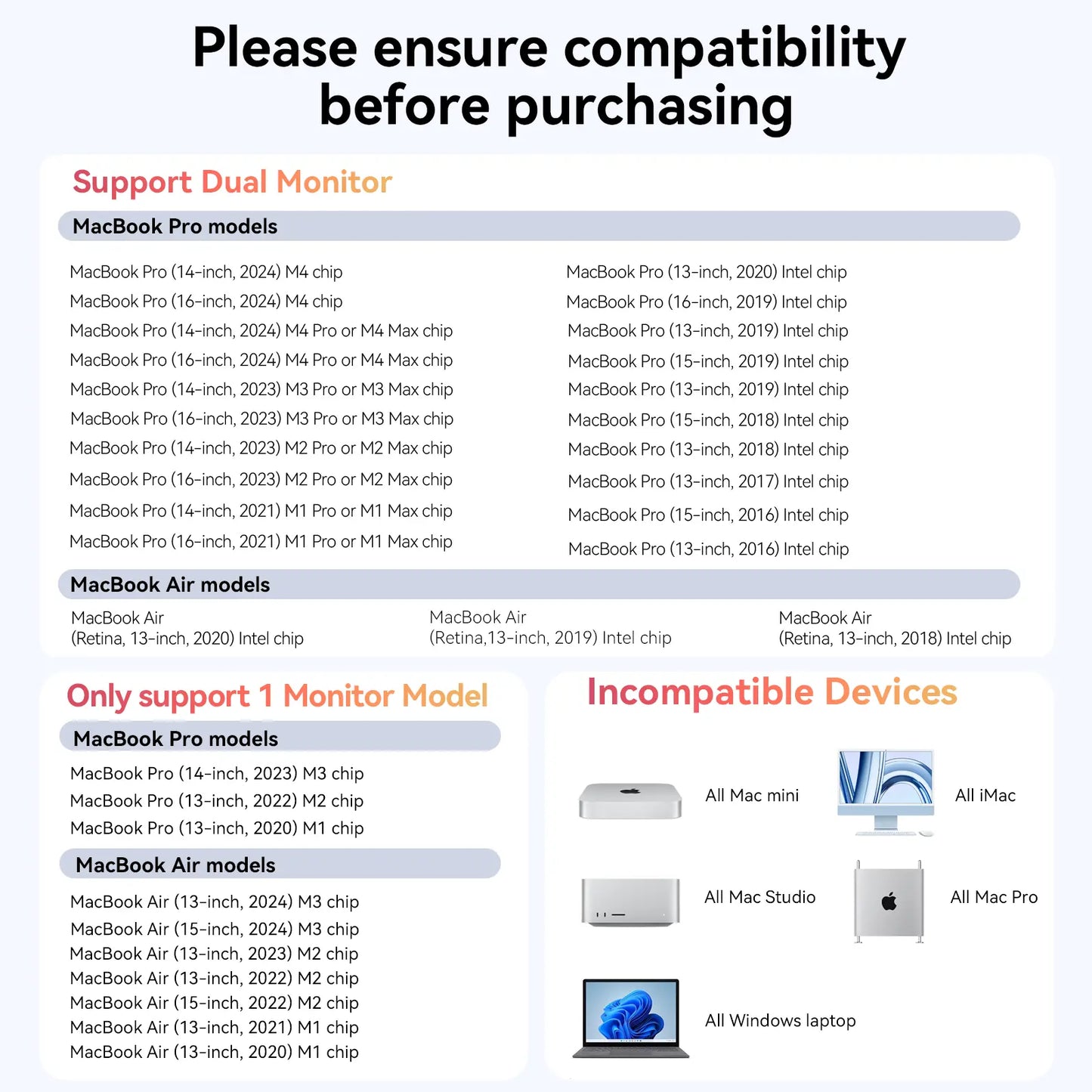


Compact and Powerful 4K Dual Monitor Dock
The TobenONE USB C Docking Station for Macbook Pro/Air allows you to extend dual 4K monitor and all your peripherals via ONE cable connection. Driver-free, plug and play, it is a perfect ideal to maximize the space on your desk and enhances your productivity. Less heat than normal MacBook Pro Air hub/adapter, more stable with up to 13 connected peripherals, more features, more possibility.

Transfer Files in Seconds
Transfer movies, photos, and music at speeds up to 5 Gbps via the USB 3.0 and USB-C ports, Ultra-fast data transfer improves efficiency and saves time. The MacBook Pro USB C adapter hub has two USB 2.0 Ports that are specially designed for your wireless devices, such as keyboard and mouse, offer you a stable WiFi connection. (Note: The front USB-C port supports data transfer only, NOT for Alternate mode DisplayPort)

Blazing-fast PD3.0 100W Charging
This MacBook USB C hub supports up to 100W power input and offers max 87W safe and blazing-fast charging for your MacBook while simultaneously using the other 13 ports.
SUBSCRIBE TO OUR NEWSLETTER
Be the first to know about the latest products, exclusive offers, sales, and more!