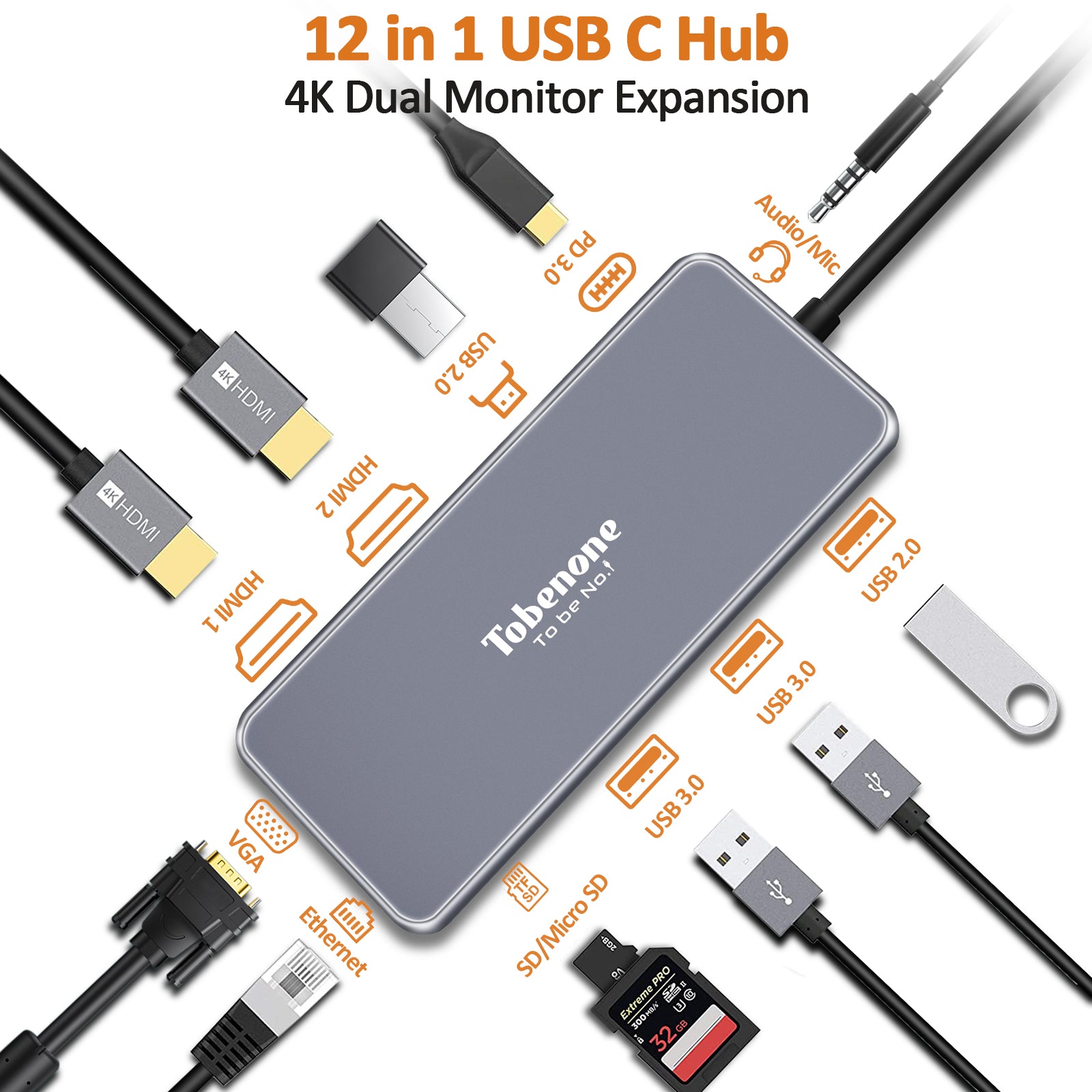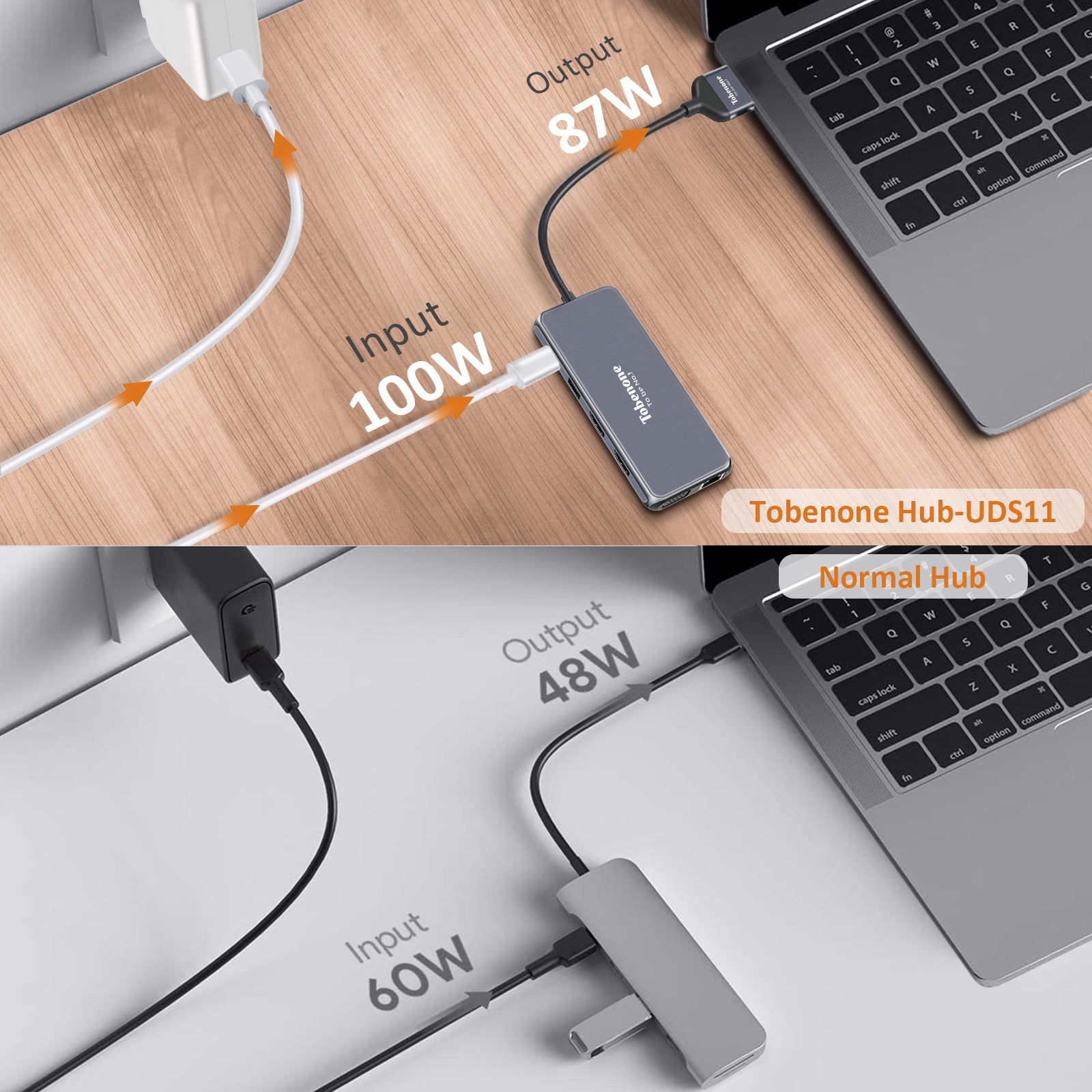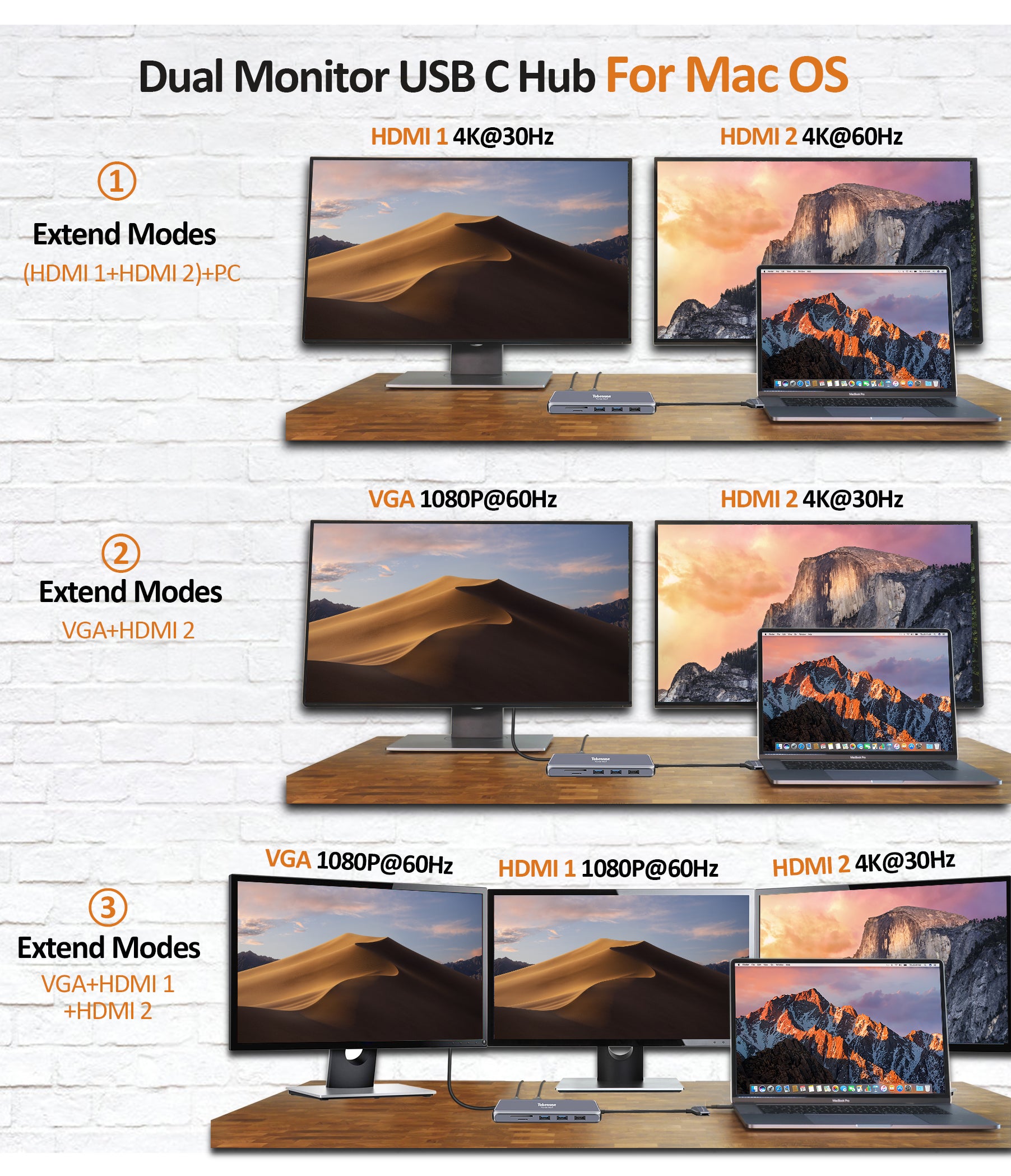UDS011 Docking Station Dual Monitor Adapter 12 in 1 Triple Hub for MacBook Pro
UDS011 Docking Station Dual Monitor Adapter 12 in 1 Triple Hub for MacBook Pro
Verfügbarkeit für Abholungen konnte nicht geladen werden
Purchase Notes
Purchase Notes
Before purchase, please make sure your laptop's USB-C port supports Power Delivery, DisplayPort, and Data transfer, you can easily find port details specifications on the laptop's user manual, or consult the seller with your exact laptop model.
In most situations, if there is a DP or Thunderbolt icon next to the USB-C port, it means your laptop can fully work with our USB C dock and drive dual external monitor configuration.
Compatibility
Compatibility
Specific Compatible List:
MacBook Pro 13inch 2016/2017/2018/2019/2020
MacBook Pro 14inch 2021
MacBook Pro 15inch 2016/2017/2018/2019
MacBook Pro 16 inch 2019/2021
MacBook Air (Retina 13-inch) 2018/2019/2020
Incompatibility:
All Macs, MacBook Pro, MacBook Air with the new Apple Silicon M1/M2/M3 chip only support one monitor (If you need a dual monitor) due to the M1/M2/M3 processor can connect only a single external display at a time in conjunction with the laptop screen.
macOS with the Apple M1 Pro/Apple M1 Max/M2 Pro/M2 Max/M3 Pro/M3 Max chip and Intel chip can extend dual monitors.
M1 chip model: Mac Mini 2020(M1), Macbook Air 2020 13"(M1) ,Macbook Pro 2020 13"(M1)
M2 chip model: Macbook Air 2022 13" (M2), Macbook Pro 2022 13" (M2)
M3 chip model:MacBook Pro 2023 14" (M3)
Description
Description
- Especially for your MacBook Pro/Air: TOBENONE MacBook Pro docking station dual monitor is specifically designed for MacBook Pro 2016-2021, MacBook Air 2018-2020. This USB C MacBook Pro adapter features 2 X 4K HDMI Ports, 2 USB3.0 Ports, 2 USB2.0 ports, USB C PD 3.0, Audio/Mic, VGA, RJ45 Gigabit Ethernet, SD&Micro SD. Plug and play, NO driver required. Note: only support 1 monitor for the Apple M1/M2/M3 chip. For Apple M1 Pro/M1 Max/M2 Pro/M2 Max/M3 Pro/M3 Max chip, and Intel chip can extend dual monitors.
- Dual 4K extended monitor dock: This Macbook Pro dual monitor dock allows your Macbook to extend 2 extended bigger monitors which boosts your productivity and enhances efficiency. Dual monitor USB C Hub docking station built-in dual HDMI outputs support dual monitors up to 4K (HDMI1 4K@30Hz, HDMI2 4k@60Hz), and VGA output support 1080P@60Hz. Please note the HDMI2 and VGA are the same sources.
- Reliable Connection & Superspeed Transfer dock: The Dual Monitor MacBook Pro Dock supports Ultra-fast data transfer with a rate of 5Gbps for the USB 3.0 port for you to transfer files in seconds. 2 extra USB 2.0 allows you to connect your wireless devices more stable, such as keyboard and mouse. Access files from SD/TF card reader quickly, perfect for photographer or designer, etc.
- Fast and Stable Wired Ethernet: This USB C docking station dual monitor for MacBook pro access full network performance on a wired connection, and automatically adapts to 10M/100M/1000Mbps network transmission. Faster and more reliable than most wireless connections.
- Instant 100W PD Charging for MacBook: This Macbook Pro dual monitor adapter equipped with a USB C port supports up to 100W power input(PD3.0), and offers max 87W power charging for your connected MacBook Pro/Air, this dual monitor MacBook pro hub offers high-speed charging for all connected devices simultaneously. Note: power supply is not included.
Specifications
Specifications
MODEL NUMBER: UDS011
DRIVERS
Plug and play, no driver needed.
FEATURES
Color: Space Grey
Input: USB-C x 1
Output: Expand 2 type c port of your Macbook to 12 ports
1 x HDMI 1: 4Kx2K60Hz/3840x2160
1 x HDMI 2: 4Kx2K60Hz/3840x2160( work separately while source isDP1.4)MacBook models which support DP1.4 signal:MacBook Pro 2018 15",MacBook Pro 2019 15",MacBook Pro 2019 16",MacBook Air 2020 13" 4Kx2K30Hz/3840x2160( work separately while source isDP1.2)
2 x USB 2.0: Speed up to480Mbps,designed for wireless devices: keyboard/mouse/printers etc. Make the WiFi Connection more stable.
1 x USB C Port: PowerDelivery(PD3.0)Upstream charging the source devices such as Laptop/MacBook ,charging limited to 87-96W for safety and affected by different firmware.Support 100W power adapter
1 x Audio/Mic: 3.5mm Audio/Microphone ( CTIA Standard )
1 x VGA: Support resolution 1080P@60Hz.
1 x RJ45 Gigabit: AAutomatically adapt 10/100/1000Mbps.
1 x SD&Micro SD: Supports SD/SDHX/SDXC/TF,read Speed:50-104MB/s,write speed:30-80MB/s.The SD/Micro SD Card reader can be read and write at the same time. Compatible with Mac OS, Speed up to 104mb/s, depends on card's quality.
2 x USB 3.0: Support data transfer speed up to 5Gbps, for accessories (such as an external hard drive or another USB graphics adapter)
DIMENSIONS & WEIGHT
7.05 x 3.98 x 0.71 inches, 0.634 ounces
PACKAGE INCLUDES
1 x UDS011 hub
1x user manual
GUARANTEE
2 Year Warranty
FAQ
FAQ
Q: Can you use this usb c adapter to extend your laptop's screen when the laptop is closed or does the laptop always need to remain open?
A: Hello, when you use this MacBook Pro docking station to extend dual monitor for your MacBook Pro laptop, please follow the below step to have a try.
Run MacBook Pro laptop With Lid Closed
1.To close the laptop lid and keep it running, go to Control Panel ( Run –> Control )
2.In the Control Panel, go to Hardware and Sound –> Power Options Choose what closing the lid does
3.From the left-hand menu, select “Choose what closing the lid does”. The power options for lid closing opens.
4.In the drop-down options of “when I close the lid” select “Do nothing”.
5.After making these changes click Save changes option.
Any others questions with the dock, please contact our support team support@tobenone.com
Q: Do you need the power supply if you are not using the hub to charge your laptop (if you only want to add ports)?
A: Hello, when you use our this MacBook Pro docking station, please attach the power supply to this MacBook Pro dock to to ensure a more stable connection.
Q: Can the macbook pro dual monitor adapter work independently and not in mirror mode?
A: This Macbook Pro dual monitor adapter allows your Macbook to extend 2 extended bigger different monitors.
Q: Can I charge my Macbook when using this dual monitor docking station?
A: Yes you can charge your Macbook when using this dual monitor docking station,please attach your MacBook Pro power supply to the USB C PD port.
Q: Do i need to install any software to be able to use dual monitor with this macbook pro docking station?
A: This docking station is plug and play, so there is no need to install any software.
Q: How many usb 3.0 ports do this usb c docking station have? at what speed?
A: This USB C docking station has 2 USB3.0 Ports with a rate of 5Gbps.
Q: What is the speed of ethernet port?
A: The Ethernet port automatically adapts to 10M/100M/1000Mbps network transmission.
Q: Is this usb c hub docking station compatible with only mac or does it work for PC as well?
A: Hello, this usb c hub docking station is designed to extend dual monitor for MacBook Pro 2021/2020/2019/2018/2017/2016, MacBook Air 2018/2019/2020/2021/2022(not M1/M2). Cannot for PC.
Q: What comes in the box of this macbook adapter? does it come with its own power supply?
A: Hello, no. Because MacBook laptops generally come with a power supply, we do not have a power supply of this macbook adapter. Please use the power supply provided with your MacBook Pro laptop. This dual display hub is equipped with an manual for use, which can guide you in detail how to connect the dual display hub and laptop.
Q: As I able charge my phone directly from the docking station and charge my laptop at the same time?
A: Please attach your power supply to the PD port and you can charge your phone from the docking station and charge your laptop at the same time.
Q: How to use ethernet when I use this adapter for my macbook pro to extend dual monitor?
A: Hello, If your MacBook is the first time to use the ethernet port of this adapter, please follow the below step to have a try.
System Preferences→Network→Click“+”to create a new service→Select USB 10/100/1000 LAN→Create→ Application (Click on the application to show USB USB 10/100/1000 LAN Green, connected successfully), The MacBook is accessed via wired internet at this time.
Q: Can I use this hdmi docking station without Ethernet connection? Just using wifi?
A: Hello, yes. This laptop docking station for MacBook Pro have an Ethernet port, you don't have to use this network port, you can use WiFi.
Q: Can i connect my iphone to my macbook pro using this device?
A: Sorry to say that you cannot connect Iphone to Macbook Pro using this USB C docking station.
Troubleshooting
Troubleshooting
If you have any questions, please let us know via support@tobenone.com.
1>Please connect your MacBook's power supply to the USB-C Power Delivery port, so all devices can run more stable.
2> The USB C PD Charging port for power passing-through only. The USB-C power adapter is not included.
3>SD/Micro SD can be used simultaneously
4>WINDOWS ARE INCOMPATIBLE.
5>Normal heating is when it's warm and fully functional. So it would be acceptable for it to reach about 50C surface temp as long as it does not fail.
6>For wireless devices such as wireless mice and wireless keyboards, it is recommended to connect to USB 2.0 ports instead of USB 3.0 ports to avoid lag.
30-Day Returns • 2-Year Warranty • Free US Shipping
Share

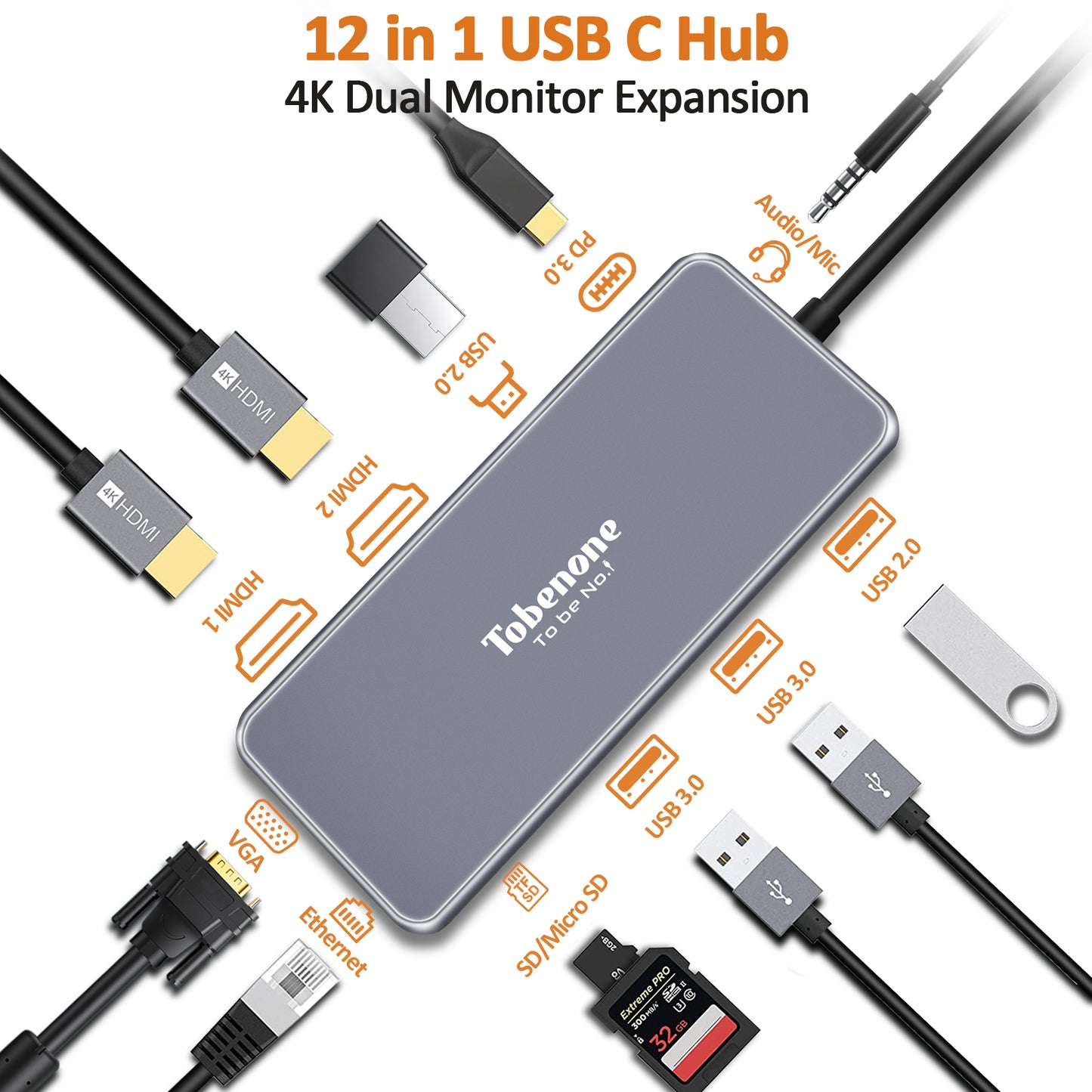



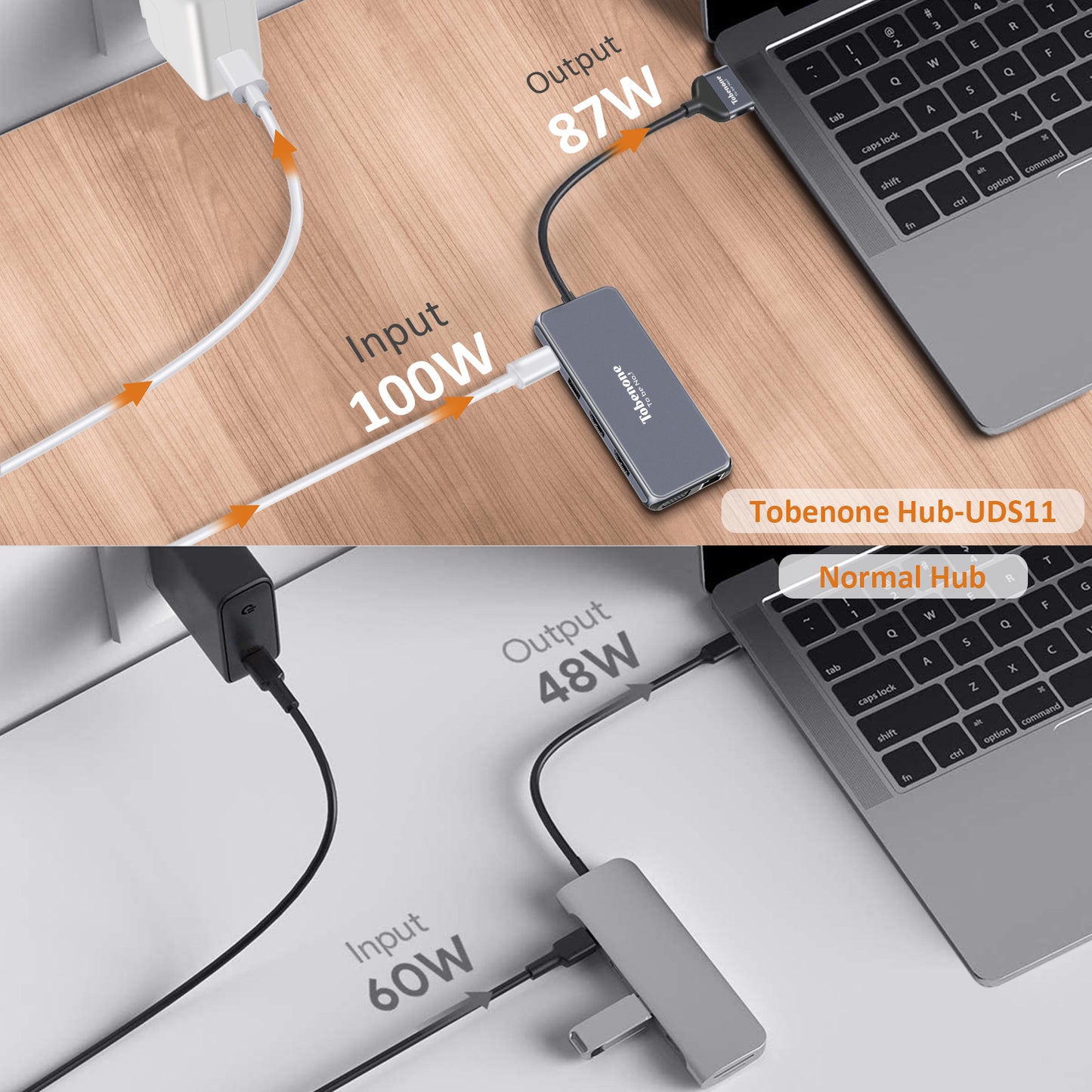
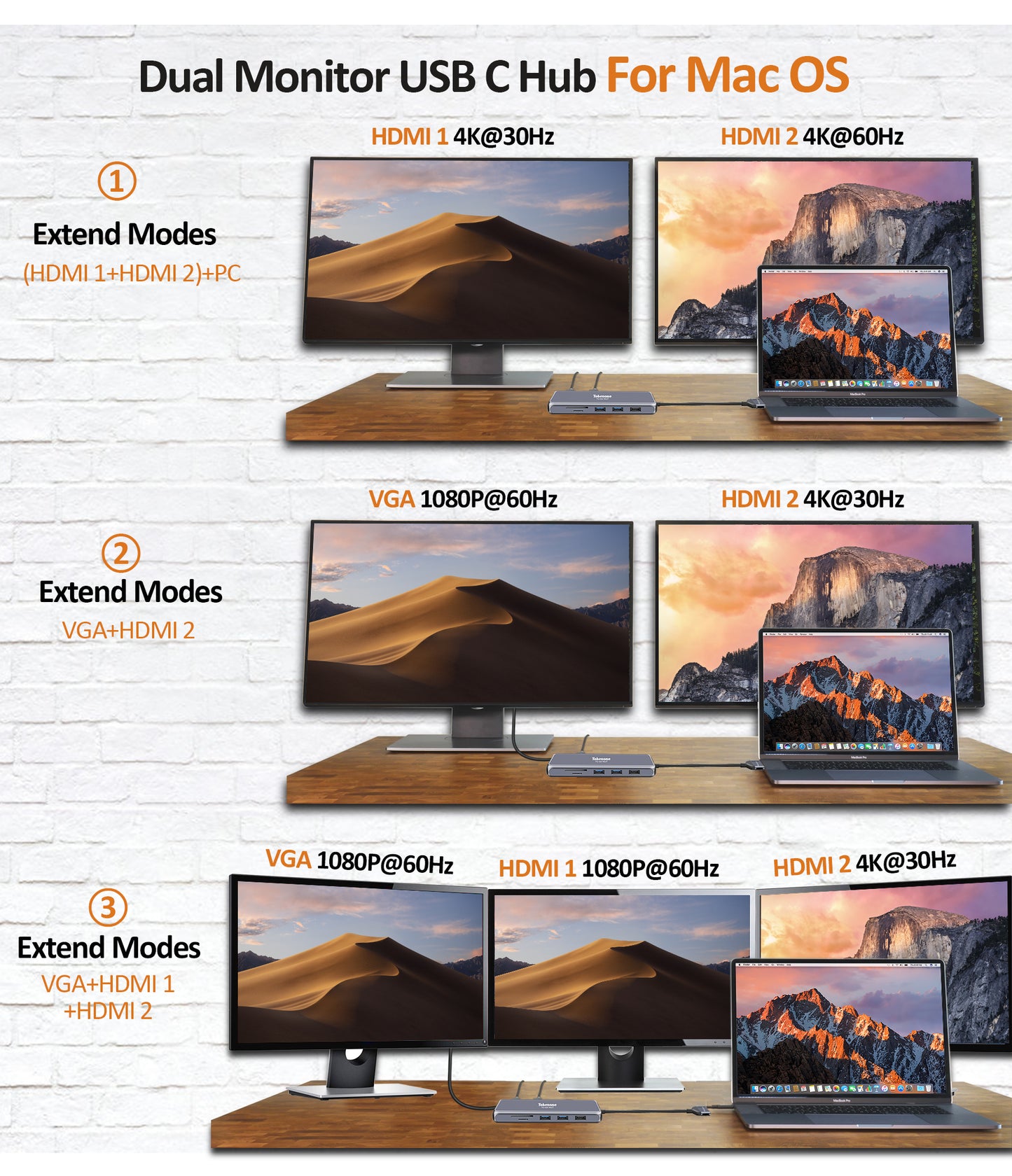

Portable Dual 4K Display
This Macbook Pro dual monitor adapter equipped with a USB C port supports up to 100W power input(PD3.0), and offers max 87W power charging for your connected MacBook Pro/Air, this dual monitor MacBook pro hub offers high-speed charging for all connected devices simultaneously. Note: power supply is not included.

Reliable Connection & Speedy Data Transfer
Specially designed for MacBook Pro/MacBook Air, MST Technology, Support Extend, and Mirror Mode. Its space gray aluminum exterior is perfect for the premium feel of your MacBook. Plug and play, without any other additional software. Slim and light, this Mac dock dual monitor is great for mobile workers or those in hoteling or hot-desking environments.
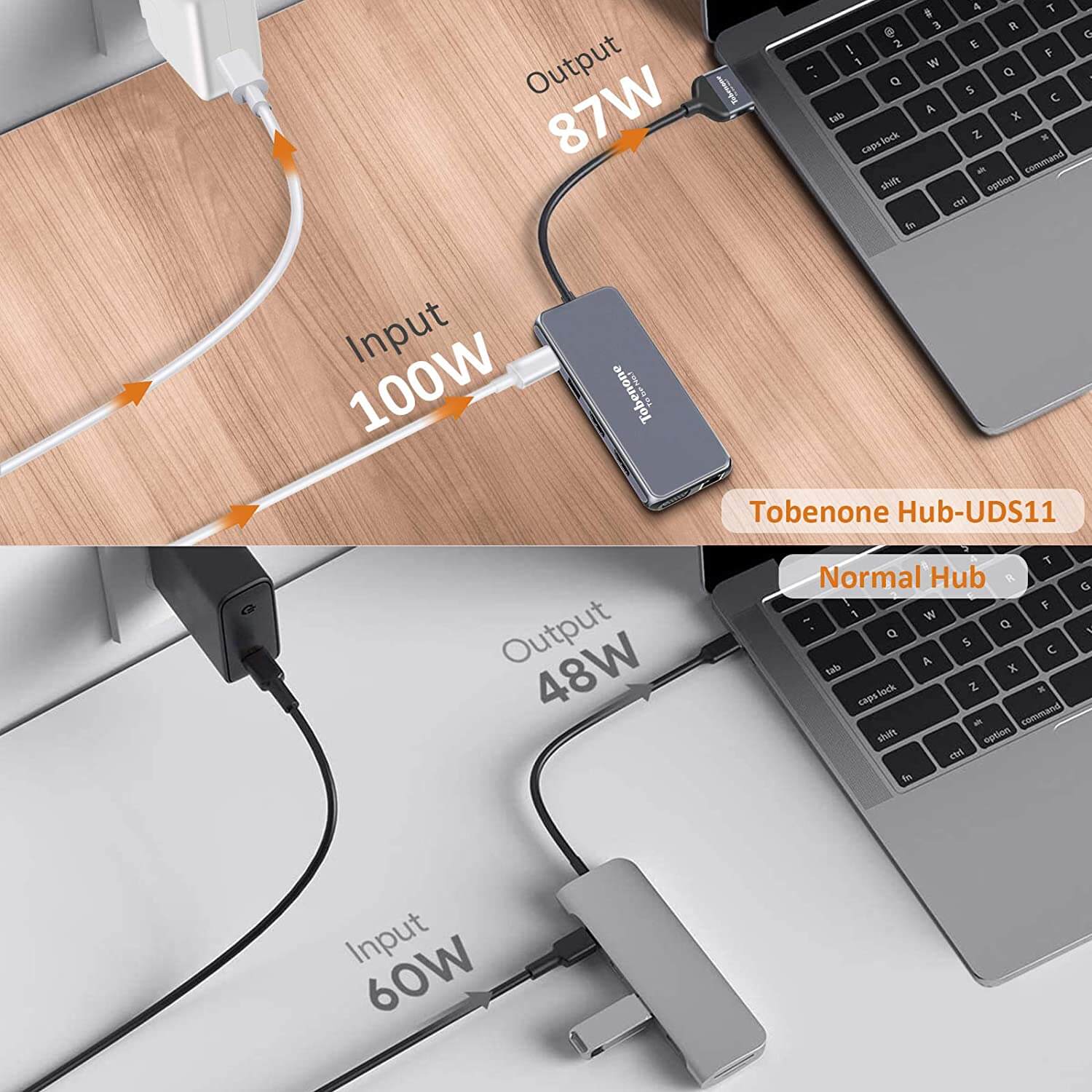
Instant 100W Power Delivery Charging
This Macbook USB C dock dual monitor allows you to power and charges your Macbook Pro , simply by connecting the laptop’s power adapter into the PD port. USB-C Power Delivery charging at Max 87W.
*The real output is based on the adapter used.
SUBSCRIBE TO OUR NEWSLETTER
Be the first to know about the latest products, exclusive offers, sales, and more!