18-In-1 Docking Station USB 3.0 or USB-C Dual Monitor Universal Dock UDS030
18-In-1 Docking Station USB 3.0 or USB-C Dual Monitor Universal Dock UDS030
Save $20 with code: T20FF
Couldn't load pickup availability
Purchase Notes
Purchase Notes
Need DisplayLink Driver: Please download and install the DisplayLink driver via DisplayLink's official website before use. You need to use a DisplayLink Driver to get full functionality out of your dock.
Compatibility
Compatibility
The docking station dual monitor is compatible with Windows 11, 10, 8.x, and 7 and macOS 10.14+ via driver installation.
Compatible including but not limited to:
MacBook Air: Retina 13-inch 2018/2019 MacBook Air; 13" 2020 MacBook Air Retina; 13" 2020 MacBook Air M1; 13" 2022 MacBook Air M2; 15" 2023 MacBook Air M2
MacBook Pro: 13" 2016/2017/2018/2019 MacBook Pro; 13" 2020 MacBook Pro M1;13" 2022 MacBook Pro M2; 14" 2021 MacBook Pro M1 Pro; 14" 2021 MacBook Pro M1 Max; 15" 2016/2017/2018/2019 MacBook Pro; 16" 2021 MacBook Pro M1 Pro; 16" 2021 MacBook Pro M1 Max; 16" 2023 MacBook Pro M2 Pro/M2 Max; 14" 2023 MacBook Pro M2 Pro/M2 Max; 16" 2023 MacBook Pro M3 Pro/M3 Max; 14" 2023 MacBook Pro M3 Pro/M3 Max; 14" 2023 MacBook Pro M3; 16" 2024 MacBook Pro M4 Pro/M4 Max; 14" 2024 MacBook Pro M4 Pro/M4 Max; 14" 2024 MacBook Pro M4
Dell: Dell New XPS 15 i7 64GB 2TB SSD/XPS 15 9570 (Intel 8th Gen CPU)/9550/ 9560; Dell XPS 13 9380/ 9370/ 9365/ 9360/ 9350/ 9300/ 7390 2-in-1/ 7390; Dell XPS 12 2-in-1 9250; Dell Precision 7750/7730/7720/7520/7510/5590/5510; Dell Latitude 7280/5580/5490/5480/5290/5285; Dell Latitude E7490/E7480/ E7470/E7370/13 E7370L/13 7000; Latitude 5310 2-in-1/Latitude 14 2-in-1 3400; Dell Alienware 15 R3/G7 15 Gaming 7588/G5 15 Gaming 5587/13 R3; Inspiron 15 2-in-1 7569/13 2-in-1 7389/13 2-in-1 7378
HP: HP Specter x369/Spectre x360 13t/15/15t; Spectre Laptop 13-af001TU/Spectre Folio (13t-ak000cto); Elitebook x360 1030 G3/Elitebook 840 G5 series/Elitebook 830 G6/ 2018 HP Elitebook 800 G4/ Elitebook 745 G6/Elitebook X2; Envy Geforce mx250/ Envy x360 Laptop (15z-ds100)/ENVY 13 (13-ad000,13-ad100) Series; Zbook 17 G4/Zbook 16 G6/Z book 15u G3/Zbook studio z5; HP Probook 440 G7/ ProBook 450 G7; HP Chromebook-14-db0030nr/HP Chromebook 14A G5
Lenovo: Lenovo Thinkpad T590/Lenovo ThinkPad L480/Lenovo Yoga 940-14IIL / Yoga 930/ Yoga 920/ Yoga 910/ Yoga 900-13ISK/ Yoga 730/ Yoga 720-13IKB/ Lenovo Yoga 720/ Yoga 370/ 3rd generation Thinkpad Yoga/ Yoga C930 / Yoga c940/ Yoga C740-15IML/ Yoga 7i / Yoga15 Ultrabook Pro ; Thinkpad T490/ Thinkpad T490s/ Thinkpad T470/ Thinkpad T470s/ Thinkpad P72/ Thinkpad X1 Carbon (2019 model) / Thinkpad Carbon X1 Gen6/ ThinkPad X1 Extreme
Asus: Ling Yao 3/ Ling Yao 3PRO/ Ling Yao X Series/ 13'' Zenbook/ UX330UA; Zenbook ux434f/ Zenbook flip ux370u/ ZenBook Flip 14 UX461UN-DS74T/ TUF Gaming A15 Gaming Laptop/ Zephyrus G14/ Rog GX501
Surface: Surface Pro 7/Surface Laptop 4 / Surface Laptop 3/ Surface Book 2/ Surface Go/ Surface Pro X
Acer: Acer Aspire 5 2019/D17w3 Aspire c24-865/Swift 1 laptop/Swift 7 sf714-52t-75r6 lapto
Not compatible with:
macOS 10.13.x and earlier, Linux/Unix. DisplayLink has a few scenarios where it’s not the right fit such as gaming and HDCP (copy-protected) content playback from Blu-ray/Netflix/Prime/ iTunes/Hulu/etc. Not recommended for gaming or software requiring a dedicated graphics card. Not for gamers
Description
Description
-
Powerful Expand Your Workstation: TobenONE 18-in-1 Multiport Docking Station allows you to connect all external devices through a single Hybrid 2-in-1 USB Cable to the computer. Up to 18 ports!!! Making it easier to do more work in less time. This dell docking station with dual HDMI or DisplayPort to extend Dual 4K@60Hz display, 7 USB A, and 1 USB C for external USB devices. 1 host to connect USB-C or USB 3.0 laptop, 1 DC-IN port to connect the power supply, SD/TF, Gigabit Ethernet, 3.5mm Audio in&out.
-
Dual 4K@60Hz Monitors: The USB C laptop docking stations is equipped with dual DisplayPort and HDMI ports. Connect HDMI or DisplayPort monitors to the proper ports, and you can easily view high-resolution images on one or two 4K monitors (3840x2160@60Hz) screen, watch clips, or work on important tasks, among other things. Each monitor supports resolutions up to 4K@60Hz, and also supports lower resolutions such as 2560x1440, 1080p, and more.
-
65W Power Supply Included: Unlike most docks, this TobenONE universal laptop docking station comes with a power adapter so you can keep the original power adapter in your travel bag. For Apple or Windows laptops, the DisplayLink docking station will stably and safely charge the laptop immediately upon connection, which simplifies cable management.
-
Connect Up to 8 External USB Devices: You have plenty of ports to connect your external devices with this DisplayPort docking station. The dock features 3 USB 3.0 ports, 3 USB 2.0, 1 USB 3.1, as well as 1 USB C 3.1 port connection, which is compatible with a vast array of peripherals, such as external hard drives, printers, and scanners. Transferring movies, photos, and music at speeds of up to 10Gbps via the USB C 3.1 and USB 3.1 ports.
-
Ultra-fast and Reliable Gigabit Ethernet: The USB C dock's Ethernet port with ultra-fast gigabit speed provides stable wire access, so you can quickly and efficiently capable of your online multitasking or download large UHD movies in minutes, cutting the time to a third of what it took you to wirelessly access your network drive for photo editing.
Specifications
Specifications
MODEL NUMBER: UDS030
COLOR: Gray
DRIVERS
Please install driver before you use the dock.
FEATURES
Front:
1 x SD/TF: Support simultaneous reading
1 x USB-C 3.1: Speed up to 10Gbps
3 x USB-A 3.0: Speed up to 5Gbps
1 x Audio input/output jack: For audio output/input
Back:
Display 1: HDMI 1 or DP 1: Resolution up to 4K@60Hz(driver-based)
Display 2: HDMI 2 or DP 2: Resolution up to 4K@60Hz(driver-based)
3 x USB-A 2.0: Special for wireless devices
1 x DC Port: Connect the 65W power supply
1 x LAN Port: Speed up to 1000Mbps
1 x HOST Port: Connect to the laptop
Please note that you only can extend or mirror external dual monitors via:
HDMI 1 and HDMI 2, HDMl 1 and DP 2, DP 1 and HDMI 2, DP 1 and DP 2
**HDM 1 and DP 1 cannot be used at the same time
**HDMI 2 and DP 2 cannot be used at the same time
DIMENSIONS & WEIGHT
5.35 x 4.92 x 6.93 inches, 1.31 ounces
QUICK GUIDE
PACKAGE INCLUDES
1 x UDS030 docking station
1 x 65W power supply
1 x hybird 2-in-1 cable
1 x User Manual
GUARANTEE
2 Year Warranty
FAQ
FAQ
Q: Do I need a driver to make this USB C docking station work?
A: Yes, this dock requires downloading and installing a DisplayLink driver before using this USB C docking station.
Q: Why this docking station need to record the laptop screen?
A: Because the docking station uses screen recording to display the screen. But the DisplayLink app doesn't store or record any screen content really.
Q: Does this docking station cannot play any streaming platforms(Netflix, Udemy, etc)? The screen will be black?
A: Yes, this dock uses screen recording to display the screen. Since the screen is recording, you cannot watch any HDCP content(Netflix/Prime/ iTunes/Hulu/etc), the screen will be black. Any driver-based dock cannot support watching any HDCP content.
Q: Why I cannot extend dual 4K@60Hz monitors via this DisplayLink docking station?
A: To achieve 4K@60Hz, monitor and cable must support 4K@60Hz resolution and refresh rate.
Q: Will this usb-c docking station with power delivery support 4 monitors?
A: No, this dock has four video connections but only can extend two monitors. Display 1=HDMI1 or DP1, Display 2=HDMI2 or DP2. You could make the choice according to your needs: connect two HDMI monitors, two DP monitors, one HDMI & one DP monitors.
Troubleshooting
Troubleshooting
If you have any questions, please let us know via support@tobenone.com.
30-Day Returns • 2-Year Warranty • Free US Shipping
Share

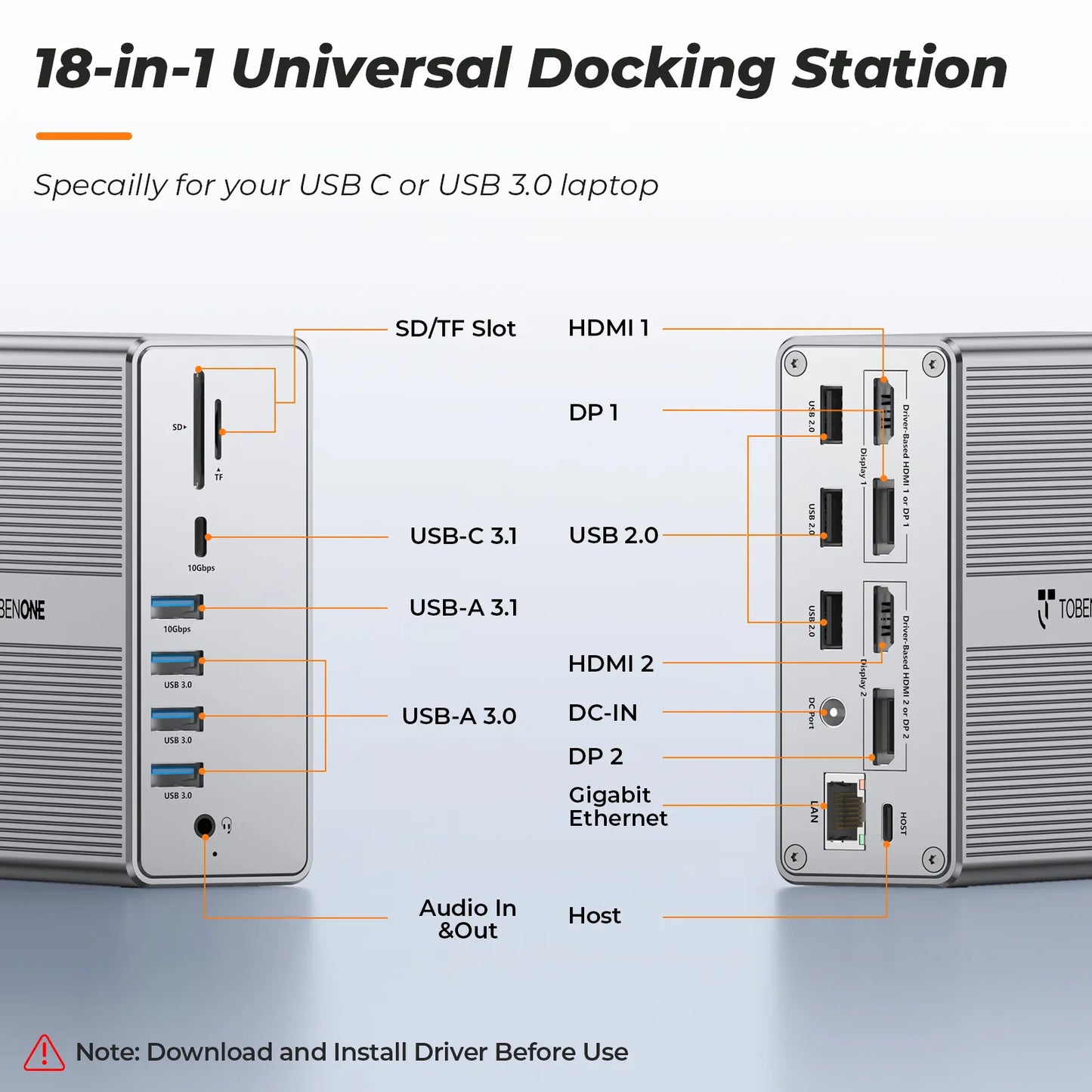




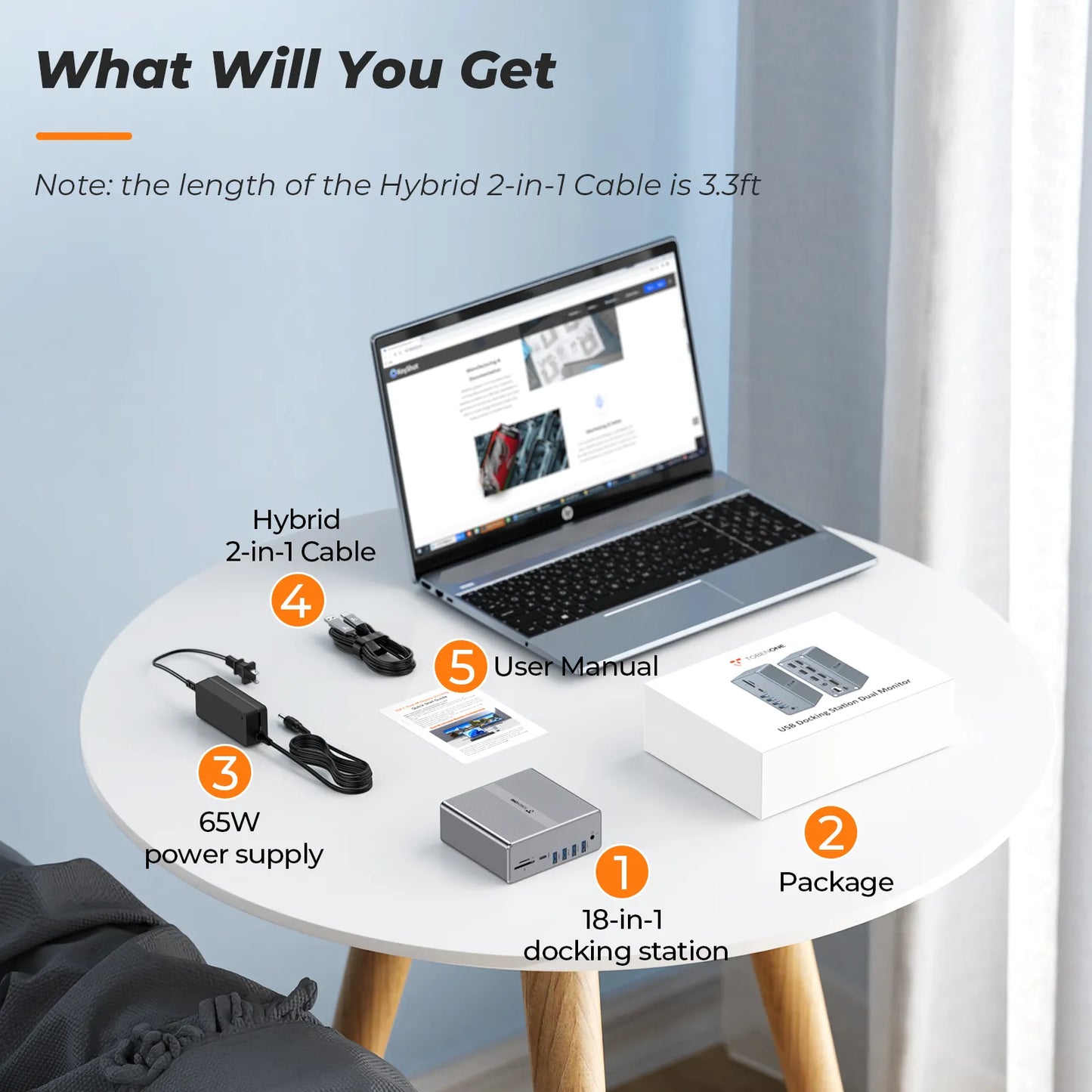



Easy To Expand Your Workstation
The TobenONE 4k docking station utilizes DisplayLink technology to offer dual 4K@60Hz monitor support for 2 HDMI, 2 DisplayPort, or a combination of both. An excellent option for adding dual monitors and more external devices to your laptop(even if M1, M2, or M3 MacBook). Do More with More Functions!
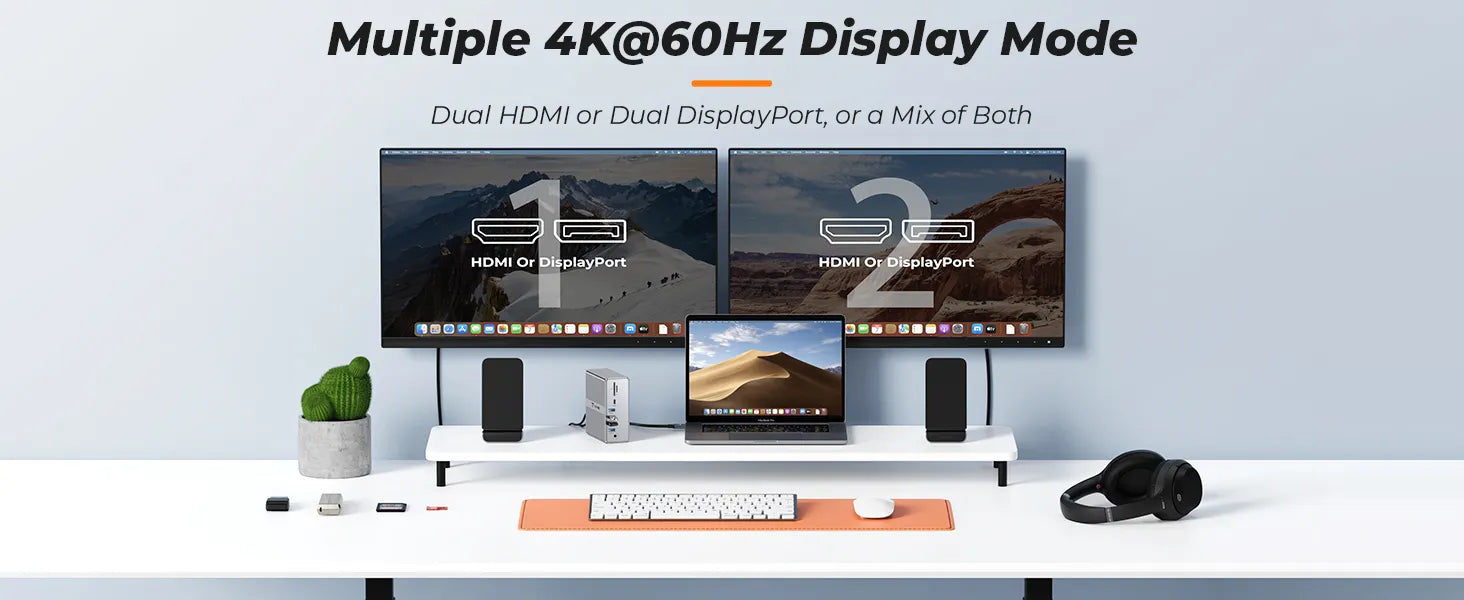
Multiple 4K@60Hz Display Mode
HDMI or DisplayPort will give you resolutions up to 4K@60Hz on both two monitors, which will let you get more screen space to cutting down the time it takes to work on those highly productive tasks. Note: To achieve 4K@60Hz, the monitor and cable must support 4K@60Hz resolution and refresh rate.
Multi-Scene Application

How to Download and Install DisplayLink Driver
SUBSCRIBE TO OUR NEWSLETTER
Be the first to know about the latest products, exclusive offers, sales, and more!













