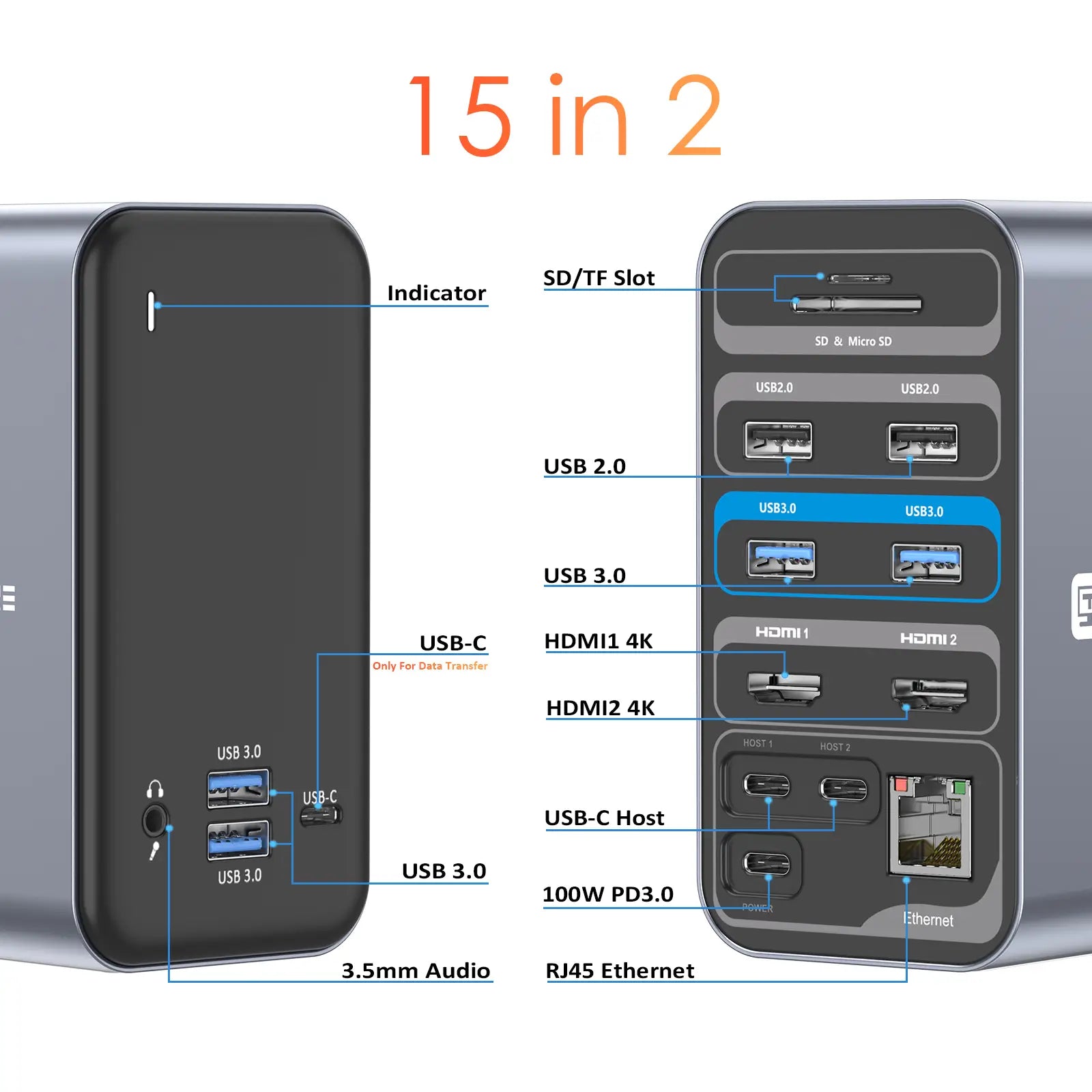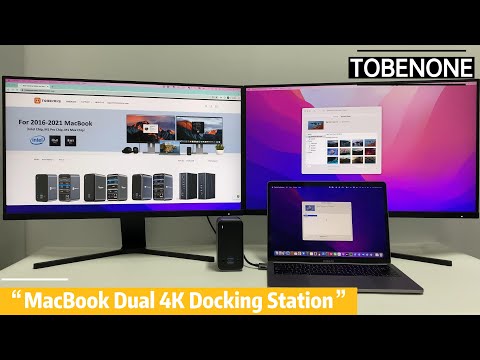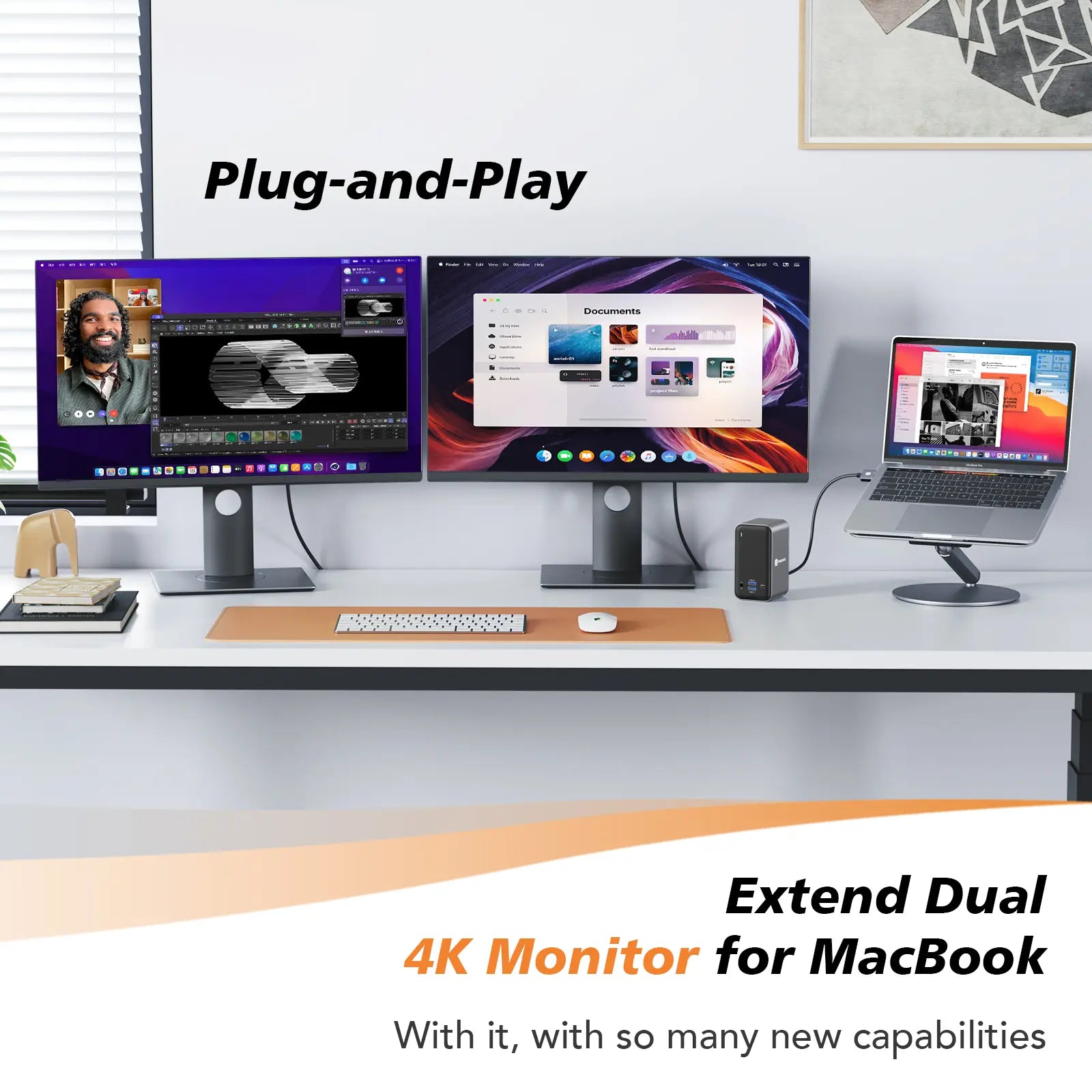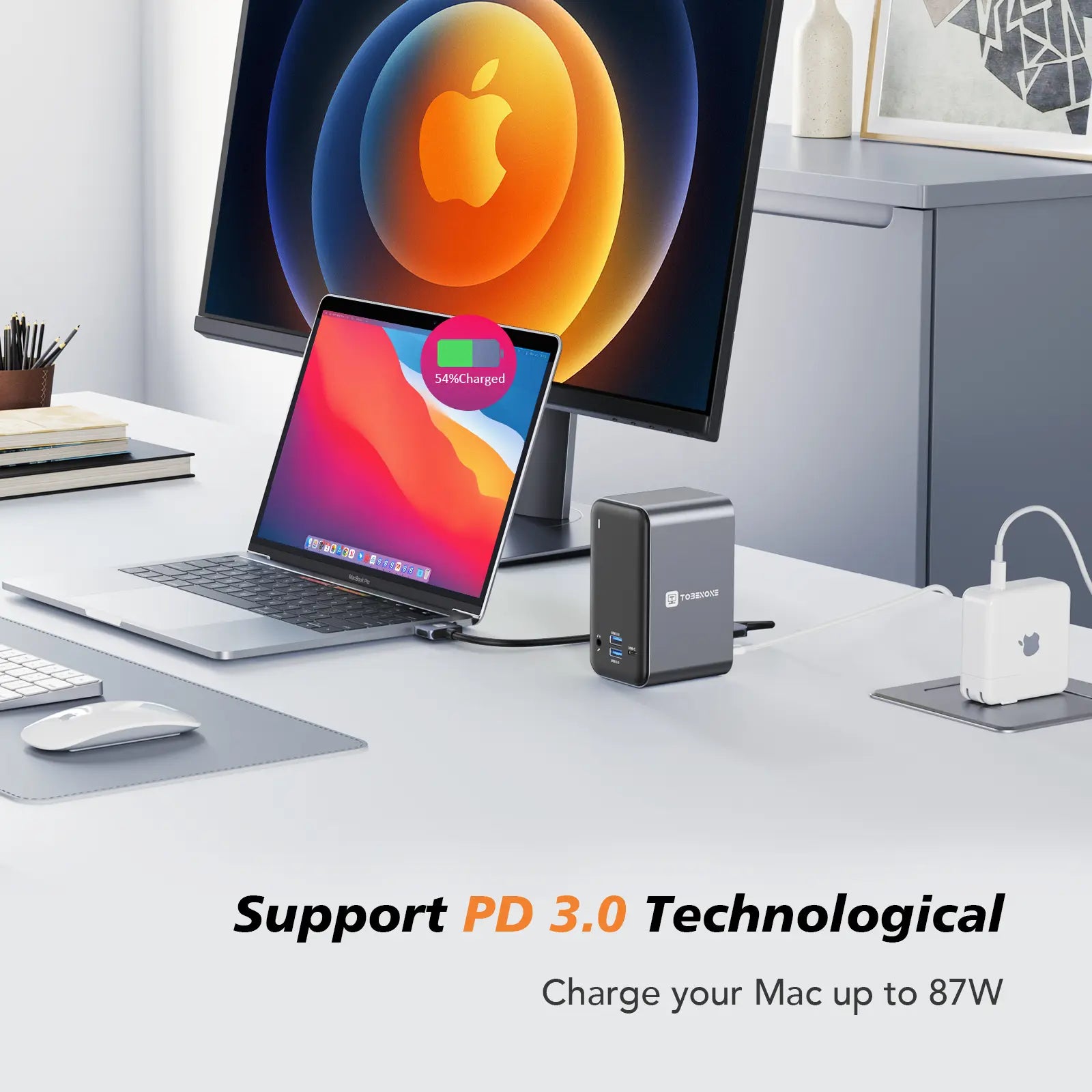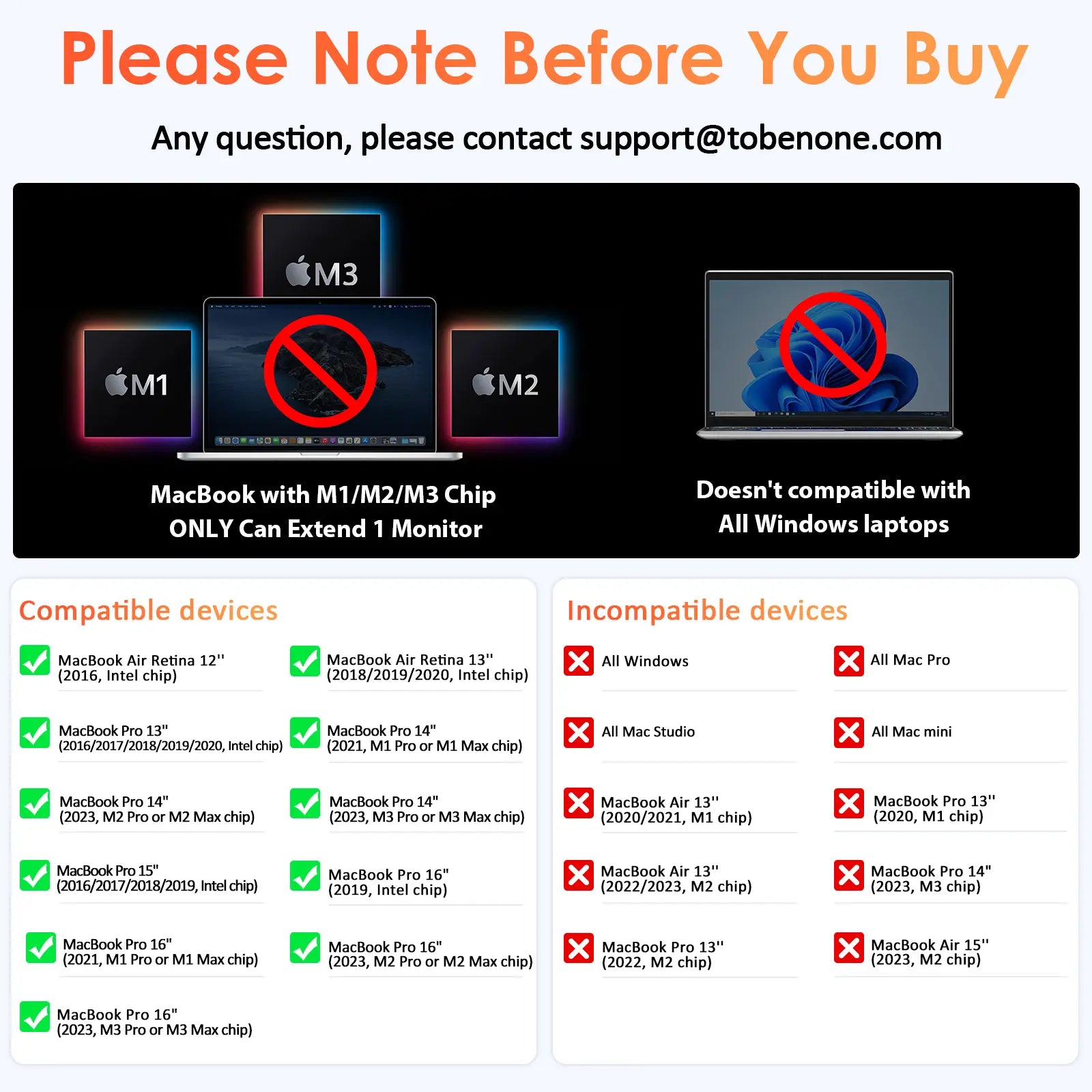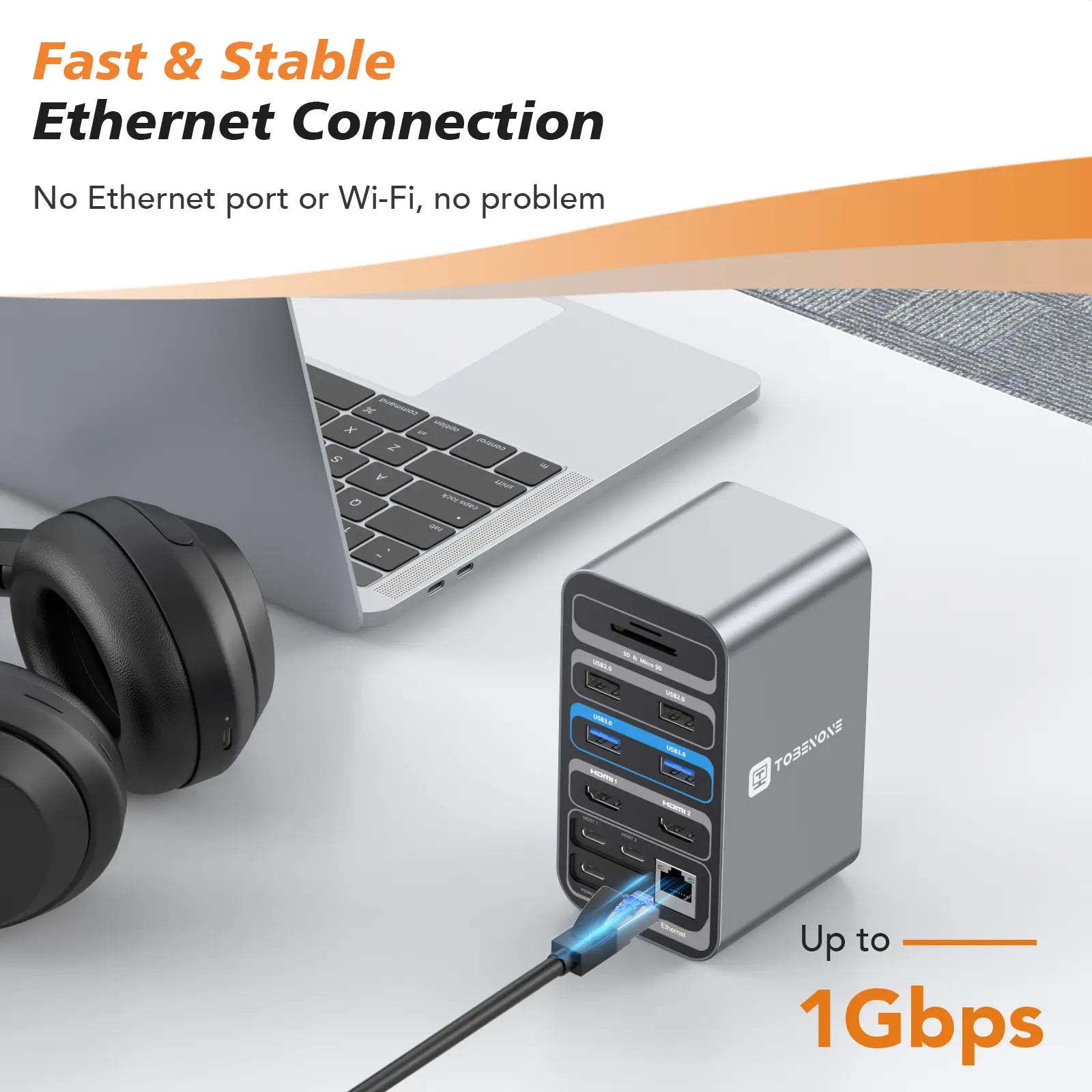UDS013N USB C Dock for MacBook Pro/Air 15-in-2 Dual 4K Docking Station with Power Delivery
UDS013N USB C Dock for MacBook Pro/Air 15-in-2 Dual 4K Docking Station with Power Delivery
Couldn't load pickup availability
Purchase Notes
Purchase Notes
1. Special designed for MacBook, not for Windows. MacBook with M1/M2 chip only can extend one monitor due to the limit of the M1/M2 chip.
2. The USB C port on the front of the dock only for date transfer, not for display. So this docking station cannot work with USB C monitors.
3. The cable that connects the USB C docking station dual monitor to the Laptop is about 3.3ft.
Compatibility
Compatibility
Compatibility:
Retina 13 inch 2018/2019/2020 MacBook Air Intel Chip
13 inch 2016/2017/2018/2019/2020 MacBook Pro Intel Chip
14 inch 2021 MacBook Pro M1 Pro or M1 Max; 2023 MacBook Pro M2 Pro or M2 Max; 2023 MacBook Pro M3 Pro or M3 Max
15 inch 2016/2017/2018/2019 MacBook Pro Intel Chip
16 inch 2021 MacBook Pro M1 Pro or M1 Max; 2023 MacBook Pro M2 Pro or M2 Max; 2023 MacBook Pro M3 Pro or M3 Max
NOTE:
1> M1/M2/M3 Mac Users Only can get one external monitor:
13 inch 2020 MacBook Pro M1/13 inch 2022 MacBook Pro M2/13 inch 2020 MacBook Air M1/ 13 inch 2021 MacBook Air M1/ 13 inch 2022 & 2023 MacBook Air M2/ 14 inch 2023 MacBook Pro M3/ 15 inch 2023 MacBook Air M2
2> This MacBook docking station dual monitor HDMI is not compatible with all Windows laptops.
Description
Description
-
Exclusive Design for MacBook Pro/Air: This TobenONE MacBook docking station exclusive design for your Retina 13-inch 2018/2019/2020 MacBook Air Intel; 13" 2016/2017/2018/2019/2020 MacBook Pro Intel; 14" 2021 MacBook Pro M1 Pro or M1 Max; 15" 2016/2017/2018/2019 MacBook Pro Intel; 16" 2021 MacBook Pro M1 Pro or M1 Max; 14"/16" 2023 MacBook Pro M2 Pro/M2 Max/M3 Pro/M3 Max. NOTE: MacBook with M1/M2/M3 chip only can get one external monitor. Not compatible with any Windows laptop.
-
15-IN-2 Powerful Expansion: TobenONE MacBook Pro dock expands your MacBook's dual USB C port to dual 4K@30Hz HDMI ports, 4x USB 3.0, 1x USB-C, USB C PD 3.0, 2x USB 2.0, 3.5mm Audio/Mic, SD/TF reader and RJ45 Gigabit Ethernet. All from a single connection such as extending dual monitors, transferring files, and powering your laptop. It can well meet your daily office and entertainment expansion needs to improve your office efficiency.
-
Versatile Dual 4K Extend Monitor: TobenONE USB C laptop docking station will help you easily to achieve dual 4K monitor via 2 HDMI ports, greatly helping you with high-resolution works, such as 3D graphic display, conference lecture, video editing, complex image production, etc. Single-use HDMI 1 or HDMI 2 max up to 4K@60Hz. When connecting 2 displays, 2 HDMI resolution will be 4K@30Hz.
-
Powered by 65W/100W GaN Charger: This TobenONE 2 HDMI docking station comes with a 65W/100W Galium Nitride(GaN) Charger. GaN Charger Powered by the latest Gallium Nitride (GaN) Technology, making its size to be smaller than the Non-GaN Chargers. Also, allows charging your MacBook with higher efficiency and generates less heat, which translates to charging safer and more stable. Easy to put in a pocket or backpack to carry. Suitable for home, office, outdoor travel, etc.
-
Connect More USB Devices Up To 7: The USB C dock features 4 USB 3.0 ports, as well as 2 USB 2.0 and 1 USB C port. The MacBook Pro docking station is compatible with a vast array of peripherals such as external Hard disks, printers, etc, allowing you to access many files at the same time. The TobenONE dual monitor docking station also offers ultra-fast data transfer speeds among connected USB devices, which saves more data transfer time. Note: The USB-C port is ONLY for data transfer, NOT for DISPLAY)
Specifications
Specifications
MODEL NUMBER: UDS013N
DRIVERS
Plug and play, no driver needed.
FEATURES
1 x USB-C Gen1:5gbps
4 x USB 3.0:5gbps/s
2 x USB 2.0: Add a keyboard, mouse, and printer
1 x HDMI1: resolution up to 4K/60Hz
1 x HDMI2: resolution up to 4K/30Hz
2 x USB-C: Connect the laptop
1 x Gigabit Ethernet: Speed up to 10/100/1000M
1 x PD3.0: Support 100W input, 87W output
1 x 3.5mm Audio/Mic
1 x SD/TF reader
DIMENSIONS & WEIGHT
2.9 x 2.5 x 4.9 inches, 1.1 pounds
QUICK GUIDE
PACKAGE INCLUDES
1 x UDS013 docking station
1 x GaN power adapter(65W/100W optional)
1 x 3.3ft dual USB-C cable
1 x user manual
GUARANTEE
2 Year Warranty
FAQ
FAQ
Q: Connect all cables, but can not work. What should I do?
A: 1>Please attach the included power adapter to the dock's PD port.
2>Please try other HDMI cables to connect the monitors, so we can know if there is any defective cable
3> Unplug the dock and replug it into the left side ports of your MacBook Pro.
Q: What to do if the second screen is not bright?
A: 1>Please attach the power supply to the PD port so all devices can run more stable
2>Please ensure the connection is correct and all cables connect firmly.
Q: How to set up dual monitors for MacBook Pro/Air?
A: 1>Please ensure your laptop is MacBook Pro 2016-2023 MacBook Air 2018-2021(NOT M1/M2/M3 chip)
2>Please attach the charger to the dock's PD port
3>Attach the dual USB C cable to the dock and the MacBook
4>Add external devices, such as mouse, monitor, etc
Troubleshooting
Troubleshooting
1. Connect all cables, but can not work. What should I do?
1>Please attach the included power adapter to the dock's PD port.
2>Please try other HDMI cables to connect the monitors, so we can know if there is any defective cable
3> Unplug the dock and replug it into the left side ports of your MacBook Pro.
2. What to do if the second screen is not bright?
1>Please attach the power supply to the PD port so all devices can run more stable
2>Please ensure the connection is correct and all cables connect firmly.
3. How to set up dual monitors for MacBook Pro/Air?
1>Please ensure your laptop is MacBook Pro 2016-2021 MacBook Air 2018-2021(NOT M1/M2 chip)
2>Please attach the charger to the dock's PD port
3>Attach the dual USB C cable to the dock and the MacBook
4>Add external devices, such as mouse, monitor, etc
30-Day Returns • 2-Year Warranty • Free US Shipping
Share

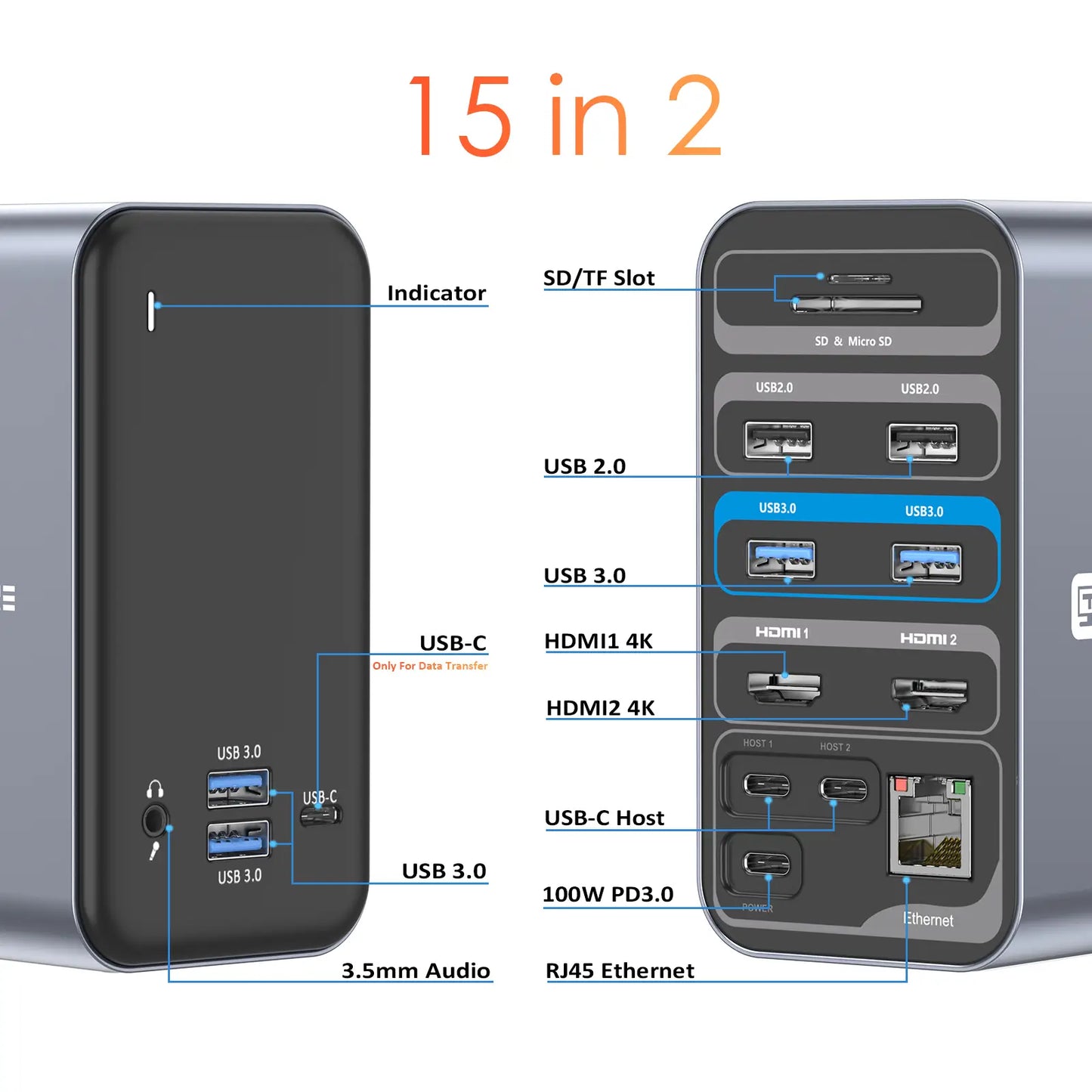
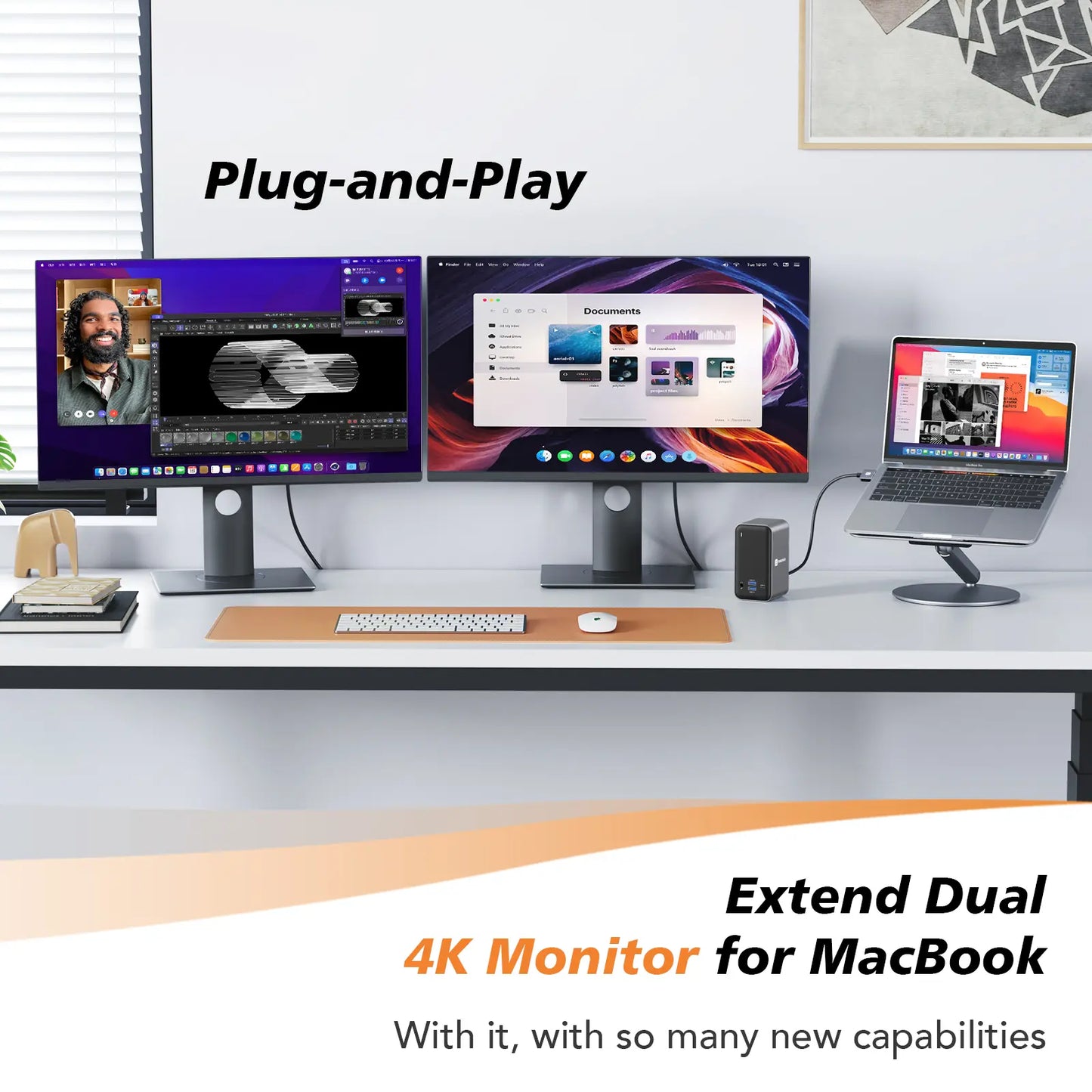

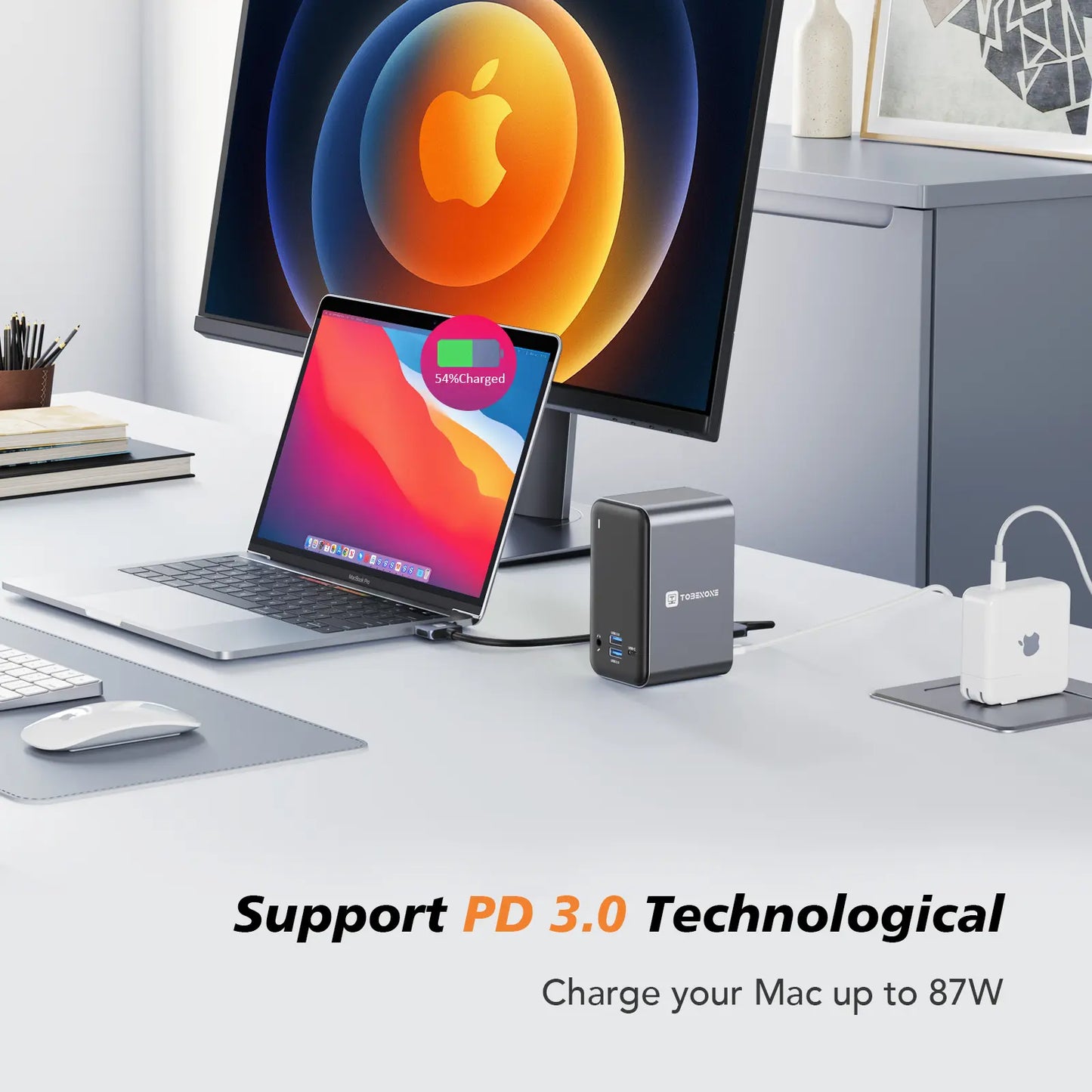
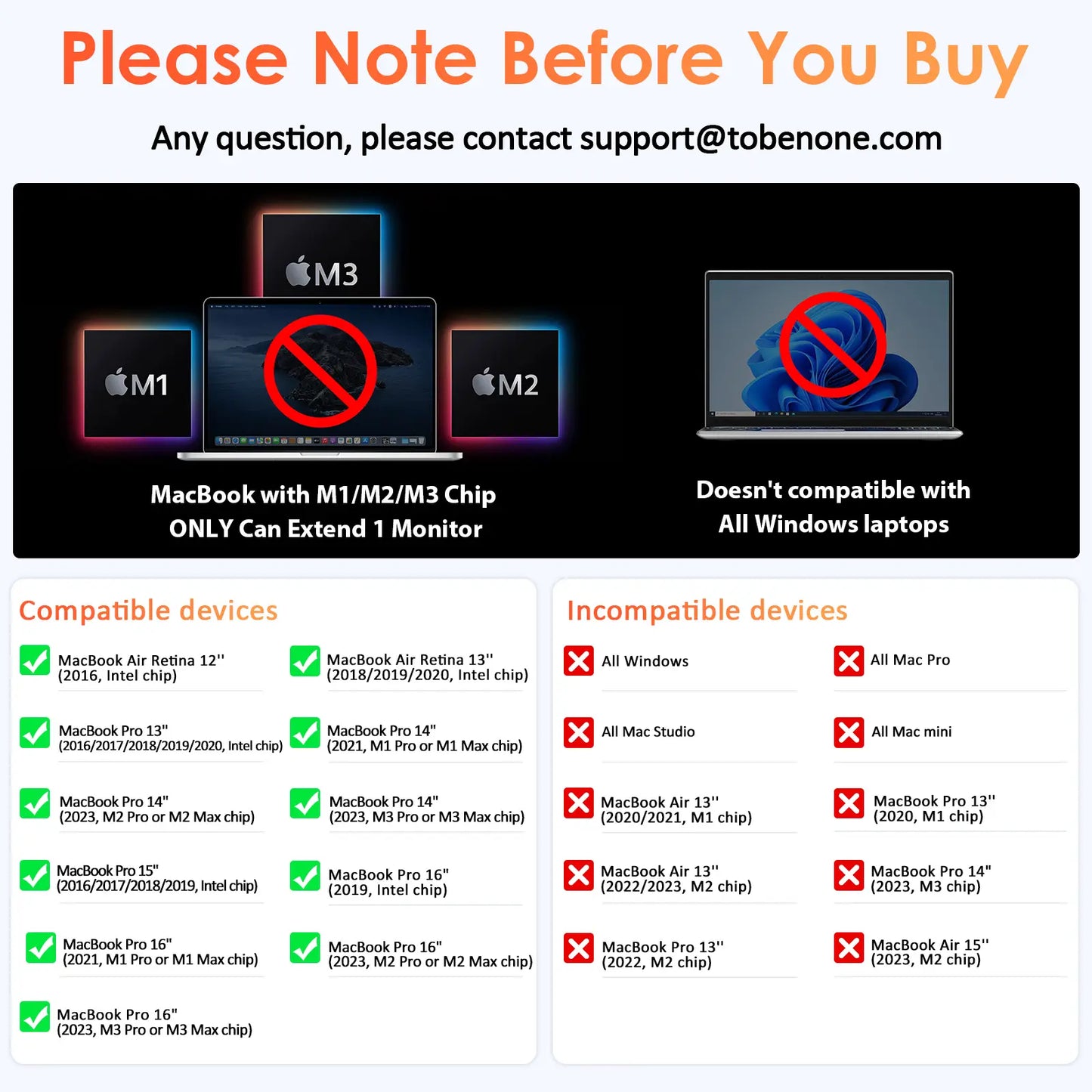



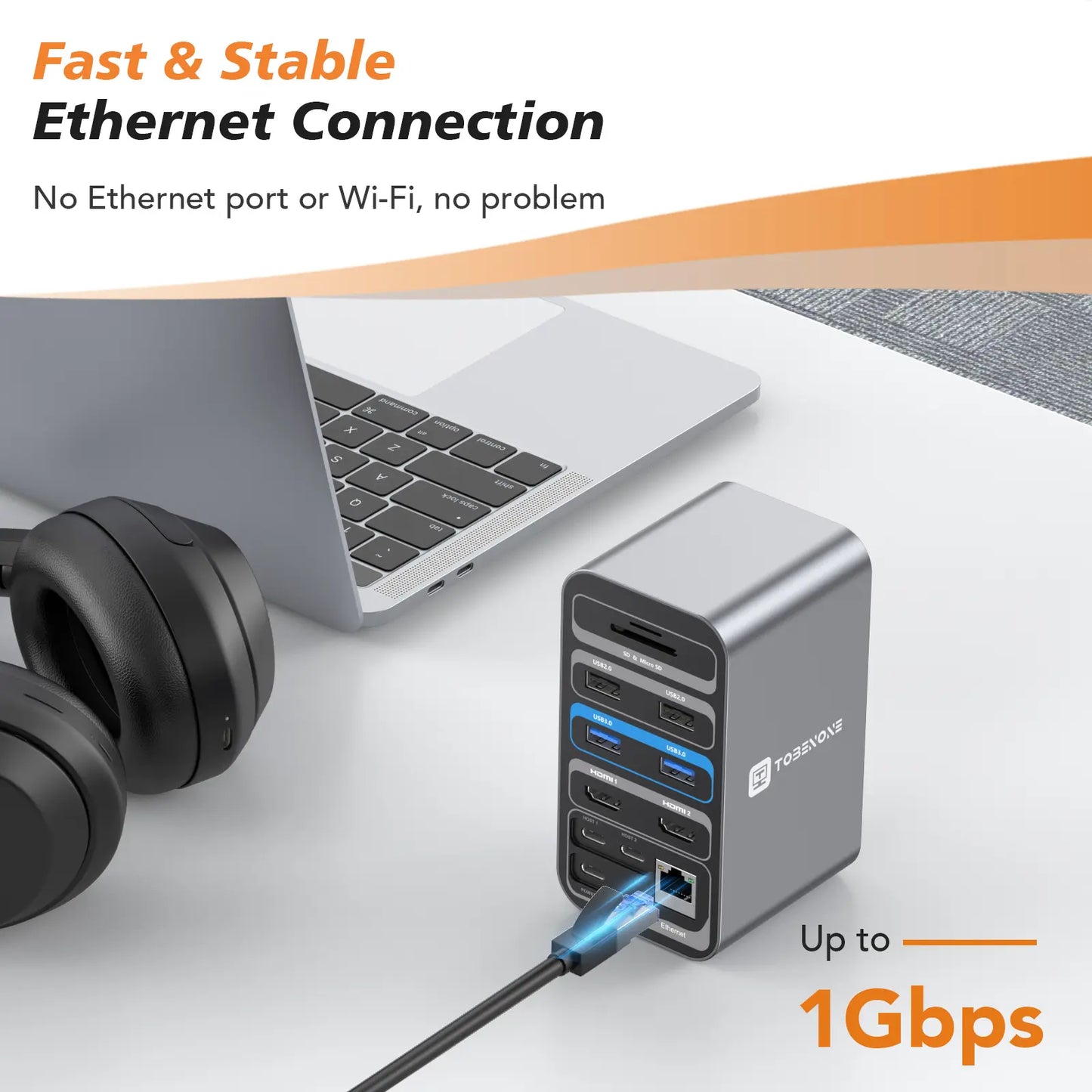




-

Support Up to 100W Power Delivery
-

Benefits of GaN Charger
-

Gigabit Ethernet Port
-

SD&TF Ports
-

3.5mm Mic&Audio Port
-

Fashion&Compact Designed

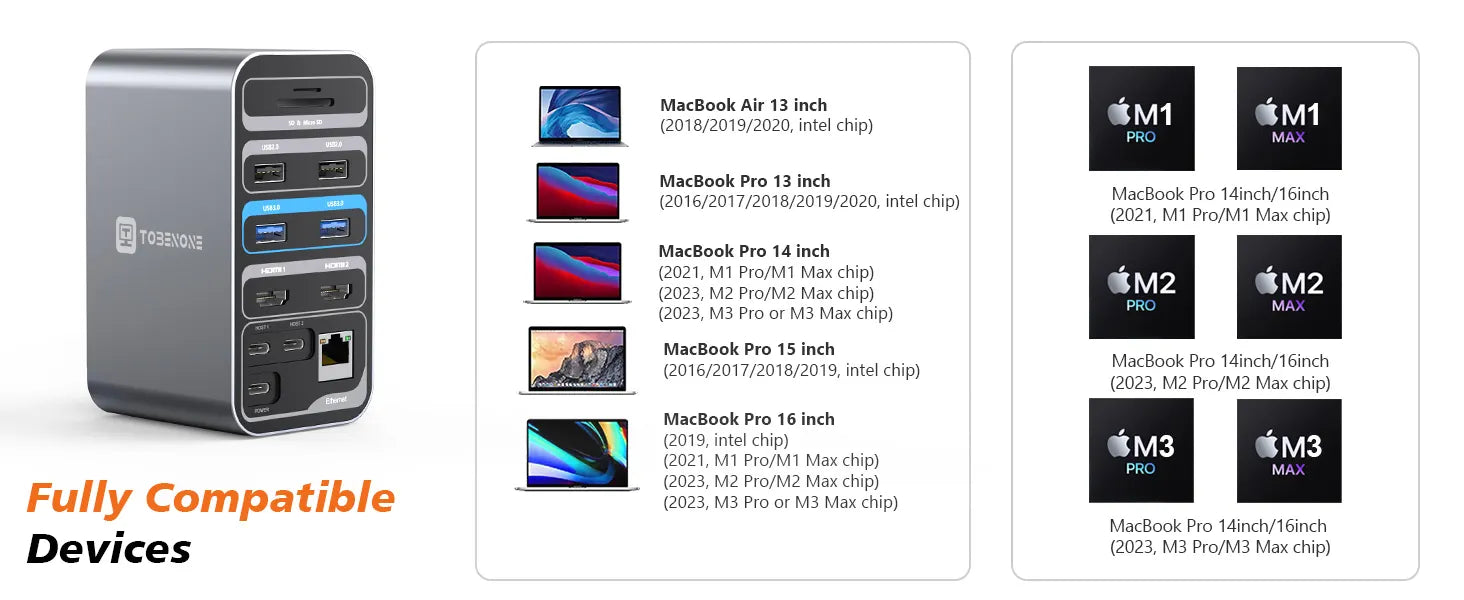

SUBSCRIBE TO OUR NEWSLETTER
Be the first to know about the latest products, exclusive offers, sales, and more!