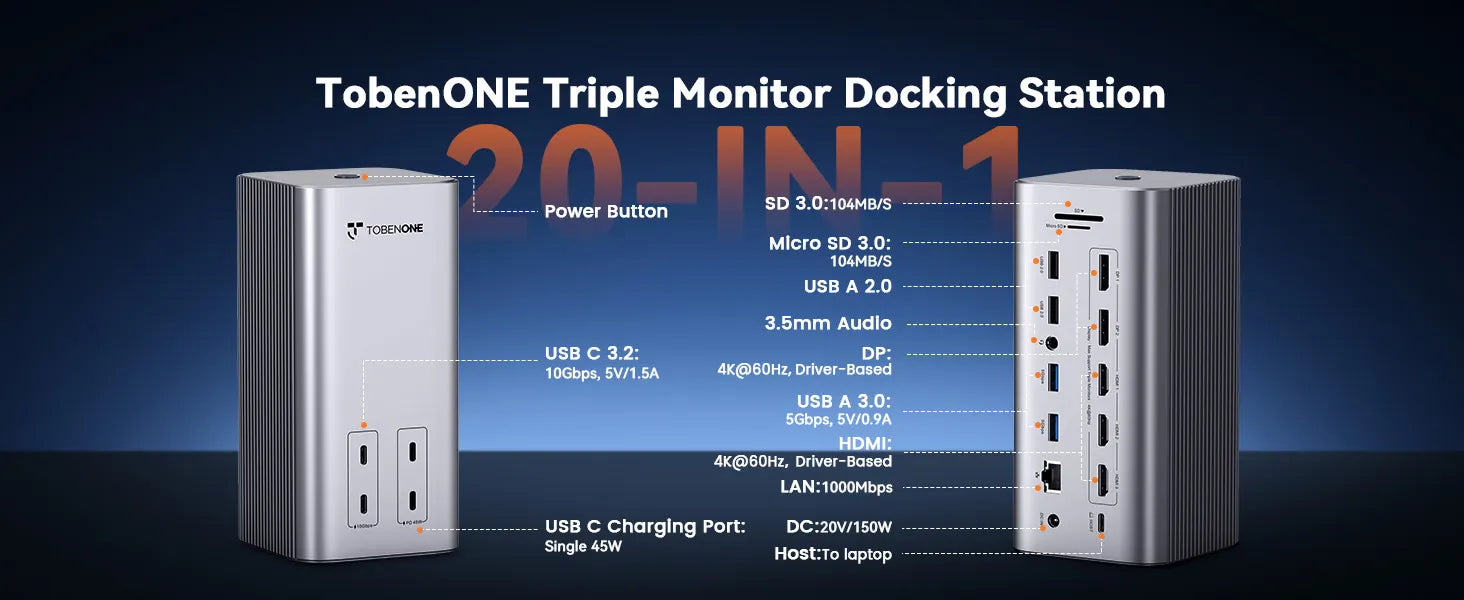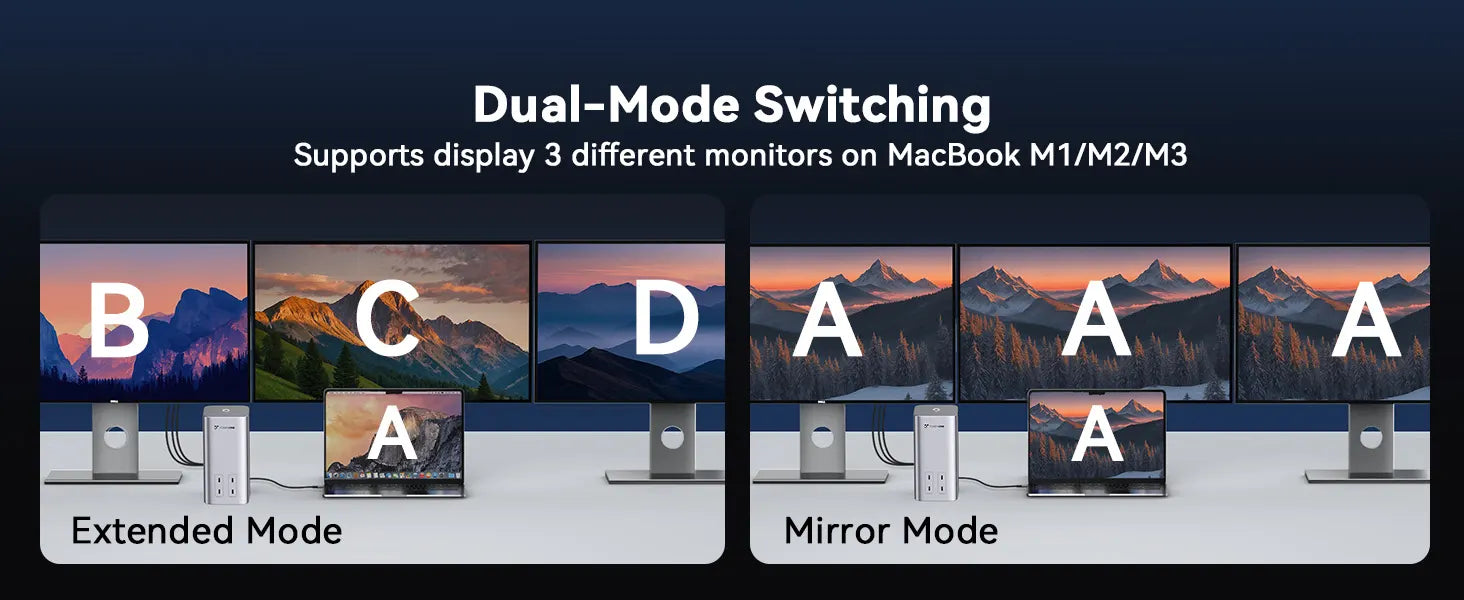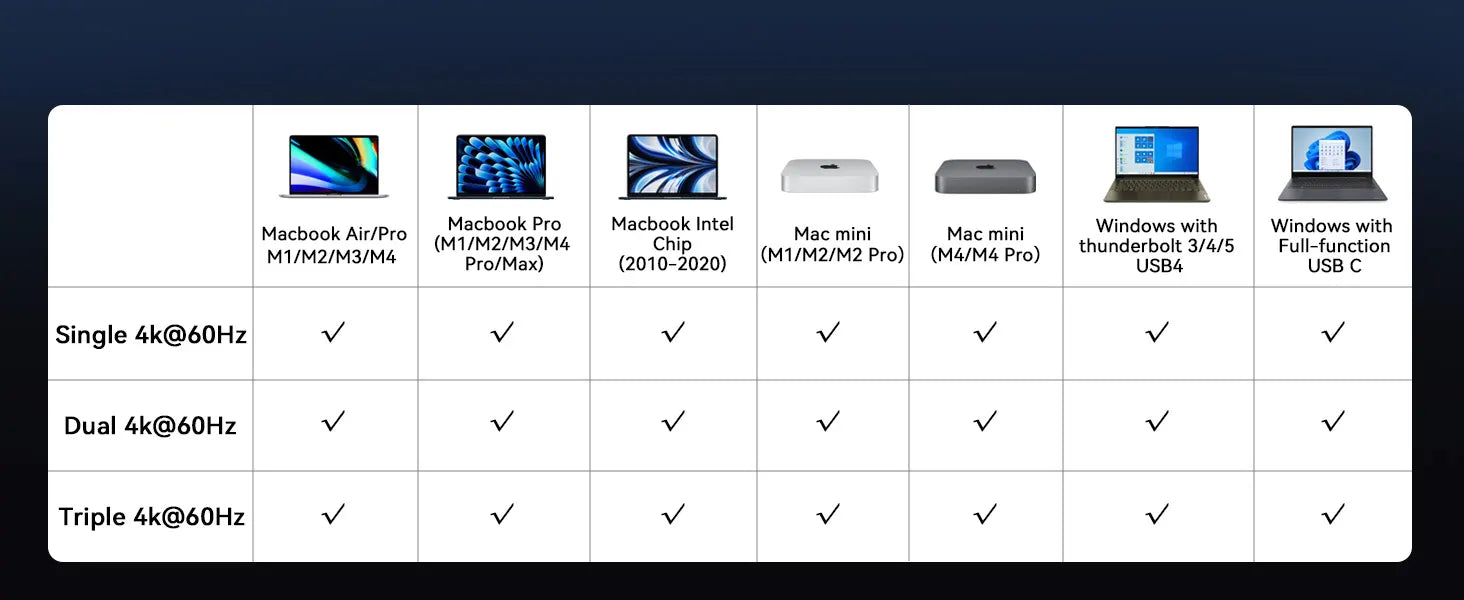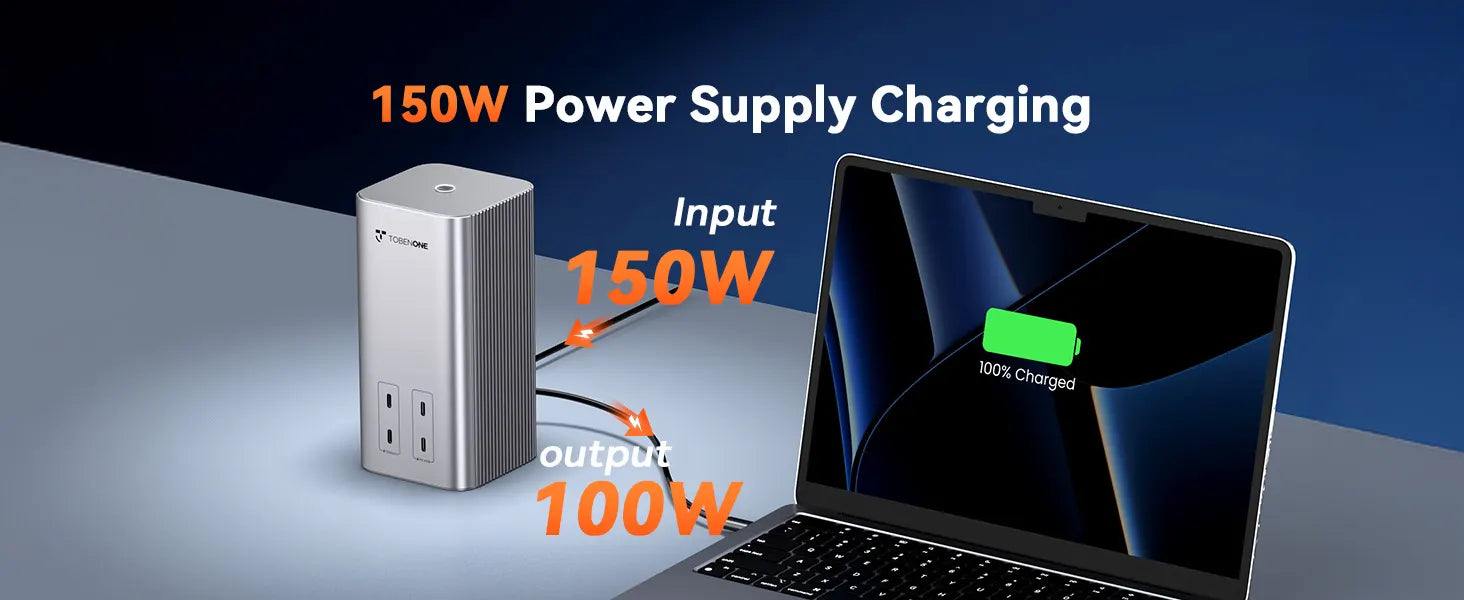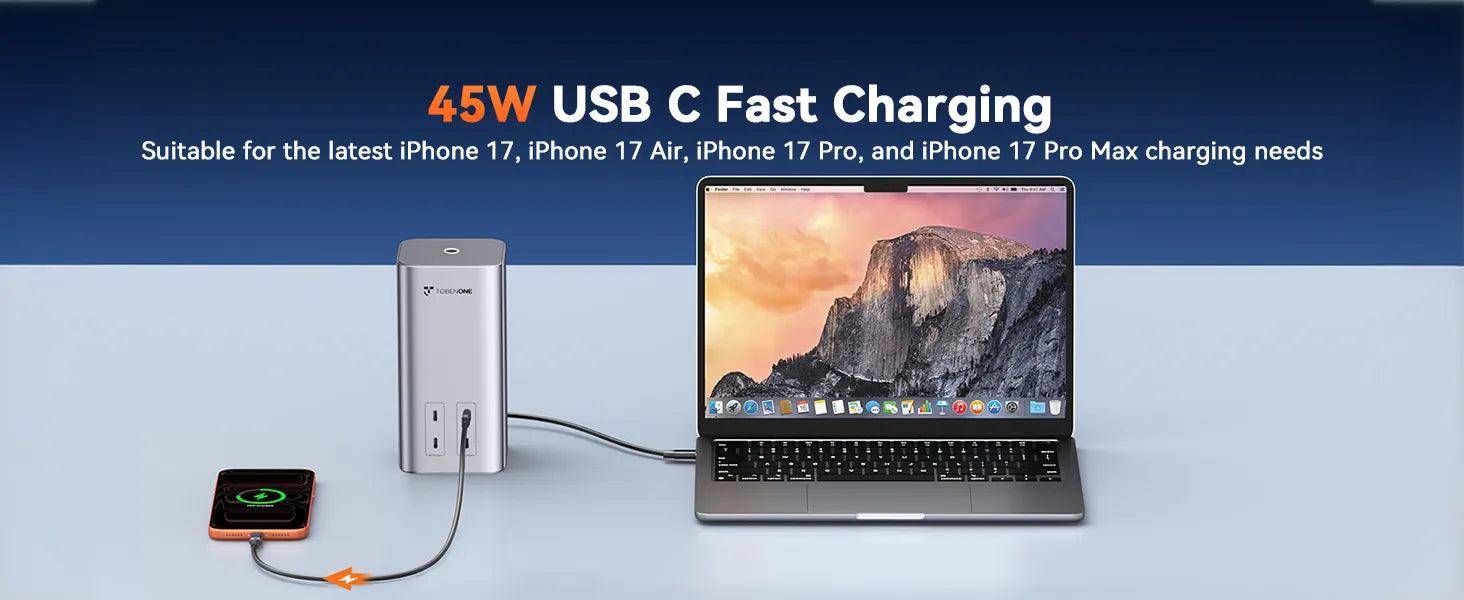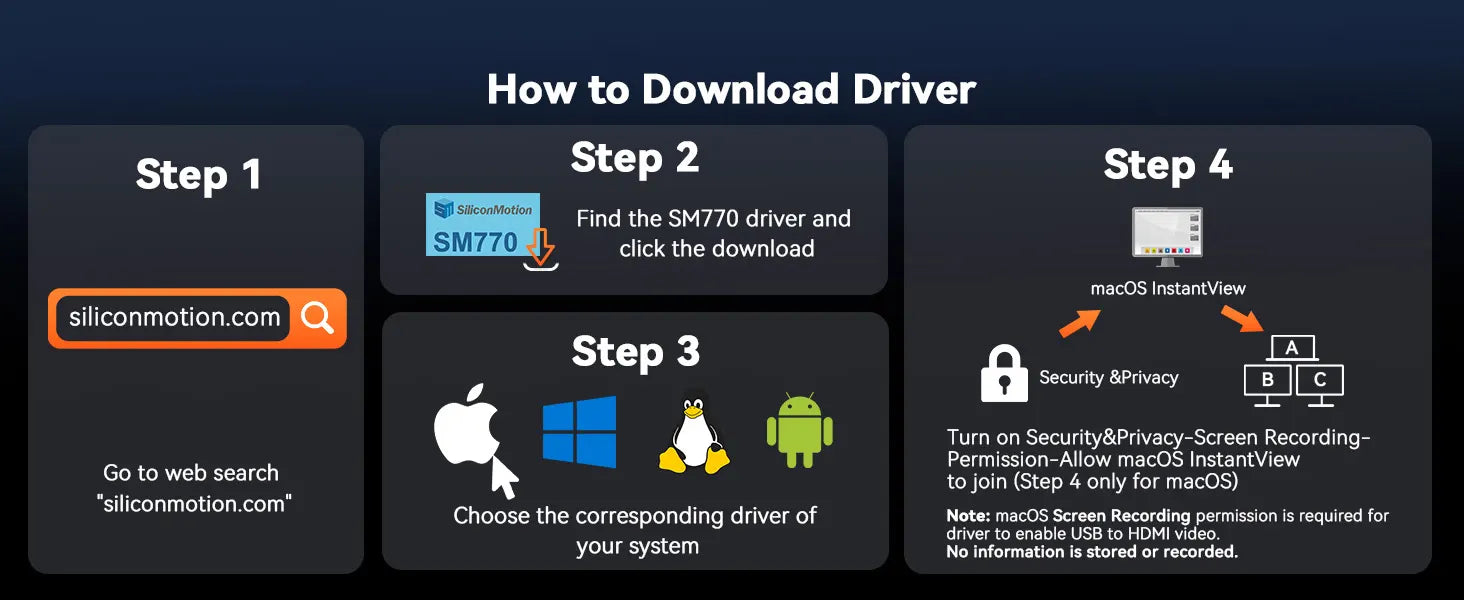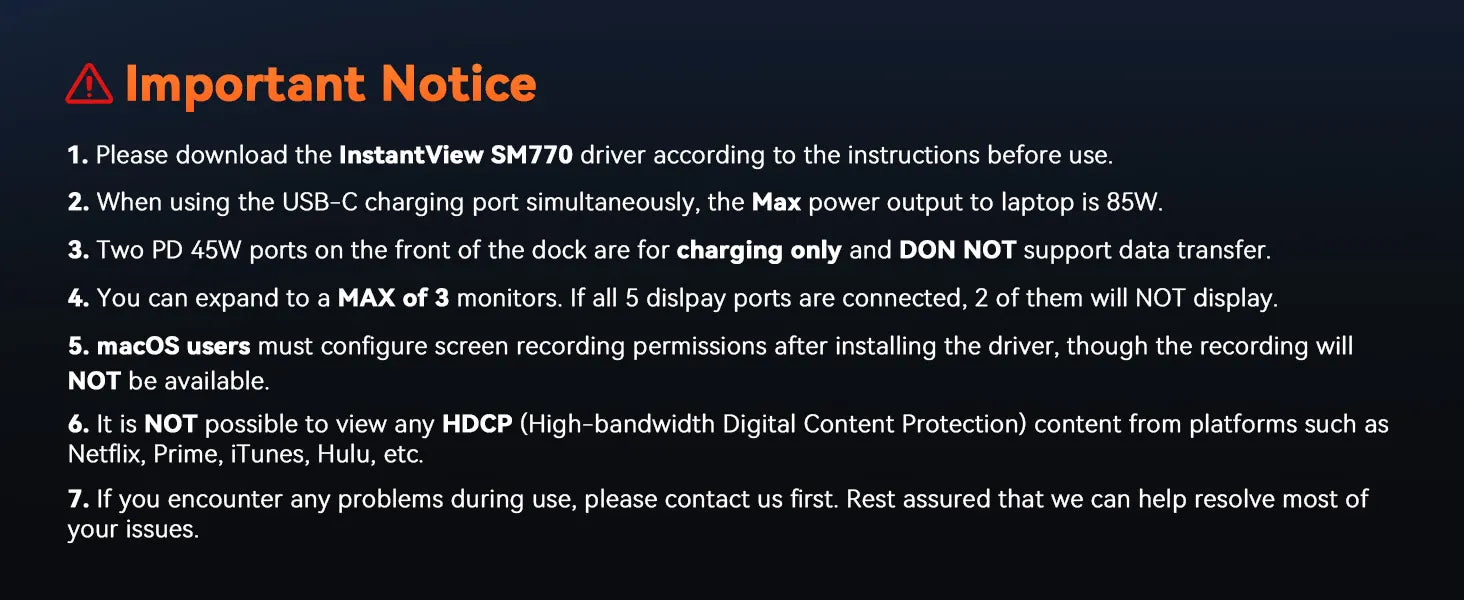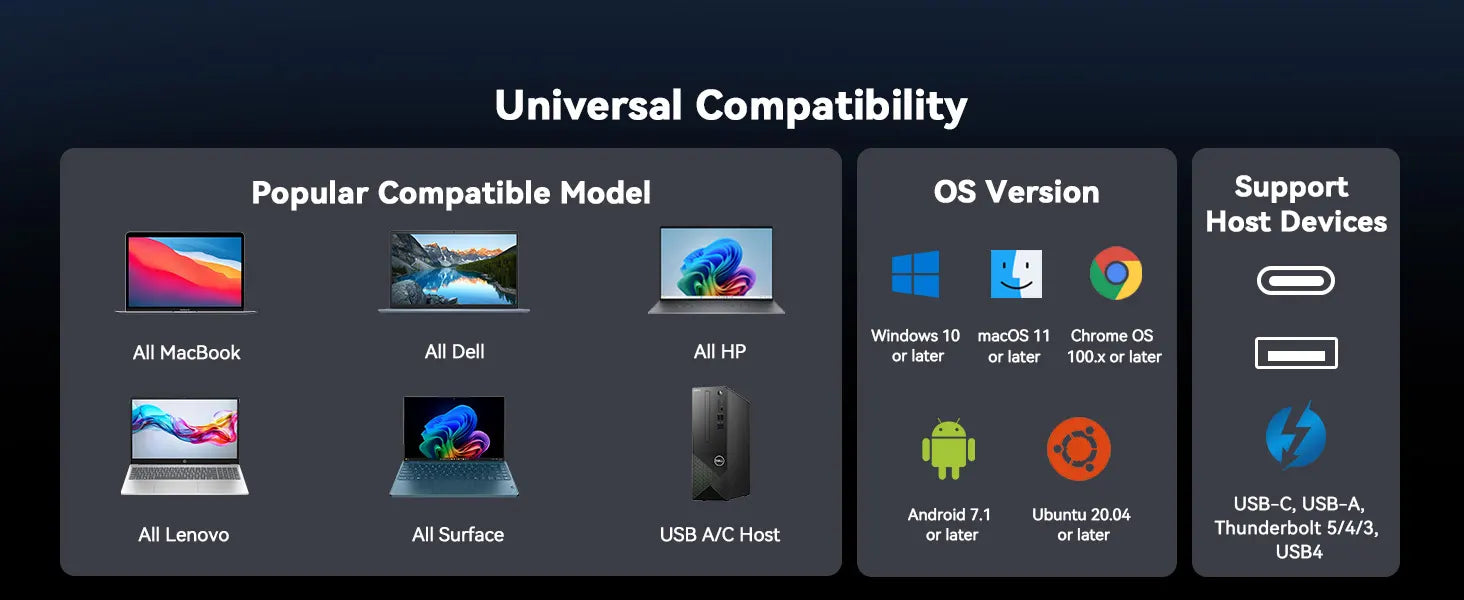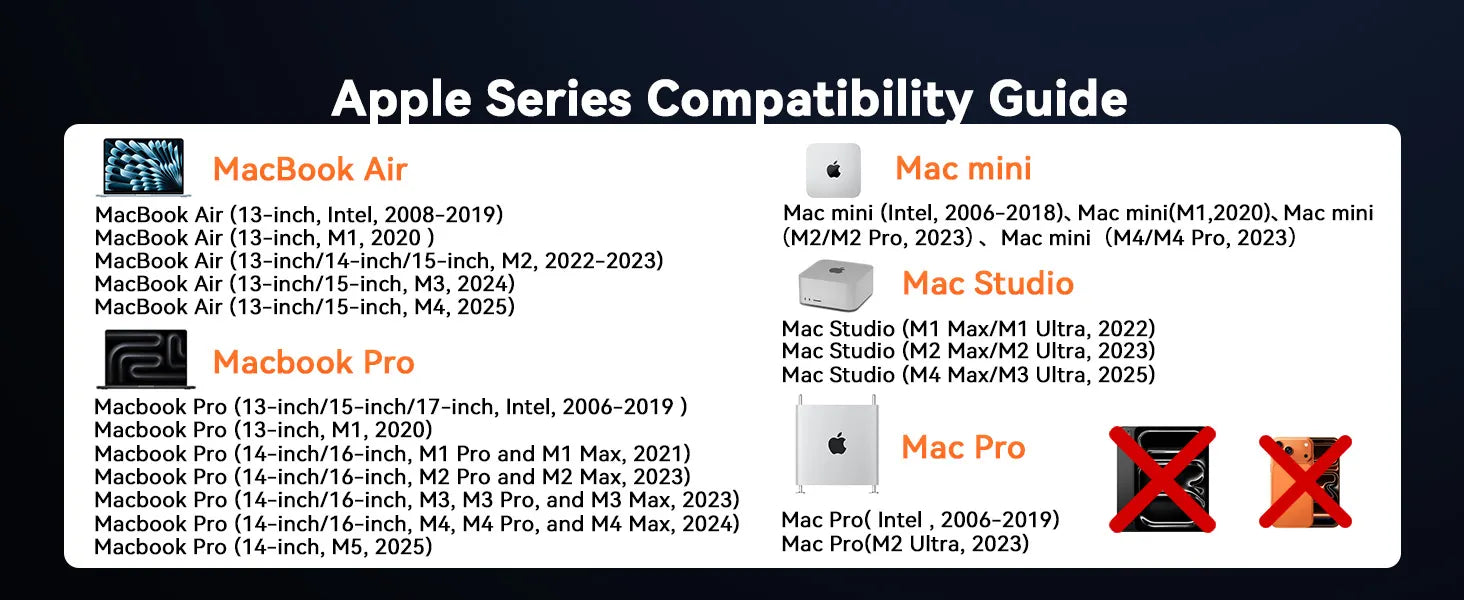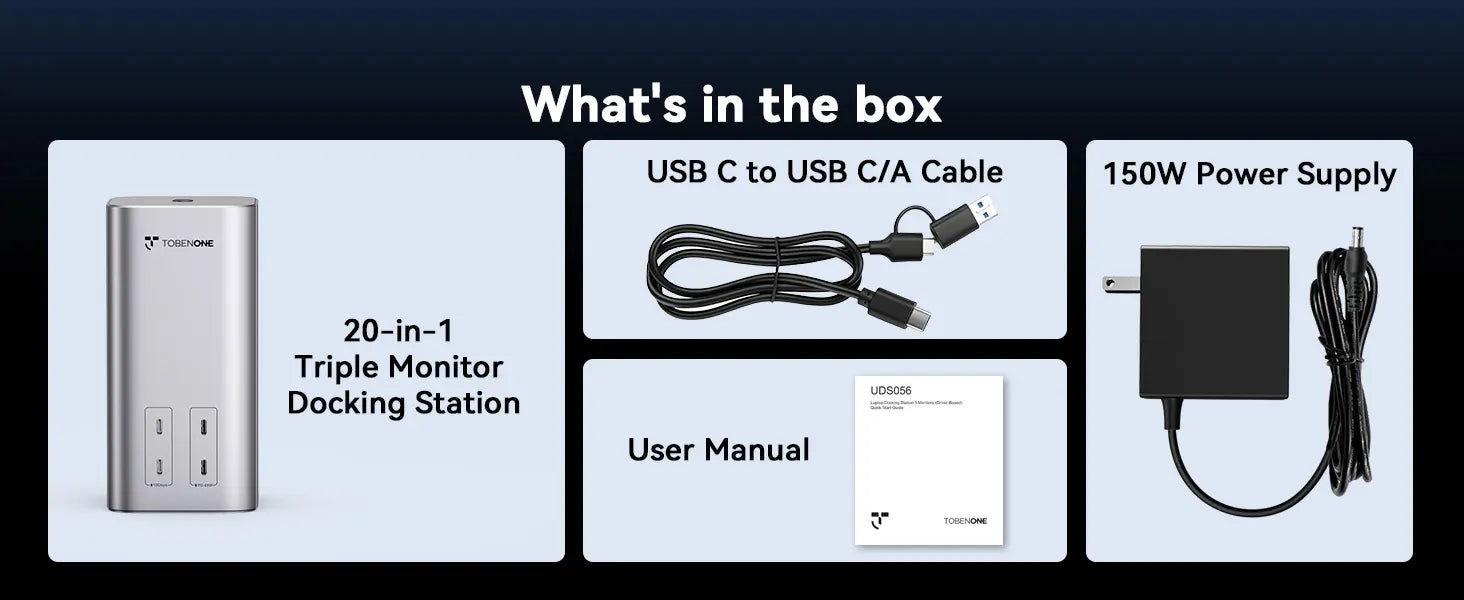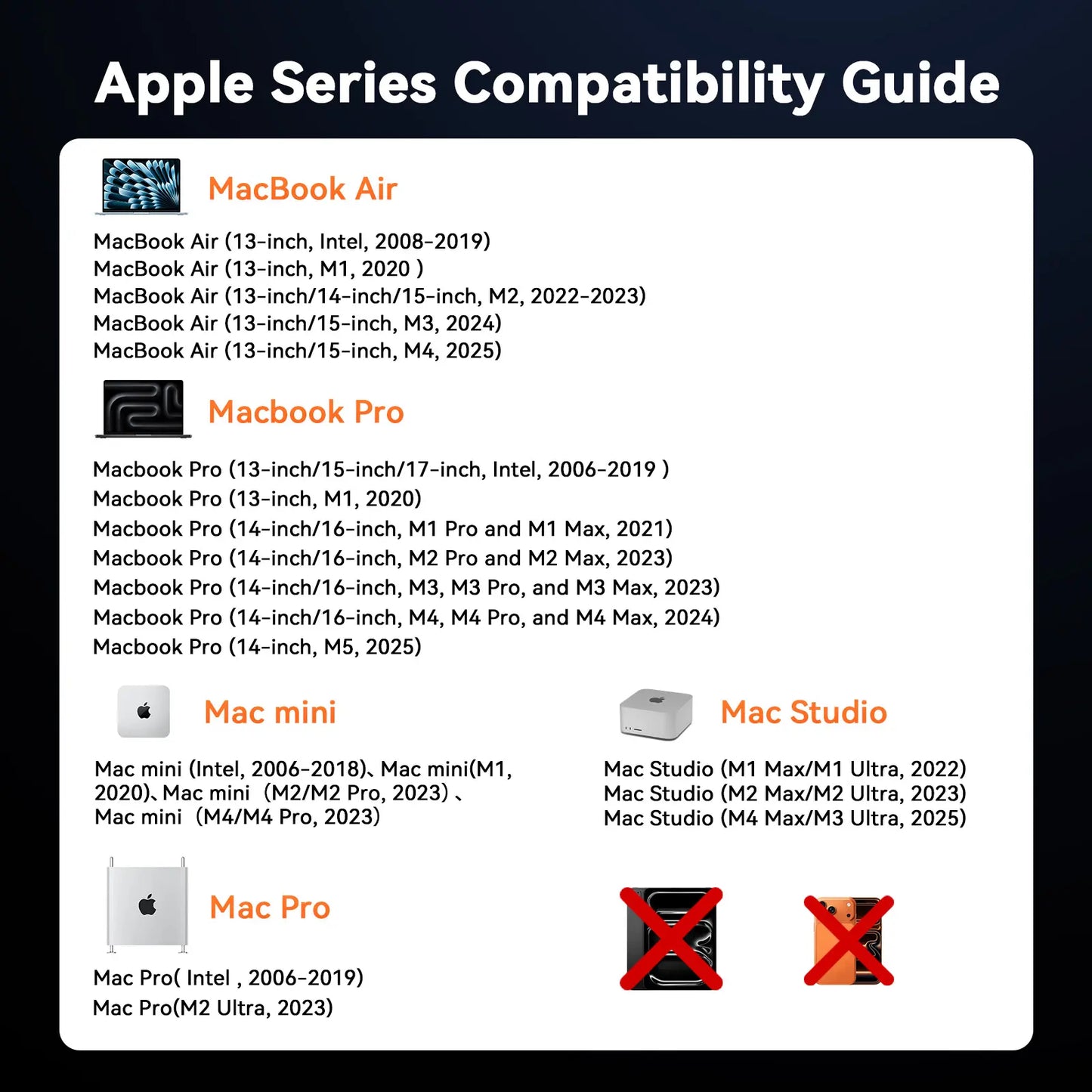
FAQ
When using triple display, there is no output from the HDMI or DisplayPort ports?
1> Please try to restart your laptop-Connect power to the DC port-Connect a single USB-C/A cable to the laptop and the host port-Connect other devices to the docking station-Press the top switch.
2> Download the Instantview SM770 driver before use.
This actually seems quite intrusive, as it records my screen 24/7?
For macOS, the app requires screen recording permission to capture pixels and send them to your external monitor. However, no screen content is actually stored or recorded.
My screen goes black when I'm watching streaming services?
My screen goes black when I'm watching streaming services?
No audio output from the monitor?
1> Make sure your monitor supports audio output.
2> Set the external monitor as the default audio output device.